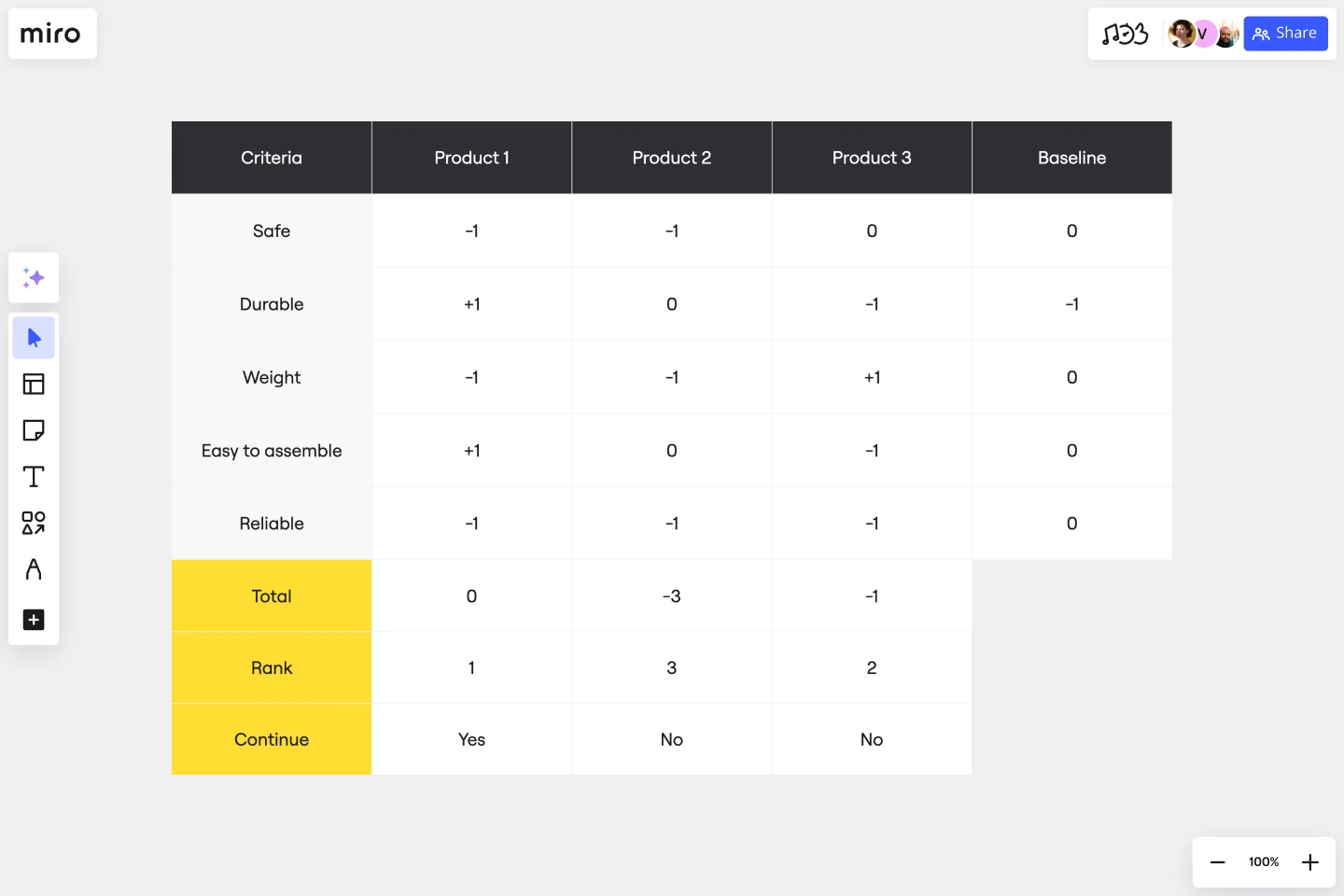Pugh Matrix Template
Simplify your decision-making process with the Pugh Matrix Template. Teams can make informed choices by using this template to evaluate the strengths and weaknesses of each solution.
About the Pugh Matrix Template
The Pugh matrix template is a useful tool for decision-making and comparing multiple options. It helps you in evaluating and ranking different alternatives based on a set of predefined criteria. Use this template to easily visualize and analyze the pros and cons of options, making it easier to make informed decisions. Whether working on a project, conducting research, or making business decisions, the Pugh matrix template is a valuable addition to your toolkit.
What’s the Pugh matrix template?
The Pugh matrix template provides a structured approach to assess different alternatives based on a set of predefined criteria, enabling everyone to make informed and objective decisions.
The main purpose of the Pugh chart template is to visualize and analyze the pros and cons of each option, allowing for a comprehensive understanding of the implications and trade-offs involved. This template is particularly beneficial when faced with complex choices or when there is a need to prioritize various factors.
How to use the Pugh matrix template in Miro
First, to use the Pugh matrix template effectively, start by defining the criteria that are most relevant to your decision. These criteria can be based on cost, feasibility, performance, customer satisfaction, or any other relevant considerations. Assign weights to each criterion to indicate their relative importance.
Next, list the various options or alternatives that you want to evaluate. For each option, assess its performance against each criterion and assign a score or rating. This can be done using a numerical scale or a simple comparison of performance levels.
Once you have evaluated all the options, calculate the overall scores for each alternative by considering the weighted scores for each criterion. The option with the highest overall score indicates the most favorable choice based on the criteria.
Here is a step-by-step on how to use the Pugh matrix template in Miro:
Select the template: You’ll automatically add the template to your board once you click “Use template” button.
Edit the matrix: After selecting your criteria, double-click the matrix cells to add the info. If you need more rows, expand them by clicking the plus icon when selecting the table.
Invite others to join you: Once you set up your matrix, share your board link with others and invite them to join you on your board. Schedule a session with your team, and ask for instant feedback directly on the board.
It is important to note that the Pugh matrix template is not a definitive solution to decision-making. It is a tool that provides a structured approach and facilitates the evaluation and comparison of options. It should be used with critical thinking, domain knowledge, and other decision-making techniques to ensure a comprehensive and well-informed decision.
Why should you use the Pugh matrix template?
One of the key advantages of the Pugh matrix template is its ability to provide a systematic and consistent framework for decision-making. By establishing clear evaluation criteria and assigning weights to each criterion, the template helps ensure that all relevant factors are considered and weighted appropriately.
Also, the visual representation of the matrix makes it easier to identify patterns, trends, and relationships between different options and criteria. This enables teams to identify the strengths and weaknesses of each alternative, facilitating the identification of the most favorable choice. Here are some more benefits of using the template:
Objective decision-making: Instead of relying on gut feelings, the template ensures that decisions are based on predefined criteria, reducing biases.
Visual clarity: By mapping out and comparing different solutions, teams can see the bigger picture, ensuring a comprehensive evaluation.
Collaborative input: The matrix encourages team members to provide input, leveraging collective intelligence.
Efficient and quick analysis: With everything laid out in a matrix form, teams can quickly identify the best solutions.
When to use the Pugh matrix template?
The Pugh matrix template can be applied in various scenarios across industries and domains. It is commonly used in project management, product development, quality improvement processes, and personal decision-making. Whether comparing different design concepts, evaluating potential solutions, or selecting the best course of action, the Pugh chart template can provide structure and clarity to your decision-making process.
What is the Pugh matrix structure?
The Pugh matrix structure, also known as the decision matrix or grid analysis, is used in decision-making and problem-solving. It is a systematic method for evaluating and comparing multiple options or alternatives based on a set of criteria. The Pugh matrix helps to objectively assess the strengths and weaknesses of each option and determine the best course of action.
Can I customize the criteria on the Pugh matrix?
The template is fully editable. You can add, change, or remove any criteria per your project’s needs.
How many solutions can I evaluate using the Pugh matrix template in Miro?
While our default template provides spaces for several solutions, you can easily add more columns to evaluate as many solutions as you need.
Can multiple team members work on the matrix simultaneously?
Yes, Miro allows for real time collaboration. Team members can contribute, edit, and comment on the matrix simultaneously.
Is there a way to save our evaluations for future reference?
Certainly. Once you've completed your evaluations, you can save the Miro board, export it as an image or PDF, or even integrate it with other tools for documentation.
Get started with this template right now.
Objectives and Key Results (OKRs) Template
Works best for:
Leadership, Strategic Planning, Project Planning
Clarity, focus, and structure — those are the key ingredients to feeling confident in your company’s directions and decisions, and an OKR framework is designed to give them to you. Working on two main levels — strategic and operational — OKRs (short for objectives and key results) help an organization’s leaders determine the strategic objectives and define quarterly key results, which are then connected to initiatives. That’s how OKRs empower teams to focus on solving the most pressing organizational problems they face.
Fibonacci Scale Template
Works best for:
Agile Methodology, Prioritization, Agile Workflows
When you manage a team, you often have to estimate how much time and effort tasks will take to complete. Try what often works for Agile teams all over the world: Turn to the Fibonacci Scale for guidance. Based on the Fibonacci sequence, where each number is the summation of the two previous numbers (0, 1, 2, 3, 5, 8, 13, 21, etc.), this template can help you build timelines like a champ—by helping make sure that work is distributed evenly and that everyone is accurate when estimating the work and time involved in a project.
Prototype Template
Works best for:
UX Design, Design Thinking
A prototype is a live mockup of your product that defines the product’s structure, user flow, and navigational details (such as buttons and menus) without committing to final details like visual design. Prototyping allows you to simulate how a user might experience your product or service, map out user contexts and task flows, create scenarios to understand personas, and collect feedback on your product. Using a prototype helps you save money by locating roadblocks early in the process. Prototypes can vary, but they generally contain a series of screens or artboards connected by arrows or links.
Decision Matrix Template
Works best for:
Strategy & Planning
The Decision Matrix Template is an intuitive visual tool for structuring and evaluating multiple choices against distinct criteria. Presenting options in a comparative layout helps distill complex decisions into a digestible format.
SAFe Roam Board
Works best for:
Agile Methodology, Operations, Agile Workflows
A SAFe ROAM Board is a framework for making risks visible. It gives you and your team a shared space to notice and highlight risks, so they don’t get ignored. The ROAM Board helps everyone consider the likelihood and impact of risks, and decide which risks are low priority versus high priority. The underlying principles of SAFe (Scaled Agile Framework) are: drive cost-effective solutions, apply systems thinking, assume that things will change, build incrementally, base milestones on evaluating working systems, and visualize and limit works in progress.
Project Scope Template
Works best for:
Project Management, Decision Making, Project Planning
A project scope helps you plan and confirm your project’s goals, deliverables, features, functions, tasks, costs, and deadlines. A project manager and team should develop a project scope as early as possible, as it will directly influence both the schedule and cost of a project as it progresses. Though project scopes will vary depending on your team and objectives, they generally include goals, requirements, major deliverables, assumptions, and constraints. Aim to include the whole team when you create a project scope to ensure everyone is aligned on responsibilities and deadlines.