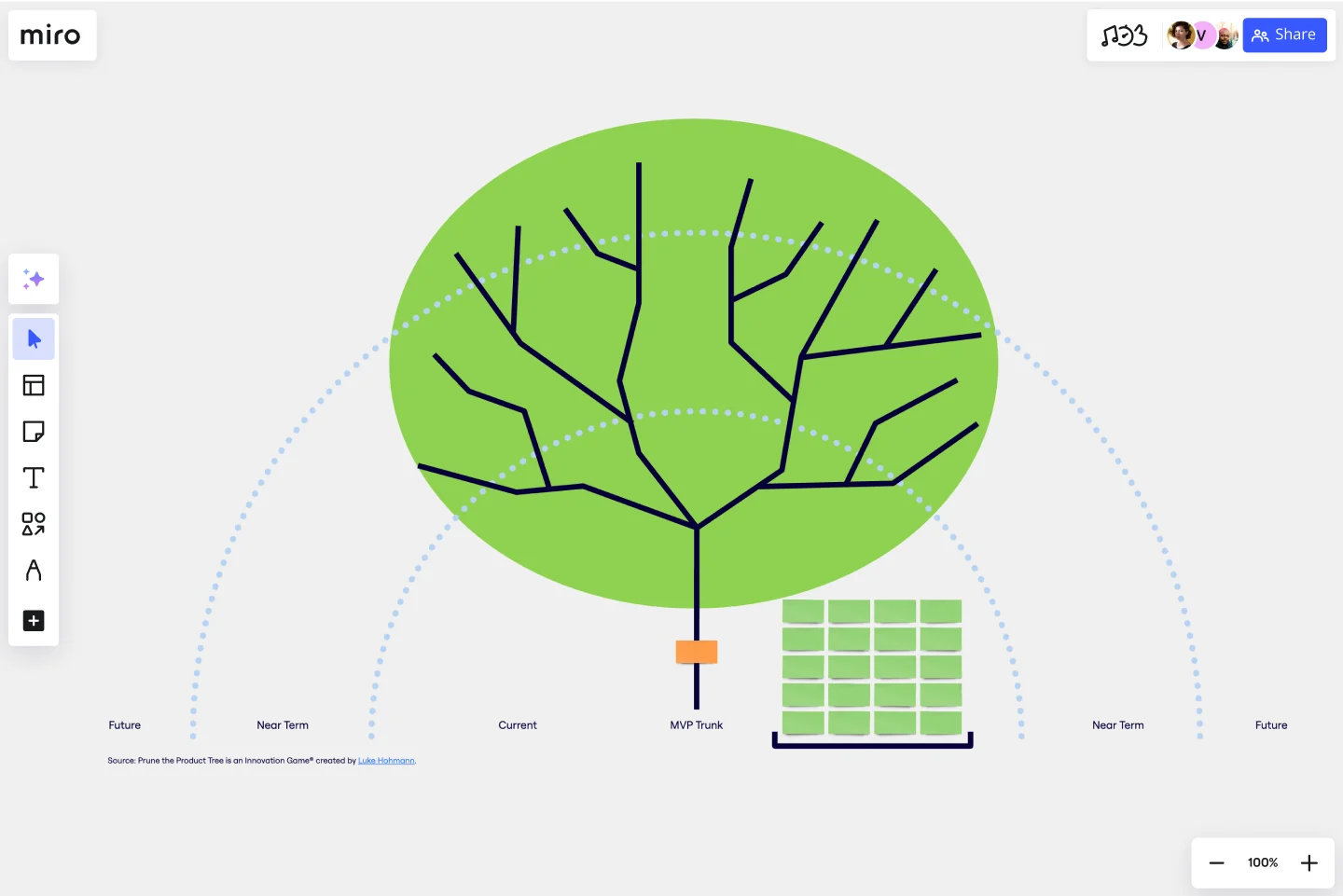Prune the Product Tree Template
Organize and prioritize product feature requests from customers and internal stakeholders.
About the Prune the Product Tree Template
Prune the Product Tree (also known as the product tree game or the product tree prioritization framework) is a visual tool created by Luke Hohmann that helps product managers organize and prioritize product feature requests. The tree represents a product roadmap and helps your team think about how to grow and shape your product or service.
What is Prune the Product Tree
Prune the product tree helps product management teams gamify the juggling of feedback and opinions from customers and internal stakeholders.
A product tree usually has four symbolic features:
Trunk: Existing product features your team is currently building
Branches: Each branch represents primary product or system functions (you can also leave room for more branches to “grow”)
Roots: Technical requirements or infrastructure that make your listed features possible
Leaves: Each leaf represents a new idea for a product feature
You can also adapt the image as needed to suit your team discussions and business priorities. For example, apples hanging off a tree can represent a return on investment, and seed baskets under the tree can symbolize deprioritized ideas.
Create your own version of Prune the Product Tree
Making your own versions of Prune the Product Tree is easy. Miro is the perfect tool to create and share them. Get started by selecting the Prune the Product Tree Template, then take the following steps to make one.
Frame the activity for teams new to the game. For anyone who needs context, spend a few minutes guiding everyone through the exercise. The features found closest to the tree trunk represent near-term priorities. Features on the branches’ outer arms represent long-term future plans. The challenge is to prioritize near-term, current, and future product plans.
Grow each part of the tree to prioritize feature requests. You can cluster groups of features (drafted on sticky notes) around labeled branches or sub-branches (with text boxes). Avoid turning this into an idea generation activity. You want your team to focus on what features are both feasible and desirable.
Discuss each part of the tree as a group. When the tree is full of sticky note “leaves,” you can ask questions to kickstart a productive conversation. Ask each other if anyone thinks branches are too heavy. You can also ask if any feature categories are unexpected, if any feature requirements need more user research, or if the tree roots have the necessary infrastructure to make features viable. Consider dot voting with Miro’s Voting Plugin to figure out what features should be further explored.
Turn the prioritization outcomes into a product roadmap. Prune the Product Tree works as a standalone activity. You can also translate your findings into a product roadmap to shape new features you’ll focus on first from quarter to quarter.
Get started with this template right now.
Six Thinking Hats Template
Works best for:
Ideation, Brainstorming
The Six Thinking Hats by Dr. Edward de Bono was created as an alternative to argument, it is designed to help teams explore and develop ideas collaboratively. Use this template to boost creative thinking and get different perspectives so you and your team can make better-informed decisions.
Agile Product Roadmap by Johanna Torstensson
Works best for:
Product roadmap
Streamline your product development with the Agile Product Roadmap template. Designed for agile teams, it helps you map out product features, set priorities, and track progress in an iterative way. Use it to align your team, manage backlogs, and adjust plans based on feedback and changing requirements. This roadmap is perfect for product managers, developers, and agile coaches aiming to deliver high-quality products efficiently and effectively.
Empathy Map by Aremu Dominion
Works best for:
Product Management
Improve your understanding of customer needs with the Empathy Map by Aremu Dominion. This template allows you to capture and analyze your audience's emotions, thoughts, and experiences. Use it to create user-centered products and services that resonate with your customers. Perfect for design thinking workshops, product development, and marketing teams focused on empathy-driven innovation.
Storyboard for Marketing Campaign Template
Works best for:
Storyboard
The Storyboard for Marketing Campaign template helps you visually plan and structure each scene of your campaign. Outline objectives, visuals, messages, and calls to action for each part, ensuring clarity and impact. Ideal for marketing teams, this template enables effective collaboration, aligns messaging, and maximizes audience engagement through strategic storytelling.
Website Flowchart Template
Works best for:
Flowcharts, Mapping, User Experience
A website flowchart, also known as a sitemap, maps out the structure and complexity of any current or future website. The flowchart can also help your team identify knowledge gaps for future content. When you’re building a website, you want to ensure that each piece of content gives users accurate research results based on keywords associated with your web content. Product, UX, and content teams can use flowcharts or sitemaps to understand everything contained in a website, and plan to add or restructure content to improve a website’s user experience.
Workflow Template
Works best for:
Project Management, Workflows
The digital world requires collaboration, and better collaboration leads to better results. A workflow is a project management tool that allows you to sketch out the various steps, resources, timeline and roles necessary to complete a project. It can be used on any multi-step project, whether it’s a business process or otherwise, and is ideal for plotting out the tangible actions you’ll need to take to achieve a goal and the order in which you need to complete those actions.