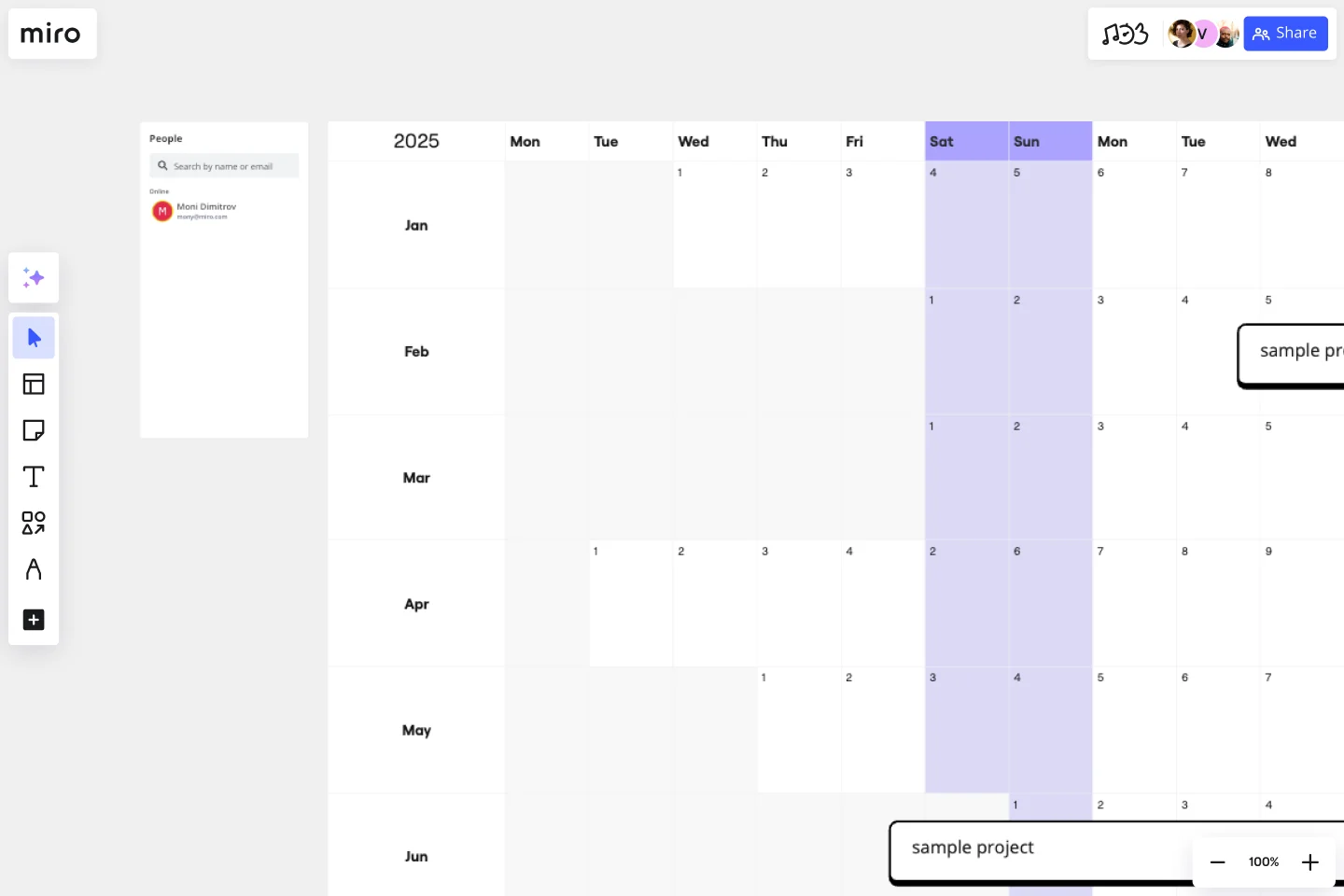Project Timeline Template
Use the project timeline template to translate complex details into visual clarity and ensure smooth project progression.
About the Project Timeline Template
The project timeline template streamlines the planning and execution of tasks, ensuring stakeholders remain informed, on track, and aligned with the project's objectives. As teams evolve and businesses expand, a comprehensive timeline becomes pivotal to managing complex projects with varying dependencies.
This project timeline template consists of a calendar containing tasks, milestones, and deliverables. It provides an overview of what needs to be done, by when, and in what order, allowing teams to visually understand the flow and dependencies of individual tasks within a project's lifecycle.
How to use the project timeline template
Using the template is straightforward. Edit the timeline with just a few clicks to reflect project-specific details. Here is a step-by-step guide on how to use the project timeline:
Step 1. Add project details
Click on any calendar cell to add your project info. Add the tasks or milestones as needed.
Step 2. Expand as required
Should your project span a more extended period or contain more details, you can quickly expand the template. Click and drag the edges to add new rows to the calendar.
Step 3. Incorporate additional artifacts
If you need to reference other items or details, drag and drop files directly onto your board, adjacent to or within the timeline, for an integrated view.
Step 4. Adjust and refine
Periodically revisit the calendar as the project progresses. Adjust as necessary, reflecting any project scope or timeline changes.
Step 5. Save and share
Save your changes once you’re happy with your timeline's details and layout. You can then share the board link with team members or stakeholders for collaborative viewing and editing.
Why should you use a project timeline template?
Clarity and visualization: The template translates complex project details into a digestible format, enabling team members to quickly grasp the project's scope and timeline.
Improved collaboration: Providing a single source of truth ensures that all team members are aligned, reducing miscommunication and ensuring everyone is on the same page.
Efficient resource allocation: Teams can foresee when peak workloads might occur, allowing for better resource distribution and prevent bottlenecks.
Tracking and accountability: An updated project timeline template serves as a reference point for progress tracking, helping to hold team members accountable for their responsibilities.
Flexibility in planning: When unexpected changes occur, teams can adjust timelines, ensuring the project remains on course while accommodating unforeseen obstacles.
Discover more project charter templates to simplify your planning.
Can I customize the template to fit longer-term projects?
The template is designed to be flexible, allowing you to adjust it to accommodate projects of any length.
Can the timeline be integrated with other tools or platforms?
While this specific template is designed for use on a board, it's structured in a way that allows for smooth integration with most project management tools, include Jira cards and Google Workspace.
How can I share the timeline with stakeholders who don't have access to the board?
You can export the timeline as an image or PDF, ensuring stakeholders remain informed, even if they don't have direct access.
Get started with this template right now.
Feature Planning Template
Works best for:
Desk Research, Agile Methodology, Product Management
Features are what make a product or service fun, but adding new ones is no walk in the park. It takes many steps—ideating, designing, refining, building, testing, launching, and promoting—and just as many stakeholders. Feature Planning lets you put a smooth, sturdy process in place, so you can add a feature successfully, and spend less time and resources doing it. That makes our Feature Planning Template a smart starting point for anyone looking to add new product features, especially members of product, engineering, marketing, and sales teams.
Product Roadmap Canvas Template
Works best for:
Roadmap, Mapping, Planning
The IASA - Product Roadmap Canvas template offers a holistic view of product development by integrating key elements such as customer needs, business goals, and technology requirements. By utilizing this canvas, teams can align their product strategy with market demands and ensure that development efforts are focused on delivering maximum value to customers.
Status Report Template
Works best for:
Project Management, Documentation, Strategic Planning
A status report provides a snapshot of how something is going at a given time. You can provide a status report for a project, a team, or a situation, as long as it emphasizes and maps out a project’s chain of events. If you’re a project manager, you can use this report to keep historical records of project timelines. Ideally, any project stakeholder should be able to look at a status report and answer the question, “Where are we, and how did we get here?” Use this template as a starting point to summarize how something is progressing against a projected plan or outcome.
Opportunity Canvas Template
Works best for:
Leadership, Decision Making, Strategic Planning
Features and capabilities — they make or break a product, which is why companies spend so much time and effort focusing on them. Sound like you? Try it with an Opportunity Canvas. This streamlined one-pager gives you and your team the power to improve your product by exploring the use cases, potential setbacks, strategies, challenges, and metrics. An Opportunity Canvas is ideal if you’ve already built a product, because you don’t need to consider the operational or revenue model.
Technology Product Canvas Template
Works best for:
Product Management, Meetings
Originally created by Prem Sundaram, the Technology Product Canvas allows product and engineering teams to achieve alignment about their shared roadmap. The canvas combines agile methodologies with UX principles to help validate product solutions. Each team states and visualizes both product and technology goals, then discusses each stage of the roadmap explicitly. This exercise ensures the teams are in sync and everyone leaves with clear expectations and direction. By going through the process of creating a Technology Product Canvas, you can start managing alignment between the teams -- in under an hour.
Entity–Relationship Diagram (ERD) HR Management System Template
Works best for:
ERD
The Entity–Relationship Diagram (ERD) HR Management System Template in Miro is designed to streamline the management of employee-related information and processes within an organization. This template allows for the visualization and organization of complex HR systems, making it easier to understand relationships and processes. It enables users to map out departments, positions, and employee details, including attendance records, payroll, and performance reviews.