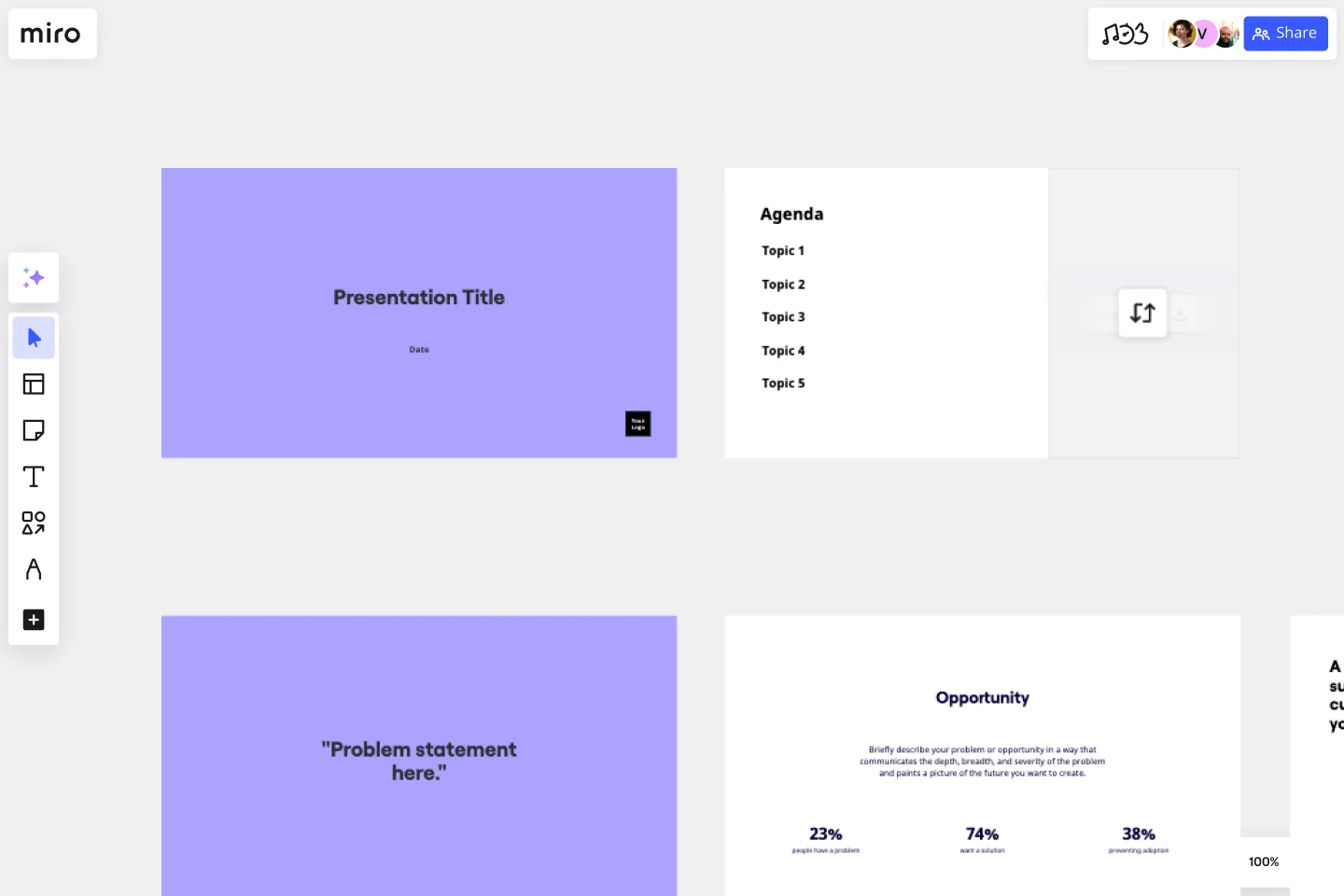Project Presentation Template
Outline all your key project information with a visually-appealing design to encourage buy-in from investors and get everyone on the same page.
About the Project Presentation Template
Our customizable and professional presentation template helps you plan your upcoming project presentation for clients, investors, and stakeholders. Using our modern design, you can create a stunning presentation that outlines all your key project information.
To create your presentation, you can customize our existing decks to suit your target audience. Add or remove slides, change their order, and upload your company brand assets to create a professional and effective project presentation.
What is a project presentation?
A project proposal presentation (sometimes known as a project kickoff presentation) provides an overview of an upcoming project. The purpose of the presentation is to update clients, investors, key stakeholders, and team members on your project plans. You’ll discuss changes and improvements delivered by the project and get approval to launch.
The aim is to get everyone on the same page. Investors and shareholders will understand why you’re running the project, and your project team will understand what they need to do to make it happen.
Tips for making the perfect project presentation
Creating a successful and engaging project presentation is easier said than done. Here are some tips to get you on the right track.
Use a professional template. Save time and create a professional, visually-appealing presentation with a Project Presentation Template. Creating one from scratch will be more time-consuming, and it might not look as striking or professional as a ready-made template.
Present the problem. Be clear about why you want to launch this project. Is it to solve a customer problem? Or maybe to improve an internal process? Whatever it is, clearly present the problem and show how your project will fix it.
Clearly communicate your project goals. Everyone needs to know what you want to achieve with your project, so be sure to clearly outline what your goals will be and how you plan to measure them. Take a look at the SMART goals framework to help with this. It’ll also show stakeholders and investors what the project will do for the business (which can help get buy-in and approval to launch).
Break down your project plan. Show everyone what’s involved in the project by clearly breaking down your project plan. You don’t need to outline every single detail, just the key milestones and the top-level plan. A Scope of Work Template can also help you outline this information.
Keep slides short. If you go into too much detail in your slides, you risk standing in front of your audience and reading off the screen. To improve your presentation delivery and keep your audience engaged, only include the top-level, necessary information on all your slides.
Use quality visuals and presentation tools. Give stakeholders, clients, and investors a good impression by using high-quality visual elements to create a clean and professional design. For example, only use high-quality images and keep everything on-brand. Professional presentation tools like Miro will also help you create a well-designed and engaging presentation.
How to create a project presentation with Miro's customizable template
Use Miro’s digital workspace to organize your thoughts, jot down notes, and share ideas with your project team. When you’re ready to create your presentation, simply select the template and start customizing it to suit your needs. You can add your own color palette, vector icons, and any other graphic elements that you need.
Our interactive slides (or frames) can be easily edited. You can add or remove slides and restructure their order in your presentation. All of the slides also have placeholder text, which you can remove to add your own presentation content.
Once you’re ready to present your slides, all you have to do is hop into Presentation Mode. This automatically puts your presentation in fullscreen, and you can move between the slides using the arrow keys.
How do you structure a project presentation?
Every project presentation is different, so there’s no correct way to structure your presentation. However, there are some common topics that occur in most project presentations:
High-level information for stakeholders: Your presentation shouldn’t go into too much detail about the specifics of your project. Instead, it should provide top-level information that stakeholders can easily digest — for example, your budget, your return on investment expectation, and your goals.
Timelines: It’s helpful for your audience to know when you want to start the project and how long it will last. Outline your project timeline so they can see what you plan to do and when you plan to do it (but remember, keep it top-level).
Deliverables: What will the result be? Tell your audience what your deliverables and outputs will be, so they know what to expect.
Goals: Show your audience how you plan to measure success. As mentioned, take a look at the SMART goals framework to create clear and specific goals.
Discover more inspiring presentation template examples on Miro.
What do you write in a project presentation?
Your project presentation should outline the top-level information about your upcoming project. This includes the problem you’re trying to solve, your budget, the project timeline, key deliverables, and your goals.
How do you introduce a project presentation?
Start by telling the audience who you are and what the presentation is about. This means summing up your project presentation in a couple of sentences (ideally, you’ll have this prepared beforehand). Show them an agenda so they know what to expect and give a rough timeline for when the presentation will wrap up.
How can I make a perfect presentation?
It’s hard to say how to create the perfect presentation. What’s perfect for you and your audience might not work for someone else, but any successful presentation is engaging, compelling, and convincing. It takes the audience on a journey, building an emotional connection with them along the way. At the end of the presentation, the audience thoroughly understands what the project entails and why it’s important.
Get started with this template right now.
Keynote Presentation Template
Works best for:
Presentations, Workshops
Designed to create enthusiasm and build knowledge about a specific topic, keynote presentations are more powerful than most people think. With them, you get to inspire and unify an audience with a common purpose. We give you an easy way to do this — just use our Keynote Presentation Template to create your own captivating presentation.
Marketing Proposal Presentation Template
Works best for:
Presentations, Marketing
The Marketing Proposal Template is a simple outline you can use to quickly and easily structure your next bid for a project.
Effective Meeting Template by Zoom
Works best for:
Team Meetings
Run effective meetings and keep everyone focused with Zoom’s Effective Meeting Template. Bring structure and creativity to every online meeting.
Company Vision Presentation Template
Works best for:
Presentations, Business Management
Creating or reimagining a company vision is just half the battle. You also need to make sure that your employees and customers understand and share it. Communicate your vision statement in the most effective and concise way with this Company Vision Presentation Template.
Logo Presentation Template
Works best for:
Presentations, UX Design
Make your logo ideas shine with the Logo Presentation Template. Use it to deliver logo designs, explain the thought process behind them, and show how they work in various contexts.
UX Presentation Template
Works best for:
Presentations, UX Design
Create a stunning UX presentation with Miro’s memorable slide deck. Customize your slide deck to display your UX research in the perfect format for your audience. Add charts, images, and visuals to present your findings.