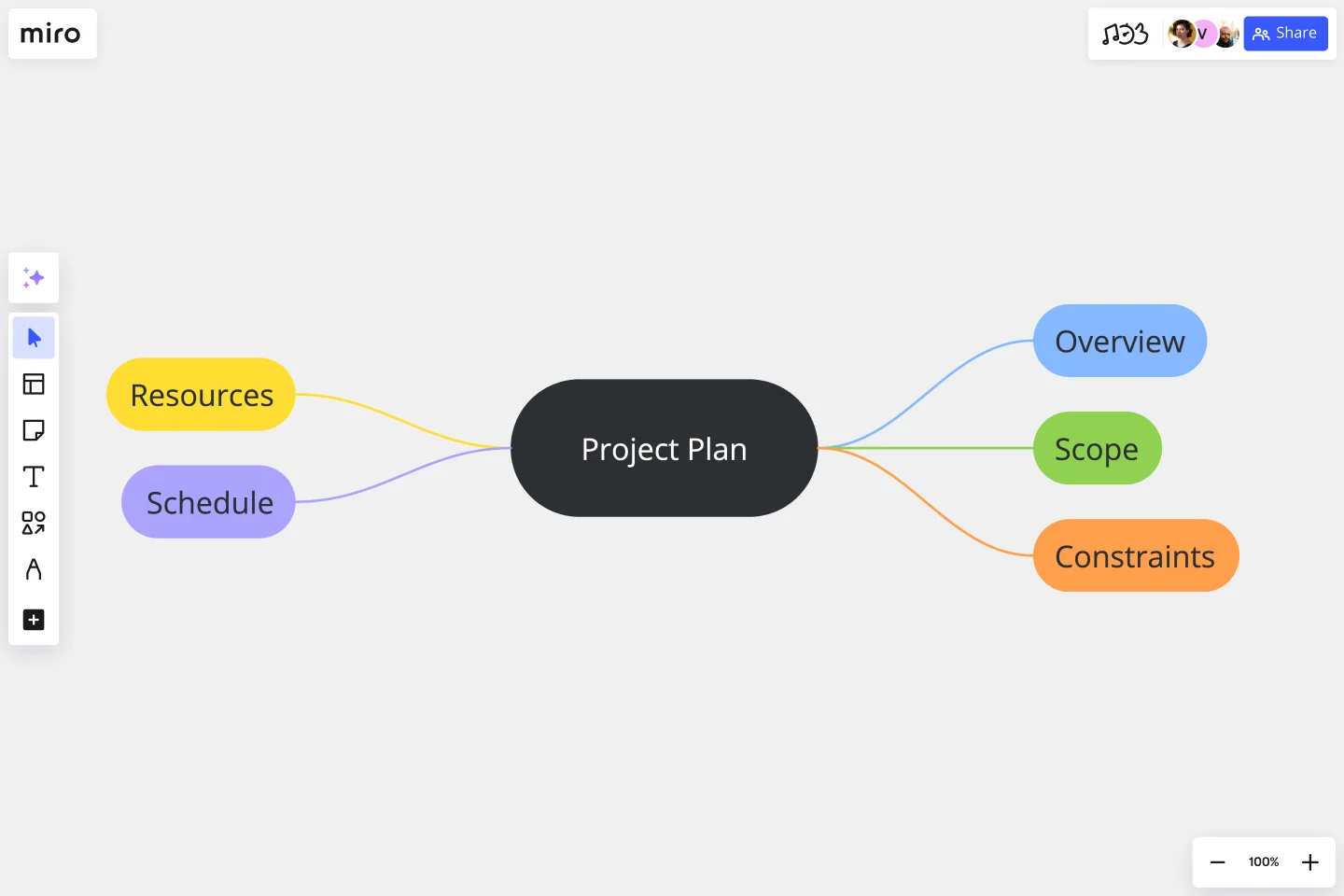Project Planning Mind Map
Make project management easier by using a visual project planning mind map template.
About the Project Planning Mind Map Template
The project planning mind map template is an effective tool to streamline project management. It is essential to have clarity and organization when handling tasks, and this template offers an easy way to visualize and navigate project needs.
To elevate your project planning processes, use the template to map key project areas:
Project overview: Summarize project details such as project name, dates, stakeholders, and goals.
Schedule: Provide a detailed breakdown of tasks, responsibilities, and deadlines.
Goals: Visualize the project's timeline and mark essential milestones.
Resource allocation: Clearly outline the allocation of resources, including budget, team members, and tools.
Constraints: Identify potential roadblocks and dependencies impacting project timelines.
How to use the project planning mind map template in Miro
Edit with ease: Effortlessly edit the template with just a few clicks, adapting it to project-specific requirements.
Expand the template: Double-click on nodes to add more details and complexity as the project evolves.
Visualize progress: Use the template's visual elements to track and showcase project progress.
Why should you use a project planning mind map template?
Clarity: Gain a clear, visual representation of the project, promoting better understanding and communication among team members.
Efficiency: Streamline project planning, saving time and resources using a pre-structured mind map template.
Collaboration: Foster collaboration with a centralized space for teams to brainstorm, plan, and ideate collectively.
Adaptability: Easily adapt the mind map to accommodate changes in project scope.
Strategic insight: Leverage the visual format to identify dependencies and potential risks with ease.
If you'd prefer to create your project plan from scratch, Miro's mind map creator is the perfect tool to help you get started. With its easy drag-and-drop and auto layout features, you'll be able to create a mind map in no time at all.
Can I use this template for both short-term and long-term projects?
Yes, the template is versatile and can be adapted for projects of various durations.
How can I update the timeline as the project progresses?
Simply edit the mind map by adding or adjusting nodes to reflect the current project timeline.
Can I use the mind map template for projects in different industries?
Certainly! The template's adaptable nature makes it suitable for projects across various industries.
Get started with this template right now.
Business Mindmap
Works best for:
Diagramming
The Business Mindmap template is a visual tool for brainstorming, organizing, and presenting business ideas and concepts. It provides a structured framework for capturing and connecting thoughts, insights, and action items. This template enables teams to explore business strategies, analyze market trends, and develop innovative solutions. By promoting creativity and collaboration, the Business Mindmap empowers teams to generate and communicate actionable business plans effectively.
Random Words Template
Works best for:
Ideation, Brainstorming, Mind Mapping
Random word brainstorming is a simple, creative technique using random words to generate new ideas and creative solutions to your problems. Using random word prompts allows you to step beyond traditional boundaries and address challenges from a different direction. Random word brainstorming allows your team to unlock their creativity to solve business problems, create new inventions, improve existing ideas, or just think about problems in a new way.
Mental Model Template
Works best for:
Business Management, Mind Mapping, Diagrams
Smart solutions and strong, strategic decisions. The best organizations make both, and a mental model is designed to help them do it. We give you a fast and easy way to try it out — just fill out our ready-made, flexible template and add sticky notes, shapes, and arrows to create a powerful map.
Mind Map Template
Works best for:
Planning, Mind Mapping, Education
We see you, visual learners. You grasp concepts and understand data easier when they're presented in well-organized, memorable graphics. Mind mapping is perfect for you. This powerful brainstorming tool presents concepts or ideas as a tree — with the central subject as the trunk and your many ideas and subtopics as the branches. This template is a fast, effective way for you to start mind mapping, which can help you and your team become more creative, remember more, and solve problems more effectively.
Outcome Mapping Template
Works best for:
Diagrams, Mapping, Project Management
Use Miro’s outcome mapping template to improve your operational efficiency. Outcome mapping will help you visualize all the possible strategic outcomes for your upcoming project, allowing you to see into the black box to identify any potential challenges along the way.
Decision Tree Template
Works best for:
Decision Making, Mind Mapping, Diagrams
Making difficult decisions gets easier when you can look clearly at your choices and visualize the outcomes. That’s just what a decision tree will help you do, empowering you to invest your time and money with confidence. A decision tree is a flowchart that looks just how you’d imagine—with “branches” that represent your available choices. It provides a stylized way to play out a series of decisions and see where they lead before you commit your real-world resources, which is especially valuable for startups and smaller companies.