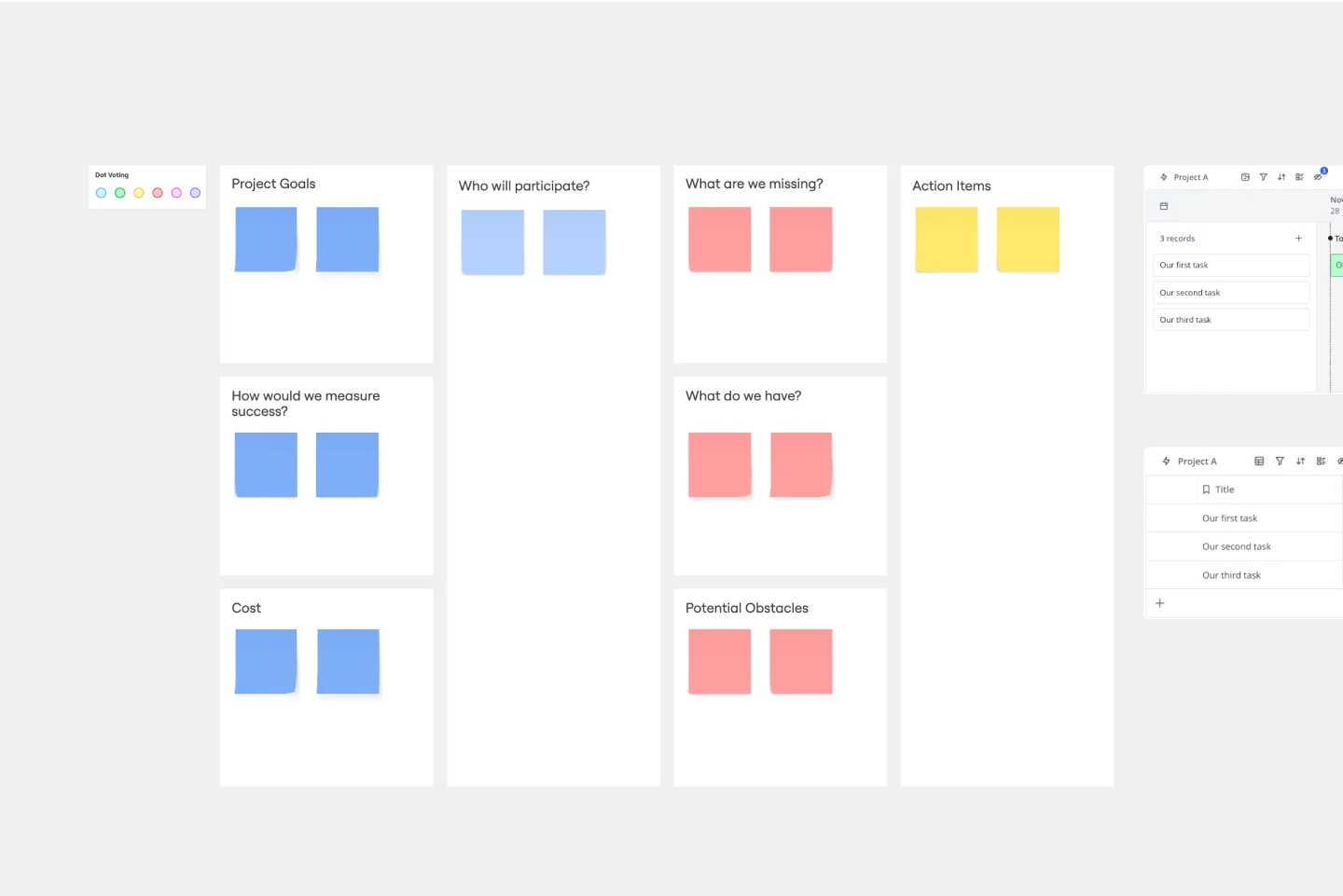Project Planning Template
Create a source of truth for teams to visualize and reach project milestones.
About the Project Planning Template
Project planning helps you prepare for any project. The first step is getting approval from a key decision-maker like upper management. Once you get permission to move forward, you’ll need to map out the project's who, what, when, where, and how.
Miro's project planning template is the perfect tool to guide you through this process, and set your project up for success.
How to use the project planning template
Filling in Miro's project planning template makes setting up your next big project easier than ever. Get started by selecting the template, then follow these steps:
1. Invite stakeholders to help define your plan
Before you start filling in the different sections, invite your team, clients, and other stakeholders to collaborate in your Miro board.
2. Define project goals
Align with your team on the problems you’re trying to solve. Document these pain points in the relevant sections of the template.
3. Determine how success will be measured
The more specific your metrics, the better chances for your team to reach them. Try agreeing on specific numbers or percentage changes you’d like to see in certain areas of your business so everyone involved knows what success looks like.
4. Confirm who else needs to be involved
Everyone on your project should have a defined role. Even if they’re not available to participate in the meeting, you should include them in the planning document. Add their names to sticky notes in the "Who will participate section."
5. Get an estimate of project cost
This includes your financial budget and can also extend to time and resources for your team.
6. Identify what resources already exist.
Are you starting from scratch, or piloting a new initiative? Have a look into what assets you already have access to and how they can boost your project. Make note of what you already have — and what is missing — on the template.
7. Know what obstacles stand in the way of success
Prepare for roadblocks or time lags throughout your project timeline. Stay proactive and anticipate how you can stay on track.
8. List your action items
Outline your next steps after the meeting, and allocate responsibilities to each team member.
9. Confirm your project timeline
Deciding on dates and deadlines will keep your project on track. Revisit the plan regularly to ensure that you’re working together toward your goals, and revise as needed.
What should be included in a project plan?
A project plan is a single source of truth that helps teams visualize and reach project milestones.The plan typically includes:
Goals defined, and tasks you need to complete to achieve them
Scope of the project
Outlining task schedules
Delegating task management to your team members
Cost estimates for each phase of the project
Planning for unexpected events
Project timeline
Deliverables expected at the end of the project
When you’re in the production phase of any project, planning documents will save you time and money by encouraging teams to consider hidden costs and the tasks involved from start to finish.
Discover more project charter examples and simplify your planning.
Get started with this template right now.
Org Unit Visual Guide
Works best for:
Org Charts, Operations, Mapping
Org Unit Visual Guide template offers a visual reference for understanding organizational units and their relationships. By mapping out departments, teams, and reporting lines, this template enhances clarity and transparency. With customizable features for adding annotations and descriptions, this template facilitates communication and alignment across organizational units.
Product Canvas Template
Works best for:
Desk Research, UX Design
Product canvases are a concise yet content-rich tool that conveys what your product is and how it is strategically positioned. Combining Agile and UX, a project canvas complements user stories with personas, storyboards, scenarios, design sketches, and other UX artefacts. Product canvases are useful because they help product managers define a prototype. Creating a product canvas is an important first step in deciding who potential users may be, the problem to be solved, basic product functionality, advanced functionalities worth exploring, competitive advantage, and customers’ potential gain from the product.
PI Planning Template
Works best for:
PI Planning, Product Management
The Miro PI Planning Template streamlines the Program Increment planning process for Agile teams. It facilitates a collaborative environment, enabling teams to efficiently align on strategies, identify dependencies, and convert decisions into actionable tasks. With features like real-time collaboration, Jira integration, and a centralized workspace, the template supports teams in enhancing efficiency, engagement, and decision-making.
Fishbone Diagram for Product Development
Works best for:
Fishbone Diagram
Enhance your product development process with the Fishbone Diagram for Product Development. This template helps you identify potential issues and their root causes, ensuring a thorough analysis before product launch. Use it to streamline development, reduce risks, and improve product quality. Perfect for product managers and development teams aiming to deliver high-quality products efficiently.
Year Timeline Template
Works best for:
Timeline, Planning
The Year Timeline template provides a comprehensive view of annual events and milestones. Perfect for planning yearly goals, tracking progress, and scheduling important dates, this template helps you stay organized and focused throughout the year.
Idea Funnel Backlog
Works best for:
Design, Brainstorming, Agile Workflows
An Idea Funnel Backlog enables you to visualize your backlog and restrict the number of backlogged items at the top. In doing sos, you can prioritize items on your list without having to engage in unnecessary meetings or create too much operational overhead. To use the Idea Funnel Backlog, break up the funnel into different phases or treat it like a roadmap. Use the Idea Funnel Backlog as a hybrid model that combines your roadmap and backlog into one easily digestible format.