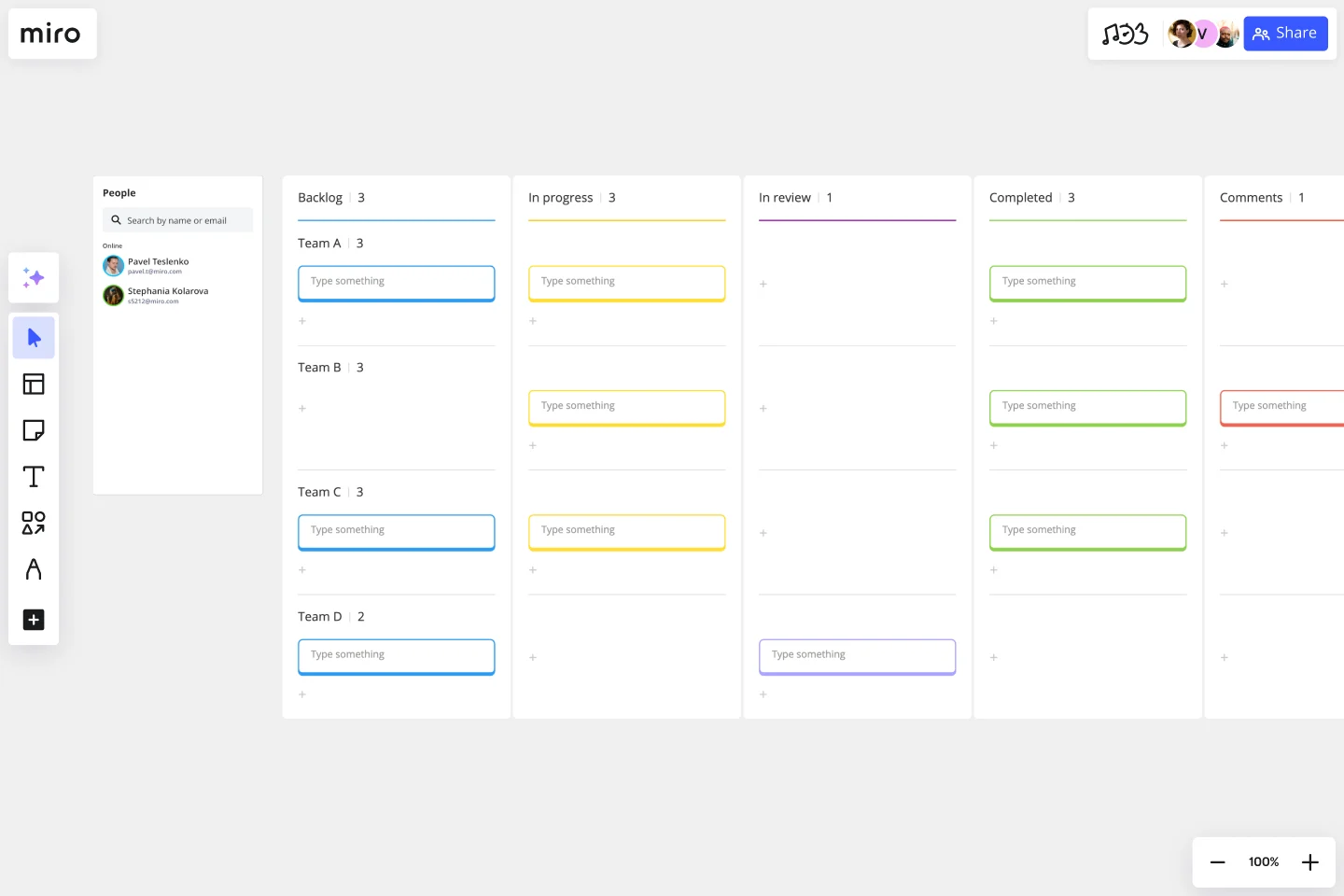Production Workflow Template
Boost your business productivity by mapping out the key steps in a process with the production workflow template.
About the Production Workflow Template
Whether you’re producing a podcast, a marketing campaign, a TV show, or a piece of content, establishing a production workflow is crucial. A production workflow is a step-by-step process that allows you to understand how components must come together to produce a finished product. Production workflows are important for training new team members, scaling your business, and doing good work without having to reinvent the wheel.
There are many ways to create a production workflow. In general, though, it can help to answer the following questions.
Who are the stakeholders? It’s important for the whole team to understand their roles before you begin production. Define your stakeholders and lay out the scope of their role. Who are the gatekeepers? Who owns the review cycle? Who steps in if there’s a bottleneck?
How do you brainstorm ideas? Where does content come from? If you’re working on a marketing or design team, or if you’re producing a TV show, podcast, or any other creative endeavor, it’s crucial to decide on the format of brainstorming sessions on the outset. It’s also helpful to figure out where you store your ideas, who compiles them, and who makes editorial decisions.
What is your timeline? Sketch out your key milestones and a rough timeline for a given project. Make note of any reviews that must occur and the deadlines for each review. Create checklists for each milestone so you know when you’re ready to go on to the next one.
How will you communicate with the team? Will you have weekly check-in meetings? Who needs to be involved in those meetings? Would it be better to send out a weekly email update? Decide on a game plan, but you can always iterate later.
What resources do you need to succeed? Resources can include tools, cross-functional partners, budget, and other needs.
Is the workflow digestible and scalable? Review your workflow periodically. Make sure everything is up-to-date and that the workflow can scale with your business. Incorporate any feedback from new hires who may have been trained on the workflow.
When should you use the production workflow template?
You can use the Production Workflow template anytime you’d like to share how a process works in a simple and easy-to-follow way. You may find it useful when trying to understand where inefficiencies or problems occur in your existing process, when planning a new workflow or process, or when training new team members or providing an overview to stakeholders.
4 Benefits of using a production workflow template
Collaborate effectively - Production is a messy, complicated process. It can be difficult for stakeholders to know their roles and responsibilities -- and where they overlap and collide. A good production workflow reduces uncertainty. When in doubt, your team and cross-functional partners can refer to the workflow to understand your next step.
Train new hires - A production workflow makes it easier to train new hires. Instead of having to remember each step in a complex production process, you can walk your new hire through the workflow. This ensures consistency in your training and allows new hires to hit the ground running.
Find flaws in your processes - Documenting a production workflow is an opportunity to understand the flaws in your processes. Are there gaps? Do you need more resources? Is there a bottleneck? Mapping out your production flow is the best way to get a sense of your team’s needs.
Scale your processes - Production workflows help you scale. When processes live in your team’s head, it can be difficult to secure resources, get buy-in, or hire new employees. Laying out a workflow makes it easier to grow your company as you build.
How do you use the production workflow template?
Start with our pre-made template, making any changes you’d like to suit your particular needs. Invite team members to join your board and collaborate. Use the @mention or video chat if you need to get input from others. You can upload other file types such as documents, photos, videos, and PDFs to store all the relevant information in one place.
Discover more workflow diagram examples and propel your projects forward.
Get started with this template right now.
Timeline Workflow
Works best for:
Project Management, Flowcharts, Operations
A timeline is a visual tool that chronologically plots out projects step by step. It’s an ideal tool for your team to tell stories (such as an overview of events in your organization) and visualize your projects or processes. The Timeline Workflow template is perfect for any project that relies on visual content. You may find it beneficial to use with your team and also to share with other stakeholders or clients to keep them in the loop on your progress.
Kanban Planner 2024 Week & Month
Works best for:
Kanban Boards, Agile Methodology, Agile Workflows
KANBAN Planner 2024 Week & Month template provides a flexible framework for planning and managing tasks on a weekly and monthly basis. By organizing tasks by priority and deadlines, teams can optimize their workflow and ensure timely delivery of projects. This template fosters transparency and accountability, enabling teams to collaborate effectively and achieve their goals efficiently.
Project Charter Template
Works best for:
Project Management, Documentation, Strategic Planning
Project managers rely on project charters as a source of truth for the details of a project. Project charters explain the core objectives, scope, team members and more involved in a project. For an organized project management, charters can be useful to align everyone around a shared understanding of the objectives, strategies and deliverables for a project of any scope. This template ensures that you document all aspects of a project so all stakeholders are informed and on the same page. Always know where your project is going, its purpose, and its scope.
Product Roadmap Template
Works best for:
Product Management, Roadmaps
Product roadmaps help communicate the vision and progress of what’s coming next for your product. It’s an important asset for aligning teams and valuable stakeholders – including executives, engineering, marketing, customer success, and sales – around your strategy and priorities. Product roadmapping can inform future project management, describe new features and product goals, and spell out the lifecycle of a new product. While product roadmaps are customizable, most contain information about the products you’re building, when you’re building them, and the people involved at each stage.
Roadmap Planning Template
Works best for:
Roadmap, Agile
The Roadmap Planning Template in Miro is a dynamic tool designed to streamline the process of planning and tracking project milestones. This template is part of Miro's Intelligent Templates offering, which integrates AI, interactive widgets, and automation to enhance productivity. One key feature of this template is its real-time collaboration capability, allowing team members to work together seamlessly, regardless of their location. This feature ensures that everyone is on the same page, making it easier to assign tasks, set deadlines, and track progress effectively.
Kyrian Strategic Board V1
Works best for:
Kanban Boards, Agile Methodology, Agile Workflows
Kyrian Strategic Board V1 template offers a comprehensive framework for strategic planning and execution. By visualizing goals, strategies, and action plans, teams can align their efforts and track progress towards strategic objectives. With customizable features and intuitive design, this template empowers teams to optimize their strategic planning process and drive meaningful results.