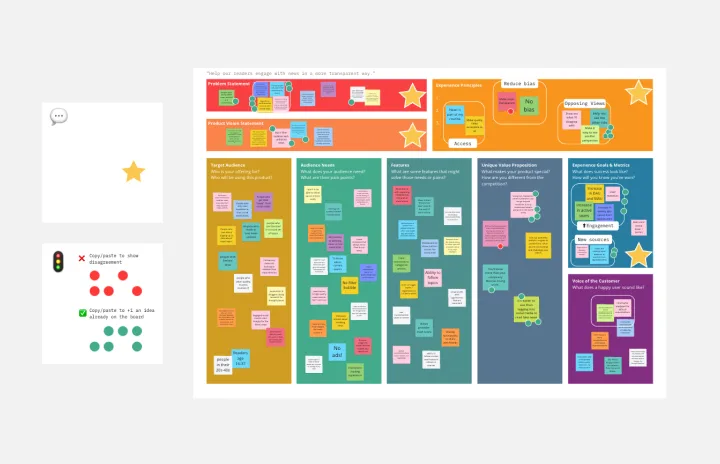Product Vision Template
Bring value to your users and develop better products using this Product Vision Template. Help teams craft a killer product vision statement and improve your business and customer experience.
About the Product Vision Template
Product manager Merissa Silk developed the Product Vision Template to help teams bring a product mindset to their projects, where products are developed with a customer-centric approach. This template helps teams to run product workshops, and in the end, you’ll craft a robust and consistent product vision statement to guide your product decisions.
What’s the Product Vision Template?
The Product Vision Template is a great tool to use when running workshops to develop new product features, ideas, and goals, envisioning your product roadmap for the next three years.
The template is divided into nine areas:
Problem Statement
Target Audience
Needs
Features
Unique Value Proposition (UVP)
Goals & Metrics
Voice of the Customer
Experience Principles
Product Vision Statement
In the template you’ll also find facilitation tips and other resources on how to run the workshop in a remote or hybrid setting. If you prefer to create your own from scratch, Miro's is the perfect vision board maker giving you an infinite canvas in which to work.
Benefits of the Product Vision Template
The product vision board is a great way to center your product discussions around the users and develop better strategies to bring them value. After you run a product vision workshop, you will be able to:
Adjust product scope and timeframe.
Explore product concepts.
Explore new feature ideas.
Define a three-year company-wide product vision.
How to use Product Vision Template?
Select the Product Vision Template and add it to your workshop board. Then, follow the steps below:
Facilitation
Run an async brainstorm so people add their ideas before the workshop. This will prevent group thinking bias and bring agility to your session.
After the brainstorming, cluster ideas and add an Affinity Map Template to your board.
Share the board before your workshop and give people enough time to read it before the session.
The canvas
Below are the nine sections of the project vision canvas:
Problem: What are you trying to solve?
Build your problem statement here. Follow the template on the board to craft your problem statement.
Audience: Whose problem are you solving?
Who will use your product? Identify two personas or archetypes. If you want, use our Buyer Persona Template.
Needs: What do they need?
Use here the Jobs to be Done framework.
Features: What features would solve these needs?
Brainstorm as a team and write down features that can solve user pain points.
UVP: What’s unique about your product?
Have a competitor's analysis in hand and identify why your product stands out.
Metrics: What does success look like?
Define how you’ll measure if your product is doing well.
VoC (voice of the customer): What does a happy user sound like?
Use a User Personas Template to help you define your ideal customer.
Experience: What are the core values of your product experience?
Use a brand proposition, research, and any other artifact that helps you understand your business needs and positioning.
Product vision: What does your product aim to do or represent?
Write an aspirational but also actionable product vision statement. It should show the why behind your product.
Pro tip:
Check out the template's facilitation extras to learn more about crafting a product vision board.
Run a second workshop after user research and further developments took place.
Ask for feedback and share this board with your team so they can consult it later.
How do I start a product vision session?
When facilitating a product vision session, ensure everyone did the prep work so you can be agile while running this workshop. Share the board beforehand, and when running the session, break people into small groups, so they can brainstorm and discuss ideas together. Repeat the process for each template section until you reach the workshop conclusion. Remember to create a safe space where people can add ideas freely and use artifacts to direct your workshop better, achieving the session's desired outcomes.
What teams should be involved in defining and writing the product vision statement?
As a product owner, involve your direct team to craft your product vision statement. Other marketing, brand, and development stakeholders can also participate in your workshop as consultants.
Get started with this template right now.
Minimum Viable Product MVP Template
Works best for:
Product Management
Validate your ideas and build products people will use with the Minimum Viable Product MVP Template.
Design Sprint Template
Works best for:
Desk Research, Sprint Planning, UX Design
Solve big challenges, create new products or improve existing ones with this Design Sprint Template. Build better products with innovative and faster processes.
Product Vision Template
Works best for:
Product Management
Bring value to your users and develop better products using this Product Vision Template. Help teams craft a killer product vision statement and improve your business and customer experience.
Prune the Product Tree Template
Works best for:
Design, Desk Research, Product Management
Prune the Product Tree (also known as the product tree game or the product tree prioritization framework) is a visual tool that helps product managers organize and prioritize product feature requests. The tree represents a product roadmap and helps your team think about how to grow and shape your product or service by gamifying feedback-gathering from customers and stakeholders. A typical product tree has four symbolic features: the trunk, which represents the existing product features your team is building; the branches, each of which represents a product or system function; roots, which are technical requirements or infrastructure; and leaves, which are new ideas for product features.