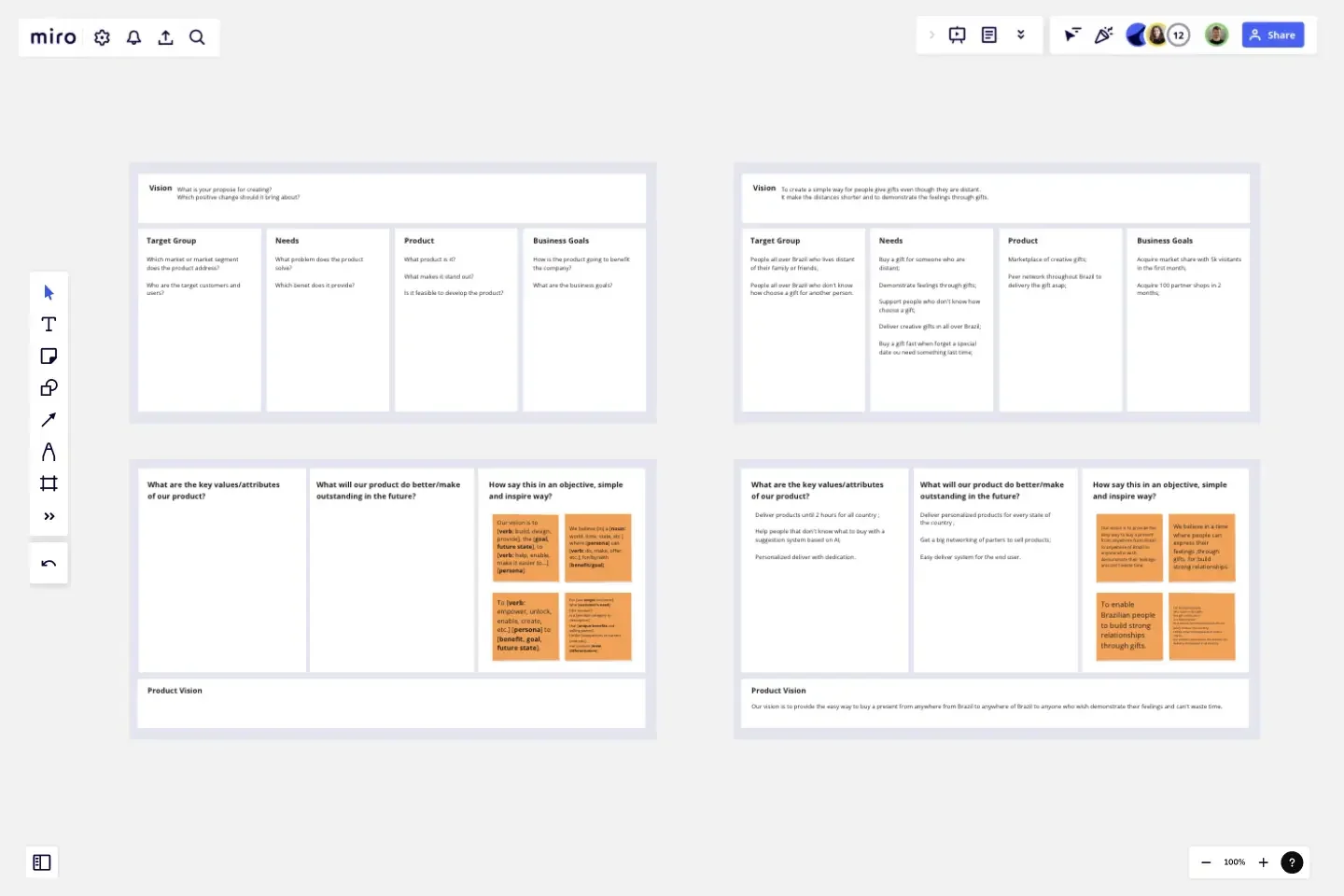Product Vision
This template is intended to help you to build the vision for your product.
This template is divided into two steps:
Step 1 - Defining Key Product Information:
This first moment is very important for you to gather and organize the information of your product about vision, target group, needs, product, and business goals.
Step 2 - Phrasing Product Vision:
Based on the information of the first step, you will describe the key values of the product, the product's outstanding points for the future, and finally, phrase the product vision.
At the board, there are 4 product vision templates for you to choose from and create the product vision.
This template was created by Caterine Greif.
Get started with this template right now.
Eisenhower Matrix Template
Works best for:
Leadership, Strategic Planning, Prioritization
Have an overwhelming list of to-dos? Prioritize them based on two key factors: urgency and importance. It worked for American president Dwight D. Eisenhower, and it can work for you—this decision-making framework will help you know where to start and how to plan your day. With our template, you can easily build an Eisenhower Matrix with a quadrant of key areas (Do, Schedule, Delegate, and Don’t Do) and revisit it throughout the day as your priorities change.
ERD Blogging System Template
Works best for:
ERD
The ERD Blogging System template in Miro efficiently manages and organizes digital content. It features key entities such as User, Post, Comment, Category, Tag, and File, which are essential for managing the creation and publication of blog posts, engaging users through comments, and organizing content via categories and tags. Additionally, it supports media attachments through the File entity, linking them to the relevant content. This template helps streamline the blogging process, making it an invaluable tool for content management and publication.
Product Development Process Flowchart Template
The Product Development Process Flowchart Template is a strategic tool designed to guide teams through the intricate journey of bringing a new product to market. This template serves as a visual roadmap, outlining each critical step in the product development lifecycle, from initial concept and design to testing, refinement, and eventual launch. It's structured to foster clarity, ensuring that all team members are aligned and aware of their roles and responsibilities at every phase.
Working Backwards Template
Works best for:
Desk Research, Strategic Planning, Product Management
Find out how to use the Working Backwards template to plan, structure, and execute the launch of a new product. Using the template, you’ll figure out if the product is worth launching in the first place.
Product Vision Statement
Works best for:
Product Management, Planning
The Product Vision Statement template helps product teams articulate clear and inspiring visions for product development. By defining long-term goals, market aspirations, and customer value propositions, this template aligns teams around a shared vision for success. With sections for outlining strategic objectives, guiding principles, and success metrics, it provides clarity and direction for product development efforts. This template serves as a compass for product teams, guiding them towards meaningful outcomes and driving innovation and growth.
Fishbone Diagram for Quality Control
Works best for:
Fishbone diagram
Maintaining high standards of quality is vital in any industry. The Fishbone Diagram for Quality Control template helps you identify and analyze the root causes of quality issues. Use it to categorize potential causes into areas such as materials, methods, manpower, and machinery. This structured approach ensures a thorough examination of all possible factors affecting quality, leading to more effective solutions and continuous improvement.