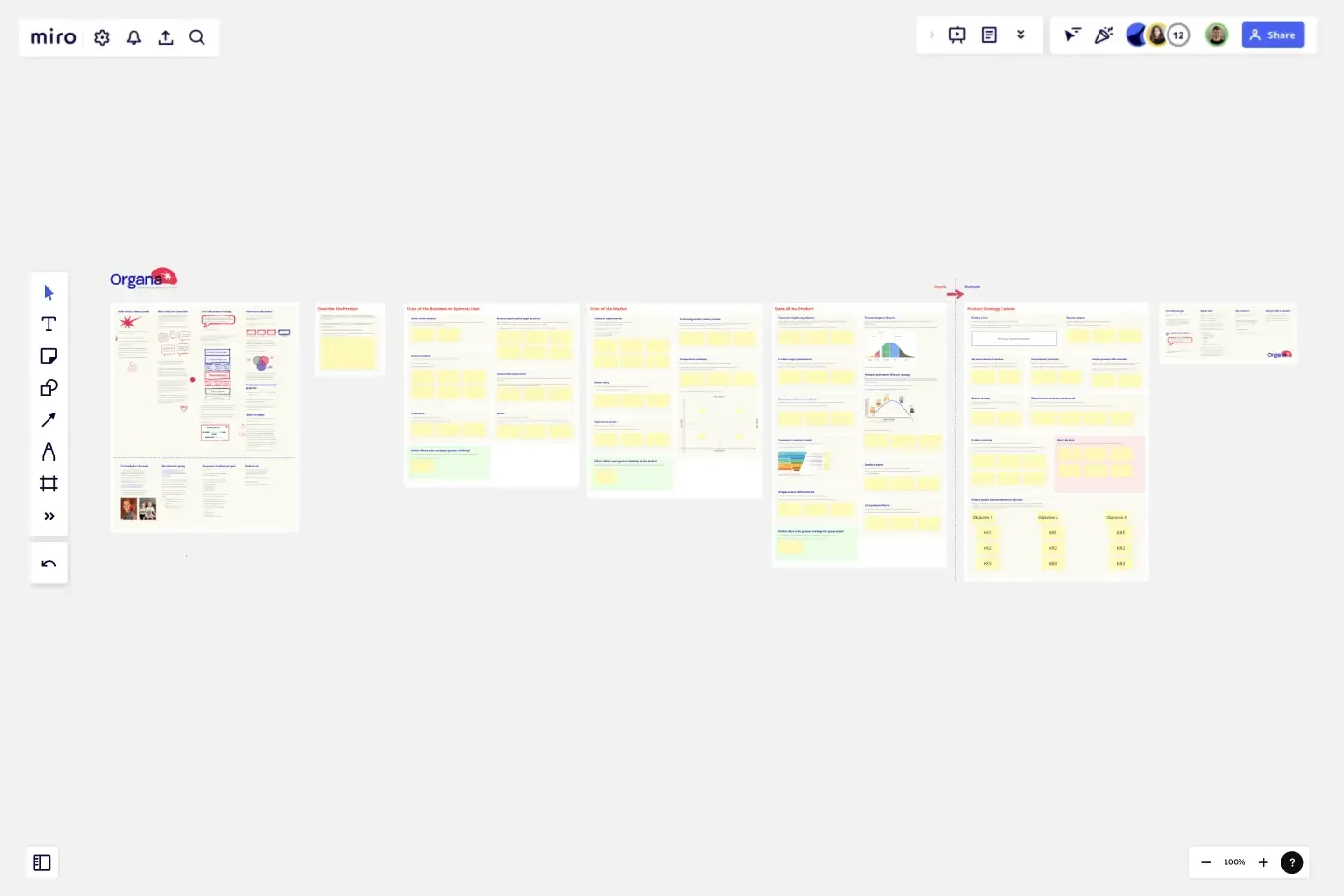Product Strategy Canvas
Creating a product strategy is a job that most product folk do quite rarely, often under pressure and with not enough time.
Because PMs don't create strategies regularly, many of them aren't natural at the process, so when we need to create one, there’s a good chance we freeze. When we recover from the foetal position, we wonder, “where on earth do I start?”
Enter the Product Strategy Canvas: a tool designed to be repeatable, flexible, and lightweight. Drawing inspiration from various successful models, we aimed to simplify the intricate process of strategy creation, catering to those who find it daunting or simply lack time.
We're mindful that one size doesn't fit all. This might be a lot to wrap your head around for junior product professionals or those just starting out in product management. Having said that, knock yourself out and give it a go. If nothing else, you’ll learn a lot. For seasoned directors of product, CPOs, or experienced strategists, you likely have your own approach, but there might be something useful here for you as well.
By streamlining the process and focusing on three critical areas (the state of the business, market and product), you can concentrate on the substance of your strategy and the collaboration it demands.
The canvas serves as a beacon, lifting you from the quagmire of your backlog to provide a clear view of the bigger picture, enabling you to chart a strategic course for your product.
The Product Strategy canvas is a MIRO template that helps product leaders craft a product strategy by following a step-by-step process of gathering data and then using that data to articulate key focus areas that help inform goals, roadmaps, and plans.
This canvas is ideal for Product Managers and Product leaders who wish to follow a repeatable process in order to gather the insights needed to make difficult prioritisation decisions in the form of a Product strategy. This is helpful when you're low on time, do this process rarely and/or wish to approach it collaboratively.
We’ve tested and iterated our canvas with clients, workshop participants, and industry mates and we now proudly share the Product Strategy Canvas in Miro for free under a Creative Commons Licence.
To make the most of this canvas, create a copy and try to fill in each frame without getting stuck. If you don't know the answer, capture the name of someone who does. Once all three input frames are filled in, you should have enough insights to decide on what your team(s) will focus on, in other words, to create a product strategy.
This template was created by Brendan Marsh (Organa).
Discover more product strategy templates to help you build your next big thing.
Get started with this template right now.
Feature Planning Template
Works best for:
Desk Research, Agile Methodology, Product Management
Features are what make a product or service fun, but adding new ones is no walk in the park. It takes many steps—ideating, designing, refining, building, testing, launching, and promoting—and just as many stakeholders. Feature Planning lets you put a smooth, sturdy process in place, so you can add a feature successfully, and spend less time and resources doing it. That makes our Feature Planning Template a smart starting point for anyone looking to add new product features, especially members of product, engineering, marketing, and sales teams.
Entity–Relationship Diagram (ERD) HR Management System Template
Works best for:
ERD
The Entity–Relationship Diagram (ERD) HR Management System Template in Miro is designed to streamline the management of employee-related information and processes within an organization. This template allows for the visualization and organization of complex HR systems, making it easier to understand relationships and processes. It enables users to map out departments, positions, and employee details, including attendance records, payroll, and performance reviews.
OKR Board for Product, UX and Engineering Teams
The OKR Board for Product, UX, and Engineering Teams template aligns cross-functional teams around common objectives using Objectives and Key Results (OKRs). By setting ambitious goals, defining measurable outcomes, and tracking progress collaboratively, this template fosters alignment and focus. With sections for defining team OKRs, prioritizing initiatives, and monitoring performance, it enables teams to work cohesively towards shared goals. This template serves as a catalyst for driving product innovation and delivering exceptional user experiences.
Product Development Phases
The Product Development Phases template assists product teams in managing and tracking product development stages effectively. By defining key phases such as ideation, design, development, and launch, this template provides a structured framework for project planning and execution. With sections for setting milestones, allocating resources, and tracking progress, it enables teams to streamline development processes and drive projects to successful completion. This template serves as a roadmap for navigating the complexities of product development and ensuring timely delivery of high-quality products.
Backlog Refinement with Jira Template
Works best for:
Agile, Backlog Refinement
The Backlog Refinement with Jira template in Miro improves collaboration among team members. It provides a visual and interactive space for teams to review, prioritize, and clarify upcoming work items together in real time. This collaborative approach ensures alignment on priorities and details, leading to a more organized and efficient workflow. The seamless integration with Jira automatically syncs all changes, reducing the need for manual updates and keeping both platforms up-to-date.
Communication Roadmap
Works best for:
Roadmap, Mapping, Planning
The Communication Roadmap template enables teams to plan and execute effective communication strategies. By outlining key messages, channels, and stakeholders, teams can ensure consistent and targeted communication throughout a project lifecycle. This template fosters alignment and transparency, enabling teams to engage stakeholders effectively and mitigate risks associated with miscommunication.