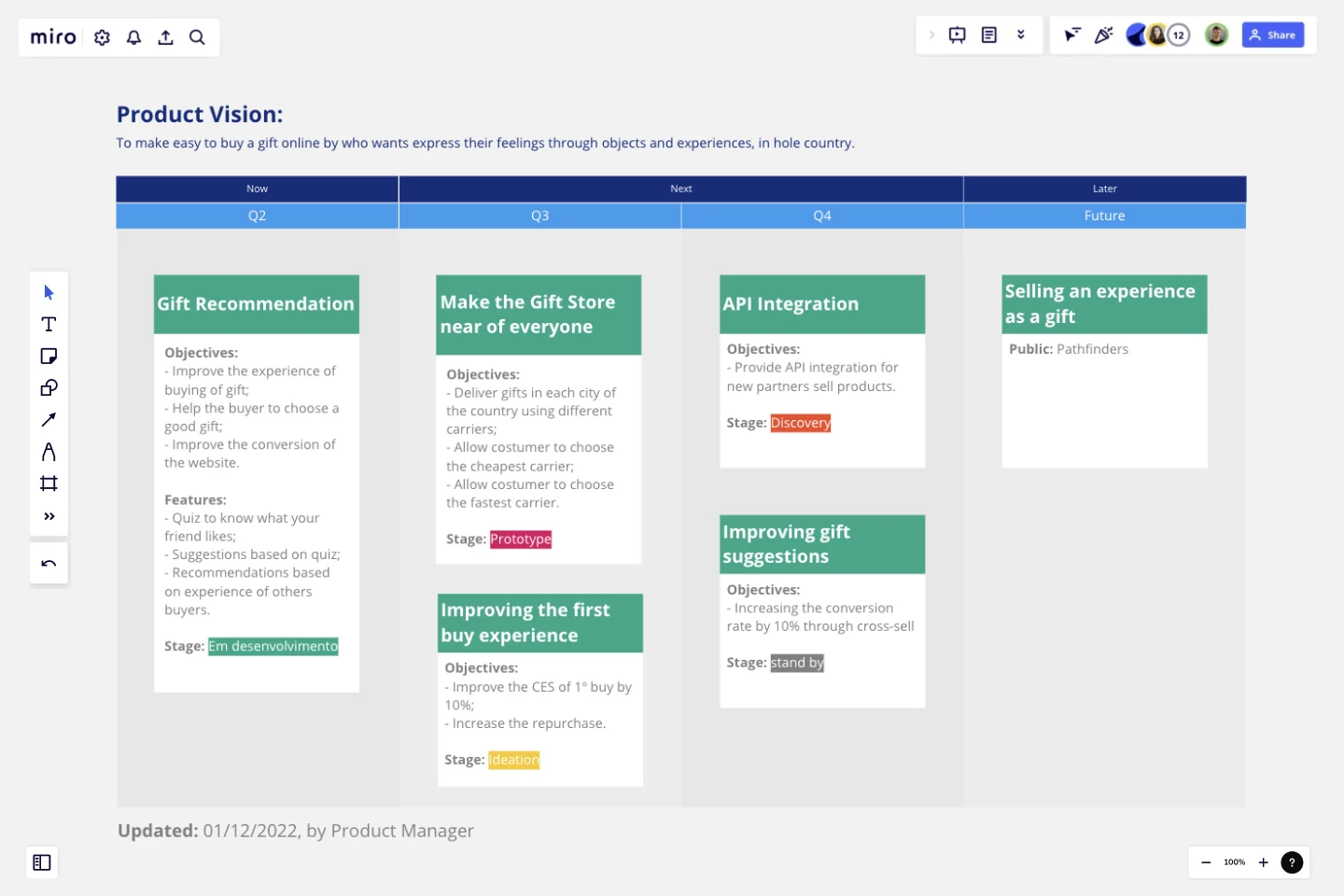Product Roadmaps by Caterine Greif
This template is intended to help you to build the roadmap of your product.
In this template will you describe important topics to build the product roadmap:
Product Vision;
Theme;
Objectives;
Stages.
Reminder: A roadmap is not a calendar or a to-do list, the roadmap is a strategic communication tool that makes statements of intent and direction. So, just as important as creating a roadmap is updating it and ensuring alignment between stakeholders.
This template was created by Caterine Greif.
Get started with this template right now.
Product x Marketing Roadmap
Works best for:
Product Management, Roadmap
Align product development with marketing strategies using the Product x Marketing Roadmap. This template helps you coordinate product launches, marketing campaigns, and key milestones. Use it to ensure both teams are on the same page, maximizing the impact of your product releases. Ideal for product managers and marketing teams aiming to synchronize their efforts and achieve cohesive, successful product launches and campaigns.
RICE Prioritization Template
Works best for:
Project Management, Strategic Planning, Prioritization
Teams use the RICE framework to prioritize the best course of action for their business. Using the model, you assign a RICE score to different ideas and tasks. This score tells you whether that item is something to prioritize. As a result, you make better-informed decisions about growing your business.
Agile Product Roadmap
Works best for:
Roadmap, Planning, Mapping
The Agile Product Roadmap template enables teams to visualize and communicate the strategic direction of their product development in an agile environment. It allows for flexibility and adaptation to changing requirements while providing a clear overview of priorities and timelines. By incorporating feedback loops and iterative planning, teams can ensure alignment with stakeholder expectations and deliver value incrementally.
Agile Transition Plan Template
Works best for:
Agile Methodology, Agile Workflows
An Agile transformation roadmap can help you, your team, and your organization transition from rigid compliance-heavy methods to the more flexible Agile way of doing things incrementally. From requirements to integrations to security, you can map out your organization's moving parts as “swim lanes” that you can then update regularly. Use your roadmap as a way to tell the story of how you see your product growing over a period of time. Get buy-in without overselling and keep your roadmap simple, viable and measurable. By using an Agile transformation roadmap, you can avoid getting bogged down in details and instead invest in big-picture strategic thinking.
Goals-based Roadmap
Works best for:
Roadmap, Planning, Mapping
The Goals-based Roadmap template enables teams to set clear objectives and chart a course for achieving them. By defining specific goals and milestones, teams can track progress and adapt their strategies accordingly. This template fosters accountability and transparency, ensuring that everyone is working towards common objectives. With a focus on outcomes, teams can prioritize initiatives that drive the greatest impact and value.
Product Roadmap (Now, Next, Later, Trash)
Works best for:
Planning, Mapping
The Product Roadmap (Now, Next, Later, Trash) template allows teams to organize their product development initiatives into four distinct categories: current priorities, upcoming features, future plans, and discarded ideas. By visualizing the roadmap in this manner, teams can maintain focus on immediate objectives while keeping an eye on future opportunities and managing stakeholder expectations effectively.