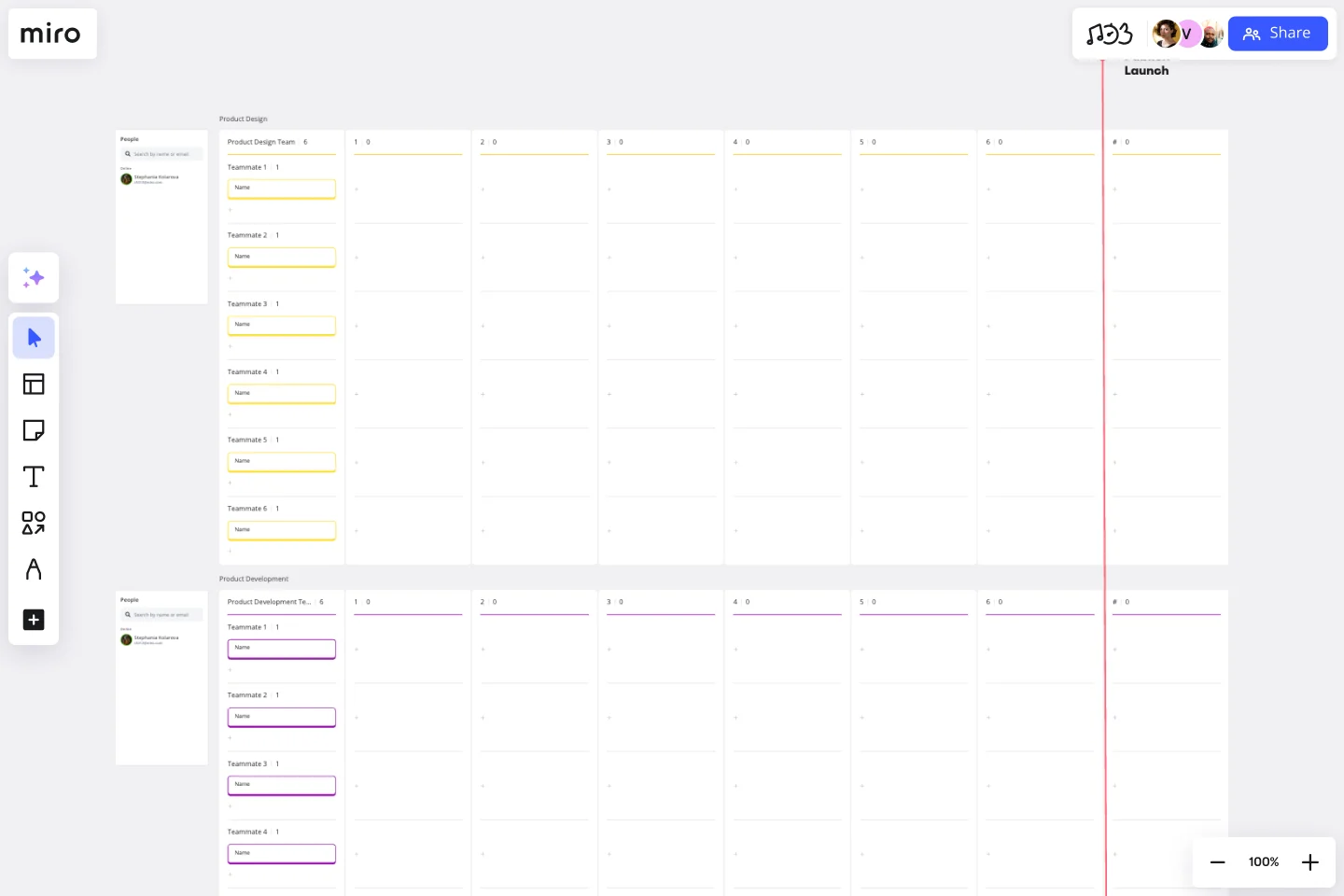Product Roadmap Template
Track and align your product development from launch to maturity by building a product roadmap. Meet deadlines and keep focused on the whole process.
About the Product Roadmap Template
Product roadmaps are invaluable for aligning multiple teams around product strategy and when different goals and milestones will be achieved. From a project management standpoint, they’re also useful for allowing different team members – especially developers – to focus on the most important tasks, make quick decisions, and avoid scope creep.
What is a product roadmap?
Product roadmaps help communicate the vision and progress of what’s coming next for your product. It’s an important asset for aligning teams and valuable stakeholders around your strategy and priorities, including executives, engineering, marketing, customer success, and sales. Product road mapping can inform future project management, describe new features and product goals, and spell out the lifecycle of a new product.
How to use the product roadmap template
Product roadmaps can have many different audiences, from executives to external customers to internal development teams. Consider who the audience is for your product roadmap to know how to tailor it.
Step 1: Define your strategy
Before jumping into adding features to your roadmap, take a step back to consider the “why.”
A product strategy starts with your business goals. Ask yourself these questions:
What are you trying to achieve? What pain points are you solving for users? How will you differentiate from other products on the market?
Step 2: Add cross-functional stakeholders and teams
Multiple teams can help you understand what features to build next. Once you identify which team owns which projects, you can use that color across the entire roadmap to know who supports them. Color coding helps you to have a better visualization of the teams involved. You can also add Jira cards to visually organize issues.
Step 3: Prioritize requirements
Many product managers prioritize features by organizing them into themes. Themes will help you tie everything you add to your roadmap back to your overall product strategy and communicate why you’ve decided to build certain features (but not others) to stakeholders. You can also add emojis to represent events such as launches, workshops, celebrations, and milestones.
Step 4: Create a timeline
To set expectations, it’s essential to provide some estimates of when you’ll be working on different features. Miro’s product roadmap template is organized around sprints so that you can add items under the appropriate two-week period.
Remember that your roadmap will need to be flexible because timelines will inevitably change. Staying agile is part of the process!
Who uses a product roadmap?
Product managers are typically in charge of creating the product roadmap, prioritizing ideas gathered from across the organization, and getting buy-in from the various relevant stakeholders. Other teams and professionals also use product roadmaps to guide their decisions, including development, marketing, and design teams.
3 things to consider when building a product roadmap
There are many different ways to create a product roadmap, and the structure you use depends on multiple factors, including whether you’re an Agile team or using a different model like Waterfall.
Below, we outline a few elements that you can include to build your roadmap in Miro.
1. Which products or features you’re building
There are always many options when building the next feature or product. Your product roadmap should list the ones you’ve chosen to prioritize, which may be organized around strategic themes.
2. When you’re building those products or features
Miro’s product roadmap template is organized around sprints. Add each feature to a sprint based on the time estimates for how long it will take to complete different stages.
3. Who is involved at each stage
You can add anyone who is part of the product development process, including designers, developers, product managers, marketers, and more.
What is an example of a product roadmap?
An example of an effective product roadmap is one that sets up a timeline for a new product’s release. In the roadmap, the next 3 months should contain information about what you are currently doing on a day-to-day basis; 3-6 months includes information on what you plan on doing on a strategic level, and the +6 months contains features and developments that you may or may not do.
Can I use a product roadmap template for agile development?
Yes, many product roadmap templates can be adapted for agile methodologies. They can be used to plan and prioritize iterations, releases, and sprints.
What should I do if my product roadmap needs to change?
It's common for product roadmaps to change. You should remain flexible and update the roadmap to reflect changing priorities, market conditions, and customer feedback. This is easy to do with the product roadmap template at any stage.
Get started with this template right now.
Timeline-Retrospective
Works best for:
Timeline, Planning
Use the Timeline Retrospective template to review project progress and outcomes. It’s ideal for identifying what worked well and what didn’t, facilitating continuous improvement. This template helps teams reflect on their performance and make informed decisions for future projects.
Empathy Map for User Experience
Works best for:
Empathy Map
Improve your user experience design with the Empathy Map for User Experience template. This tool helps you capture detailed insights into user behavior, needs, and pain points. Use it to guide your UX design decisions, ensuring your products and services are user-friendly and meet the real needs of your users. Ideal for UX designers, product managers, and teams committed to creating exceptional user experiences.
Website Wireframing Template
Works best for:
Wireframes, User Experience
Wireframing is a method for designing a website at the structural level. A wireframe is a stylized layout of a web page showcasing the interface elements on each page. Use this Wireframe Template to iterate on web pages quickly and cheaply. You can share the wireframe with clients or teammates and collaborate with stakeholders. Wireframes allow teams to get stakeholder buy-in without investing too much time or resources. They help ensure that your website’s structure and flow will meet user needs and expectations.
Team Meeting Agenda Template
Works best for:
Documentation, Team Meetings, Workshops
Making the time for your team is important to help you to make decisions, align on priorities, and move in the same direction together. Team meeting agendas help add a schedule and structure to your allocated time slot when you need to share information and collaborate with your team. They also allow your team to agree on goals, talking points, action items, and who will lead the next steps. Uninterrupted team meeting time with an agenda can help your team review progress against OKRs, share updates, discuss roadblocks, and brainstorm ideas.
Backlog Refinement with Jira Template
Works best for:
Agile, Backlog Refinement
The Backlog Refinement with Jira template in Miro improves collaboration among team members. It provides a visual and interactive space for teams to review, prioritize, and clarify upcoming work items together in real time. This collaborative approach ensures alignment on priorities and details, leading to a more organized and efficient workflow. The seamless integration with Jira automatically syncs all changes, reducing the need for manual updates and keeping both platforms up-to-date.
Sales Strategy Gantt Chart
Works best for:
Strategy, Planning
Creating and executing a sales strategy requires meticulous planning. The Sales Strategy Gantt Chart template helps you map out every step of your strategy, from goal setting to implementation and review. Visualize key activities, set timelines, and assign tasks to ensure your sales team stays focused and aligned. This template enables you to track progress, measure performance, and make data-driven adjustments for better sales outcomes.