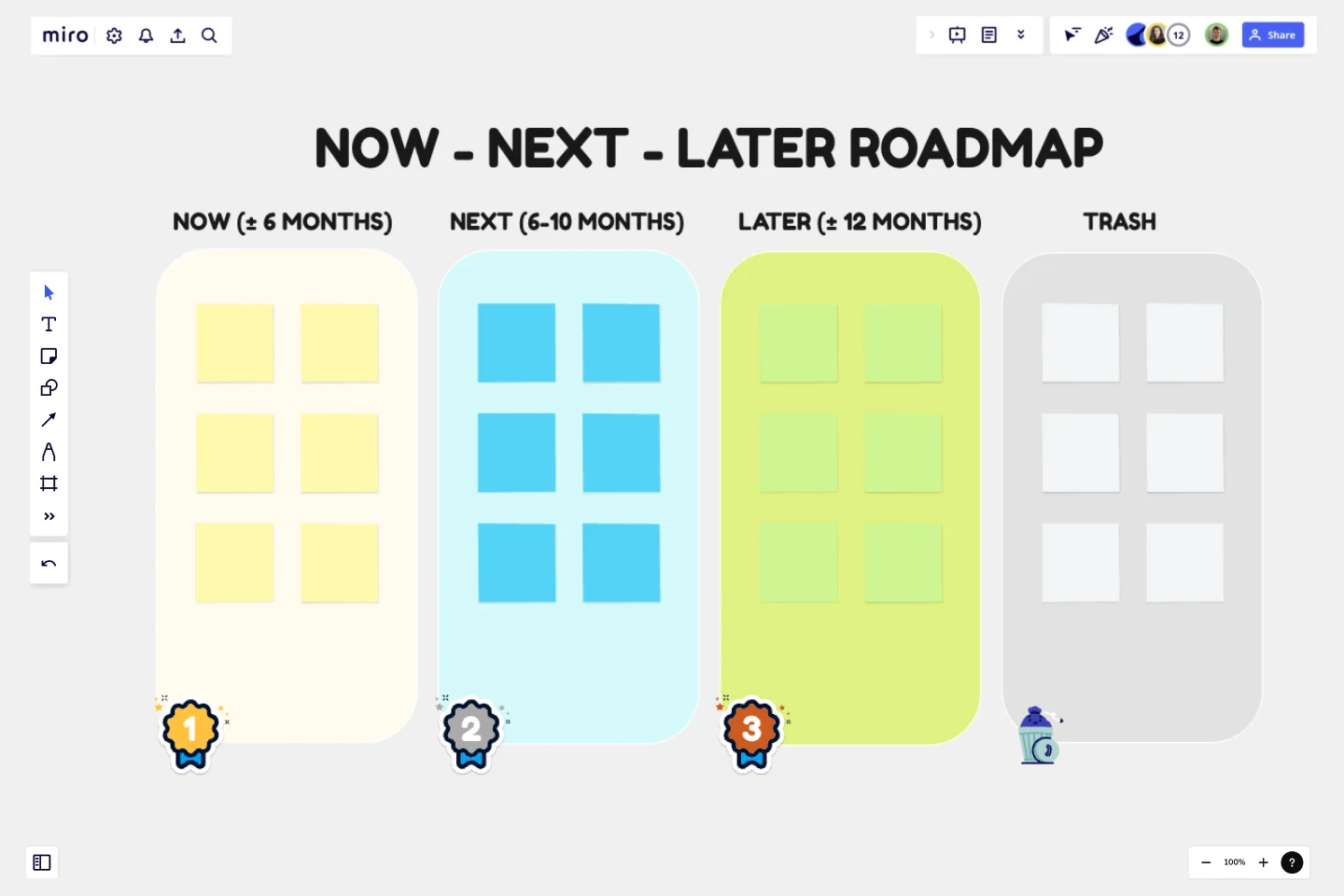Product Roadmap by Petra Ivanigova
This template can be used by teams to manage a product's development timeline.
It's divided into three time-based categories:
Now for immediate tasks to be completed within 6 month
Next for medium-term plans spanning 6 - 10 months
Later for long-term goals anticipated to be addressed after 12 months
The roadmap helps teams prioritize their work and ensures a clear focus on current objectives while keeping future plans in sight.
This template was created by Petra Ivanigova.
Get started with this template right now.
Product Market Fit Board
Works best for:
Product Management, Planning
The Product Market Fit Board template helps product teams assess and validate product-market fit. By capturing user feedback, analyzing market trends, and tracking key metrics, this template enables teams to evaluate product-market alignment objectively. With sections for defining target segments, identifying pain points, and prioritizing features, it guides teams through the process of optimizing product-market fit. This template serves as a tool for iteratively refining products to meet customer needs and drive market success.
Features Prioritization Tool
Works best for:
Agile
The Features Prioritization Tool offers a systematic approach to prioritizing product features based on criteria such as value, effort, and strategic alignment. It provides a structured framework for capturing, evaluating, and ranking feature ideas, enabling teams to make informed decisions about what to build next. With customizable scoring mechanisms and visual dashboards, this template empowers product teams to optimize their product roadmap and deliver maximum value to customers, driving competitiveness and market success.
User Centric Roadmap
Works best for:
Research & Design
Create user-focused product plans with the Workshop: How to Build a User Centric Roadmap template. This tool helps you prioritize features based on user needs and feedback. Use it to align your team around user-centric goals, ensuring your product development efforts are driven by real user insights. Ideal for product managers and teams looking to enhance their product's user experience and ensure it meets customer expectations effectively.
Lean Inception Workshop
Works best for:
Agile, Lean Methodology
The Lean Inception Workshop streamlines project kickoff by aligning teams on goals, scope, and priorities. It leverages Lean principles to eliminate waste and maximize value, guiding exercises to define user personas, map user journeys, and prioritize features. By fostering cross-functional collaboration and customer-centric thinking, this template accelerates project initiation and ensures alignment between stakeholders, empowering teams to deliver customer value faster.
App Wireframe Template
Works best for:
UX Design, Wireframes
Ready to start building an app? Don’t just imagine how it will function and how users will interact with it—let a wireframe show you. Wireframing is a technique for creating a basic layout of each screen. When you wireframe, ideally early in the process, you’ll gain an understanding of what each screen will accomplish and get buy-in from important stakeholders—all before adding the design and content, which will save you time and money. And by thinking of things in terms of a user’s journey, you’ll deliver a more compelling, successful experience.
Product Roadmap Template
Works best for:
Product Management, Roadmaps
Product roadmaps help communicate the vision and progress of what’s coming next for your product. It’s an important asset for aligning teams and valuable stakeholders – including executives, engineering, marketing, customer success, and sales – around your strategy and priorities. Product roadmapping can inform future project management, describe new features and product goals, and spell out the lifecycle of a new product. While product roadmaps are customizable, most contain information about the products you’re building, when you’re building them, and the people involved at each stage.