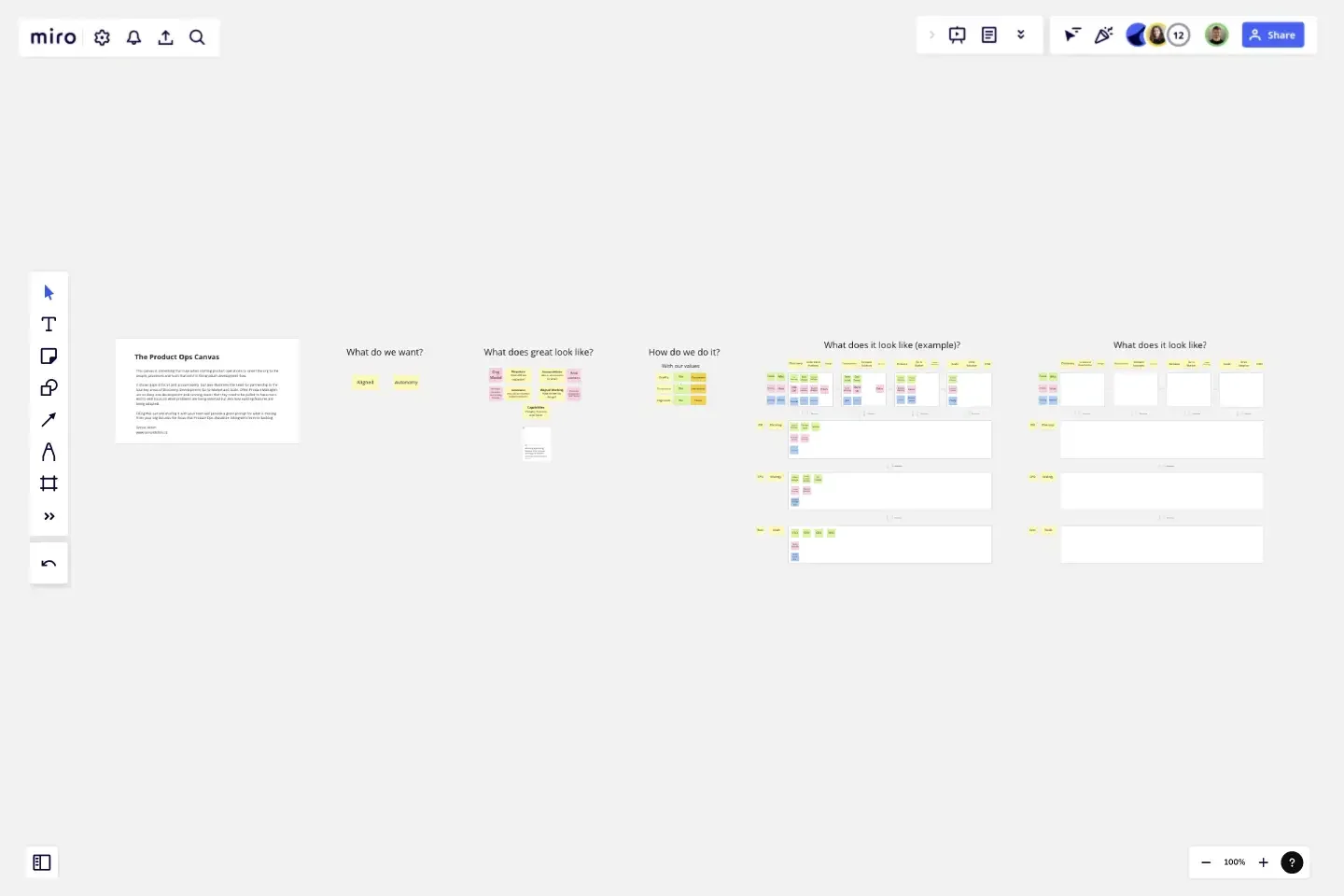Product Ops Canvas
This canvas will help you map out product operations within your organisation so you can build alignment, transparency and quality.
Using this canvas you can capture the people, processes and systems that makeup your product development process. Use this during your interviews to create a shared view of your method.
How to use this board:
Step 1 - Copy this board and identify who in your organisation would be responsible for defining discovery, development, go to market and customer success
Step 2 - Meet with each area and capture the people involved, the ways they work together and the systems used to record work
Step 3 - Share this back to the wider group so they can give feedback on inflows and outflows between areas
Step 4 - Structure and develop documentation in your knowledge management system of how theses phases work themselves but also how they work together. Be sure to be clear on what meetings (Synchronous) and what systems of record (asynchronous) are used.
This template was created by Simon Hilton.
Get started with this template right now.
Epic & Feature Roadmap Planning
Epic & Feature Roadmap Planning template facilitates the breakdown of large-scale initiatives into manageable features and tasks. It helps teams prioritize development efforts based on business impact and strategic objectives. By visualizing the relationship between epics and features, teams can effectively plan releases and ensure alignment with overall project goals and timelines.
8 Different Ways to Organize Your Backlog
Works best for:
Agile
Explore 8 different techniques for managing and prioritizing work effectively with this template. From prioritization matrices to story mapping, it offers a comprehensive overview of backlog management strategies. By understanding the strengths and limitations of each approach, teams can tailor their backlog organization to optimize workflow, empowering teams to stay organized and focused on delivering value.
What's on Your Radar Template
Works best for:
Business Management, Operations, Strategic Planning
Do you or your team feel overburdened by tasks? Having trouble focusing on particular problems? What’s on Your Radar is a thought exercise in which you plot ideas according to their importance or relevance. Designers and teams use what’s on your radar to ensure that their ideas are within the scope of a given project. They also rely on the method to assess whether a given solution is likely to solve the problem at hand. But even if you’re not a designer, the method can help assign priorities and ground your ideas in reality.
Year Timeline Template
Works best for:
Timeline, Planning
The Year Timeline template provides a comprehensive view of annual events and milestones. Perfect for planning yearly goals, tracking progress, and scheduling important dates, this template helps you stay organized and focused throughout the year.
Midnight Sailboat Retrospective
Works best for:
Retrospectives, Meetings, Agile Methodology
The Midnight Sailboat Retrospective template offers a metaphorical journey through past experiences and future aspirations, likening the retrospective process to a midnight sailboat voyage. It provides elements for reflecting on challenges faced, lessons learned, and goals for the future. This template enables teams to navigate uncertainties, chart a course for success, and foster a culture of resilience. By promoting reflection and metaphorical thinking, the Midnight Sailboat Retrospective empowers teams to overcome obstacles, embrace change, and sail towards their goals effectively.
5S Template
Works best for:
Strategy and Planning, Productivity
The 5S Template offers a systematic framework based on the renowned 5S methodology: Sort, Set in order, Shine, Standardize, and Sustain. Originally derived from Japanese manufacturing practices, this template provides clear directions to help teams optimize workspaces. A standout benefit of using this template is its capacity to drastically improve efficiency. Every resource and tool is positioned for maximum productivity by guiding users through decluttering and organizing, reducing time wastage, and enhancing overall workflow.