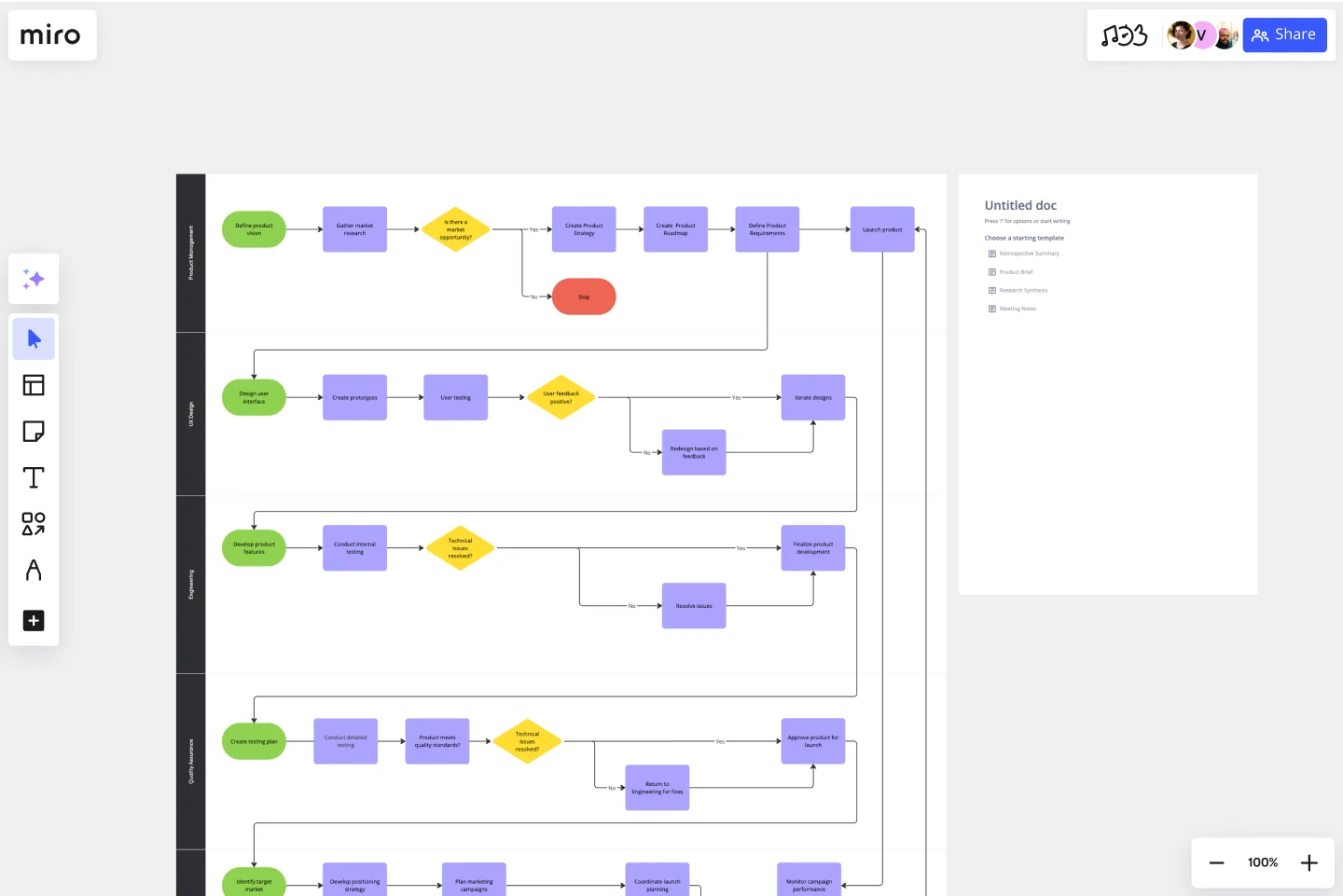Product Development Process Flowchart Template
Map the entire product development lifecycle with the Product Development Process Flowchart Template.
Available on Enterprise, Business, Education plans.
About the Product Development Process Flowchart Template
The Product Development Process Flowchart Template in Miro is designed to streamline the journey from concept to market. It provides a visual representation of the steps involved in developing a new product, including ideation, design, testing, and launch. This template helps teams visualize the entire process at a glance, ensuring that every phase of product development is accounted for and progresses smoothly.
How to use the Product Development Process Flowchart Template
Customize your flowchart: Tailor the template to fit your project's specific needs. You can add or remove steps, customize the design, and adjust the layout.
Collaborate in real time: Invite team members to collaborate. They can add comments, suggest changes, or update the flowchart directly in Miro.
Integrate with tools: Connect Miro to other tools you use for product development, like Jira or Asana, to streamline your workflow.
Iterate and optimize: As your product development process evolves, return to your flowchart to make adjustments. This ensures your roadmap is always up-to-date.
Why use the Product Development Process Flowchart Template
Using the Product Development Process Flowchart Template in Miro has several benefits:
Clarity: It provides a clear overview of the product development process, helping teams understand their roles and responsibilities at each stage.
Efficiency: By visualizing the process, teams can identify bottlenecks or redundant steps and streamline their workflows accordingly.
Collaboration: The template fosters collaboration among cross-functional teams, ensuring everyone is aligned and moving towards the same goal.
Flexibility: Miro's template is highly customizable, allowing teams to adapt it to their unique product development processes.
Get started with this template right now. Available on Enterprise, Business, Education plans.
Buyer Persona Template
Works best for:
Marketing, Desk Research, User Experience
You have an ideal customer: The group (or few groups) of people who will buy and love your product or service. But to reach that ideal customer, your entire team or company has to align on who that is. Buyer personas give you a simple but creative way to get that done. These semi-fictional representations of your current and potential customers can help you shape your product offering, weed out the “bad apples,” and tailor your marketing strategies for serious success.
Workday Calendar - Timeline 2024
Works best for:
Planning, Timeline
The Workday Calendar Timeline 2024 template is ideal for planning your work year. It helps you organize work schedules, track important deadlines, and plan for holidays and events. This template ensures you stay productive and on top of your work commitments.
UML Sequence Registration Process Template
Works best for:
UML
The UML Sequence Registration Process Template helps visualize and document user registration processes. It enables the rapid creation of sequence diagrams, which are crucial for enhancing clarity and identifying potential issues early in the design phase. This template not only supports collaborative efforts through Miro's platform, facilitating real-time teamwork, but also ensures a comprehensive system design. Being part of a broader collection of UML diagram templates, it stands as a valuable asset for projects involving registration workflows, contributing to streamlined project execution and effective communication among team members.
Bracket Template
Works best for:
Diagramming
The Bracket Template is a dynamic visualization tool that helps to organize and rank ideas, entities, or teams in a sequential and competitive manner. It is structured like a tree, starting with multiple entries on either side, which then face off in successive rounds, leading to a single winner or conclusion. One of its standout benefits is its ability to simplify complex decision-making processes. Breaking down choices into smaller, head-to-head comparisons, makes the path to a final decision clearer, ensuring clarity and fostering engagement among participants. Moreover, the Bracket Template is particularly useful when there are multiple options to consider and when there is a need to compare and contrast those options. It is an effective way to streamline decision-making, making it easier and more efficient.
Instance Scheduler on AWS Template
Works best for:
AWS
The Instance Scheduler on AWS template is a strategic tool designed to enhance the efficiency and cost-effectiveness of managing AWS resources. It serves as a guide for automating the scheduling of Amazon EC2 and Amazon RDS instances, ensuring that these resources are operational only when necessary. This approach not only simplifies the management of instance schedules but also significantly reduces cloud computing costs by avoiding unnecessary runtime.
On-Premise to Cloud Migration Process Flowchart Template
Works best for:
Flowcharts
The On-Premise to Cloud Migration Process Flowchart Template is a strategic tool designed to streamline the transition from traditional on-premise systems to more flexible, scalable cloud-based solutions. This template acts as a visual roadmap, guiding teams through each phase of the migration process with clarity and precision. By breaking down the migration into manageable steps, it ensures a comprehensive approach, minimizing risks and aligning with best practices for cloud adoption.