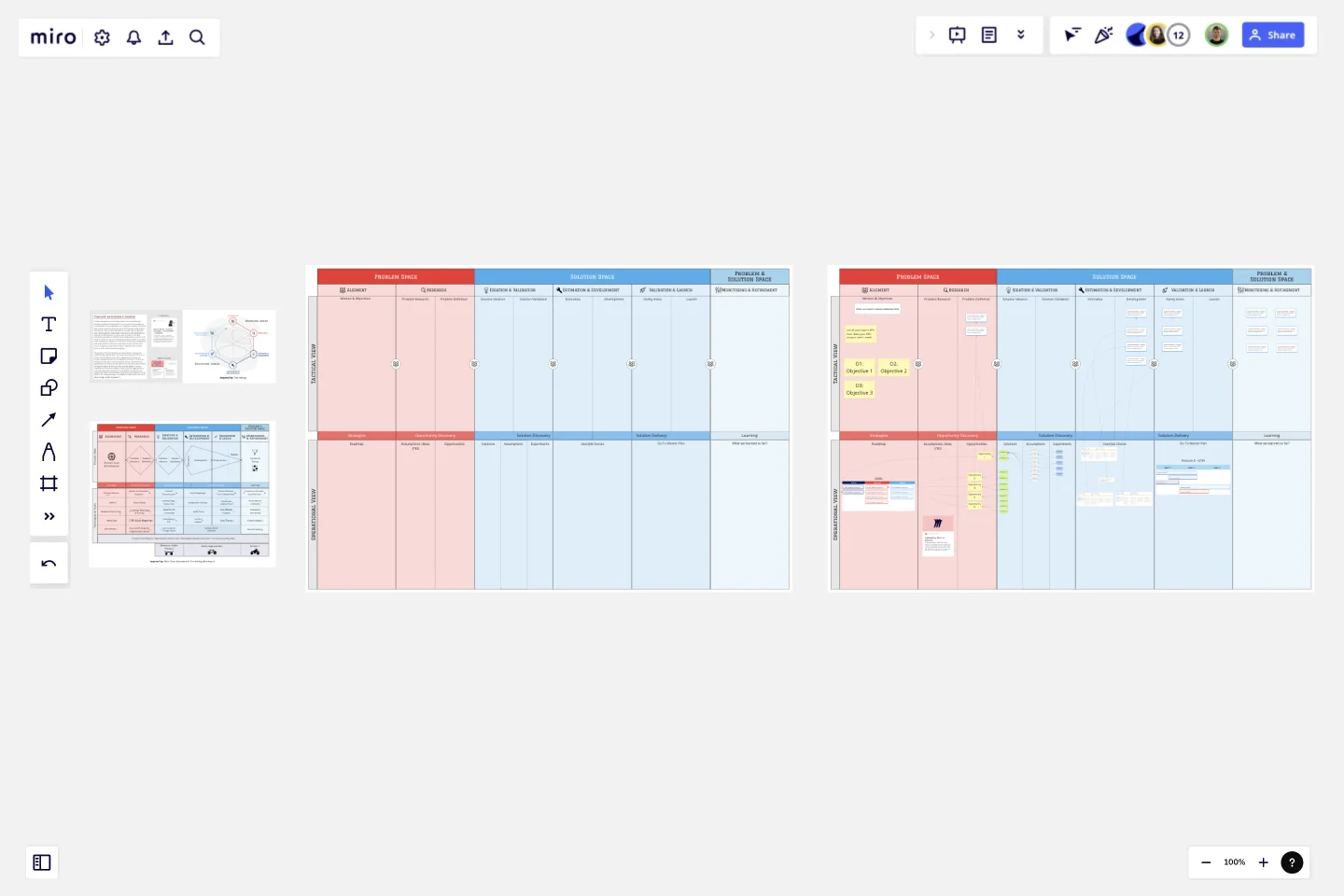Product Development Phases
Product development entails many phases, tools and techniques, decisions and good communication.
You and your team probably use many different tools and platforms to manage your product and need a way to easily visualize and summarize all that's going on with product development. Also, product development usually requires alignment with a broad audience: stakeholder, team (yours, other department or external ), client/customer, to name a few.
In order to track and communicate progress in different levels of abstraction a product team needs to "zoom" in and out of development phases. MIRO is 'An Online Visual Collaboration Platform for Teamwork' and has many integrations with other platforms and tools. It also allows teams to create visual boards using many shapes which makes it a great tool for product teams to track and communicate progress.
The purpose of the this template is to allow teams to visually and collaboratively organize ideas and tack product development in all it's phases. This templates comes with a suggested set of phases for product development but can be adapted to each team.The board is divided in to two views:
A tactical view that can be used for process generalization
An operational view that can be used to place artifacts and digital sticky notes for day-to-day activities.
This template was created by Misael Neto.
Get started with this template right now.
One Page Product Strategy
Works best for:
Product Management, Planning
The One Page Product Strategy template condenses complex product strategies into concise, actionable plans. By providing a structured framework for outlining goals, target markets, and key initiatives, this template enables product teams to align on strategic objectives efficiently. With sections for defining value propositions, competitive differentiators, and success metrics, it facilitates strategic decision-making and execution. This template serves as a roadmap for driving product development efforts and achieving business objectives effectively.
Market Segmentation Matrix Template
Works best for:
Marketing, Strategic Planning, Product Management
Successful, compelling marketing begins and ends with knowing your audience — who they are, where they are, and what they want and expect. A market segmentation matrix will help you understand them on a deeper level. This business tool divides your target market into subsets based on demographics, geography, needs, interests, psychographics, or behavioral characteristics. You can then use these insights and data to hit it out of the park, by building better product, sales, and marketing strategies. Our template lets you set up and populate a Market Segmentation Matrix with ease.
Product / Market Fit Canvas Template
Works best for:
Market Research, Strategic Planning, Product Management
The product/market fit canvas template is used to help product teams meet customer and market needs with their product design. This template looks at a product in two dimensions: first, how the product fits user needs, and second, how the fully designed product fits within the market landscape. This combined metric understands a product holistically from the way customers use and desire a product, to the market demand. By comparing customer and product qualities side by side, users should better understand their product space and key metrics.
Website Wireframing Template
Works best for:
Wireframes, User Experience
Wireframing is a method for designing a website at the structural level. A wireframe is a stylized layout of a web page showcasing the interface elements on each page. Use this Wireframe Template to iterate on web pages quickly and cheaply. You can share the wireframe with clients or teammates and collaborate with stakeholders. Wireframes allow teams to get stakeholder buy-in without investing too much time or resources. They help ensure that your website’s structure and flow will meet user needs and expectations.
Product Launch Lifecycle
Works best for:
Product Management, Planning
The Product Launch Lifecycle template guides product managers through the stages of launching new products. By outlining pre-launch, launch, and post-launch activities, this template ensures comprehensive product launch planning and execution. With sections for defining launch objectives, identifying target audiences, and tracking performance metrics, it facilitates coordinated efforts across marketing, sales, and product teams. This template serves as a roadmap for successful product launches, maximizing market impact and customer adoption.
Timeline Template
Works best for:
Project Management, Flowcharts, Project Planning
A timeline displays a chronological order of important dates, and scheduled events. Timelines help product managers, project managers, and team members tell visual stories about progress and obstacles. Timelines enable teams to see at a glance what happened before, what progress is happening now, and what needs tackling in the future. Projects or products with specific purpose or deliverables should be based on a timeline to be successful. Use the timeline as a shared reference for start dates, end dates, and milestones.