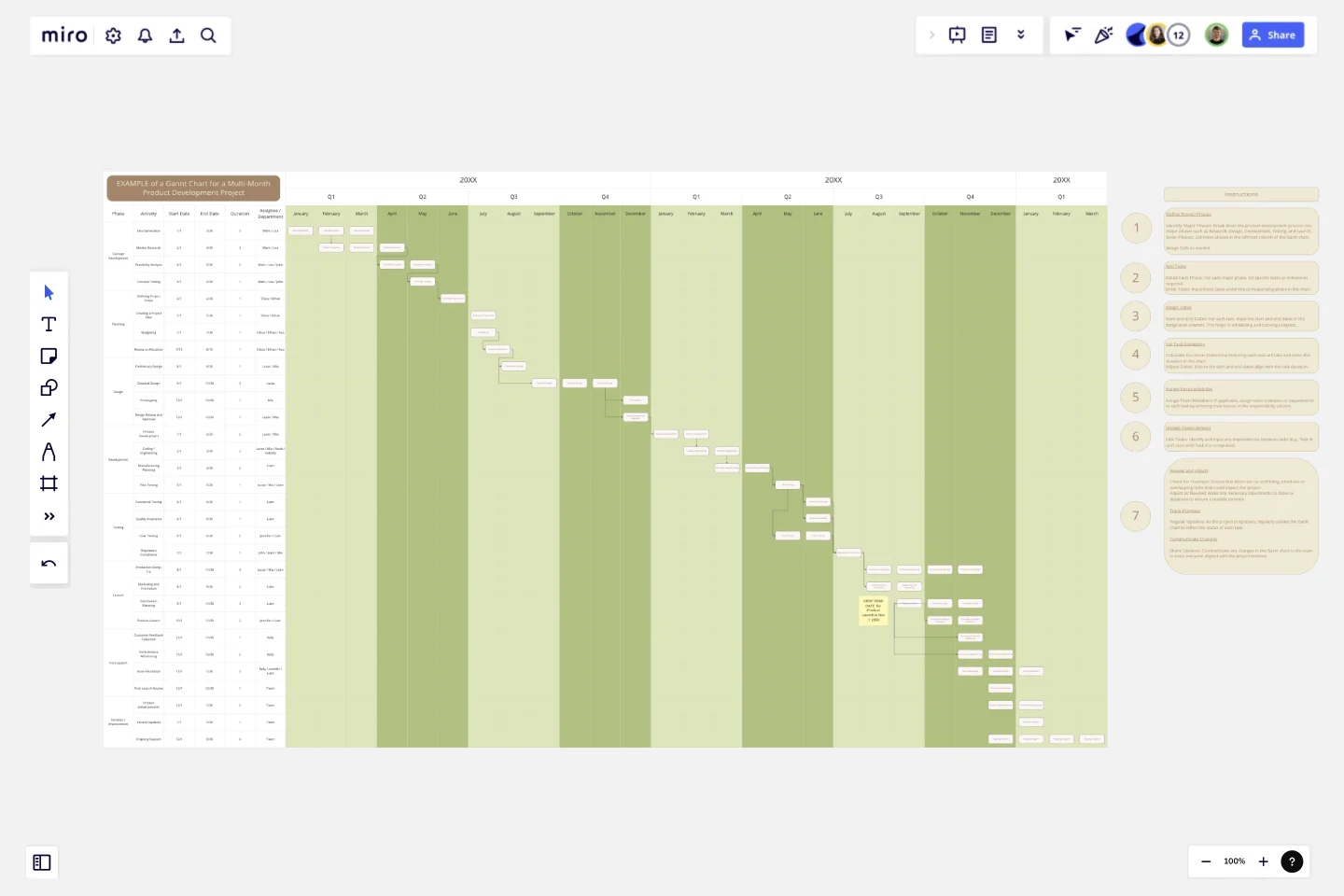Product Development Gantt Chart
The Product Development Gantt Chart template is designed to help teams plan, track, and manage the entire product development lifecycle from concept to launch.
It provides a visual timeline of tasks and milestones, ensuring that all phases of the project are organized and managed effectively.
Key Features
Project Phases and Project Activities
Timeline Visualization: Provides a visual representation of the project timeline. This helps in understanding the overall schedule and identifying potential overlaps or delays.
Dependencies: Shows dependencies between tasks, so you can see which tasks need to be completed before others can start, facilitating better coordination and resource allocation.
Responsibility Assignment: Allows assignment of team members or departments to specific tasks, ensuring accountability and clear ownership of responsibilities.
Progress Tracking: Includes sections for updating the status of each task, making it easier to track progress and make adjustments as needed.
Resource Allocation: Helps in planning and allocating resources effectively by providing a clear overview of task requirements and deadlines.
Why Use the Product Development Gantt Chart Template?
Comprehensive Planning: Helps ensure that all aspects of product development are covered and planned in detail, reducing the risk of missing critical tasks or phases.
Visual Clarity: Provides a clear, visual timeline of the project, making it easier to understand the schedule and identify potential issues.
Improved Coordination: By showing dependencies and task assignments, it helps in coordinating efforts among team members and departments, minimizing conflicts and delays.
Enhanced Tracking: Allows for regular updates and tracking of progress, ensuring that the project stays on track and any deviations are promptly addressed.
Effective Resource Management: Helps in planning and managing resources more effectively, preventing overallocation or underutilization.
Informed Decision-Making: Provides a structured approach to project management, supporting better decision-making and strategic planning.
When to Use This Template
When Starting a New Product Development Project: To ensure all phases and tasks are planned and scheduled from the outset.
For Complex Projects with Multiple Phases: To manage and track various stages of development and their interdependencies.
When Coordinating a Team: To clearly assign responsibilities and track progress across different team members or departments.
This template is especially useful for teams needing a structured and visual approach to manage product development efficiently and effectively.
This template was created by Anthony.
Get started with this template right now.
Balanced Scorecard Template
Works best for:
Operations, Strategic Planning, Project Planning
Balanced scorecards are useful tools for understanding business performance at a glance with regard to customers, employees, business processes, and financial progress. Learn more about BSCs and create your own using Miro’s Balanced Scorecard template.
Root Cause Analysis (RCA) Template
Works best for:
Strategy, Planning
The Root Cause Analysis (RCA) Template is a structured tool that helps teams uncover the underlying reasons behind specific problems or events. By pinpointing and addressing these root causes, rather than just treating the symptoms, organizations can foster long-term solutions and prevent recurring challenges, leading to more efficient and sustainable operations.
Recruitment Strategy Roadmap
Works best for:
Roadmap, Planning, Mapping
The Recruitment Strategy Roadmap template helps organizations plan and execute their talent acquisition initiatives effectively. It provides a structured framework for identifying hiring needs, sourcing candidates, and evaluating recruitment channels. By aligning recruitment efforts with business objectives, organizations can attract and retain top talent, driving organizational growth and success.
7S Template
Works best for:
Strategy
The 7S Framework Template stands out as an essential tool for organizations aiming to comprehensively understand their internal dynamics. One of its key benefits is its ability to foster strategic alignment. By visually breaking down the interconnectedness of seven core elements - from strategy to staff - the template enables teams to ensure that their business strategies harmoniously align with their internal capabilities and culture. This alignment not only underscores potential areas of strength but also pinpoints avenues for growth and development, ensuring that an organization moves forward with clarity and cohesion.
Kanban Framework Template
Works best for:
Kanban Boards, Agile Methodology, Agile Workflows
Optimized processes, improved flow, and increased value for your customers — that’s what the Kanban method can help you achieve. Based on a set of lean principles and practices (and created in the 1950s by a Toyota Automotive employee), Kanban helps your team reduce waste, address numerous other issues, and collaborate on fixing them together. You can use our simple Kanban template to both closely monitor the progress of all work and to display work to yourself and cross-functional partners, so that the behind-the-scenes nature of software is revealed.
Balanced Scorecard Template
Works best for:
Operations, Strategic Planning, Project Planning
Balanced scorecards are useful tools for understanding business performance at a glance with regard to customers, employees, business processes, and financial progress. Learn more about BSCs and create your own using Miro’s Balanced Scorecard template.