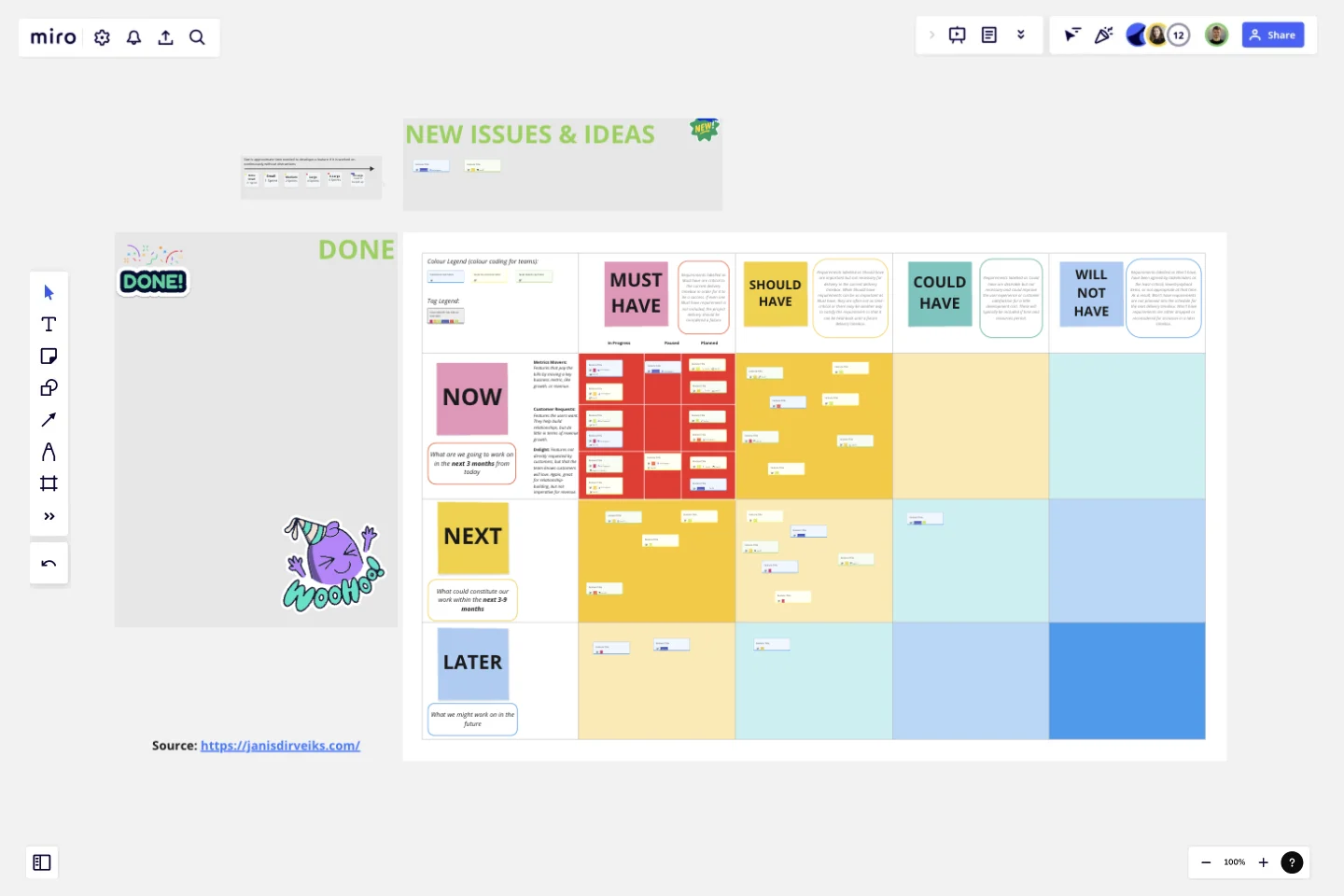Prioritized Product Roadmap
Focus on delivering valuable features with the Prioritized Product Roadmap template. Foster collaboration, align development efforts, and maximize business value.
To kick off, follow this sequence:
Brainstorm all the product features in the area “New issues & ideas” by creating Miro “cards” (keyboard shortcut “D” and then mouse click).
Refine each card – preferably together with a team of experts – with as much information as possible:
A. Add the title
B. Add description
C. Add deadline (if any)
D. Add milestones
E. Size the issue (follow the size guide in template)
3. Run a session with strategy decision-makers and other important stakeholders where you decide on:
A. The team who will conduct the the work (change the colour of the card to the colour of the respective team – add colours in the legend)
B. Clarify any other information provided in the card description (milestones, deadline)
C. Decide on the priority of the card by placing it in the matrix in the most appropriate cell based on when the work should happen and what is the priority of the feature
D. If the card is placed in the red square – decide on the relevant row and move the card through the KANBAN board based on its progress
This template was created by Jānis Dirveiks.
Get started with this template right now.
The Tiered Pricing Canvas - Product Plans
Works best for:
Product Management, Planning
The Tiered Pricing Canvas - Product Plans template helps product managers design tiered pricing strategies effectively. By mapping out pricing tiers, features, and value propositions, this template enables teams to optimize pricing models and maximize revenue. With sections for analyzing customer segments and competitive pricing, it supports data-driven pricing decisions. This template serves as a guide for crafting compelling pricing plans that align with customer needs and market dynamics, driving profitability and customer satisfaction.
Cross Functional (Swimlane) Chart
Works best for:
Flowcharts, Mapping, Diagrams
The Cross Functional (Swimlane) Chart template offers a visual tool for mapping out processes or workflows with multiple stakeholders or functional areas. It provides swimlanes for organizing tasks and responsibilities by department or role. This template enables teams to visualize process flows, identify handoffs, and improve coordination and collaboration across functions. By promoting transparency and accountability, the Cross Functional (Swimlane) Chart empowers organizations to streamline workflows and drive cross-functional alignment effectively.
Resource Management Gantt Chart
Works best for:
Strategy, Planning
Efficient resource allocation is crucial for project success. The Resource Management Gantt Chart template helps you plan and manage your resources effectively. Use it to track the availability and allocation of personnel, equipment, and materials throughout your project. This template ensures resources are optimally utilized, reducing waste and avoiding delays, providing a clear overview of assignments and workload balance.
UML Sequence Rental Booking System Template
Works best for:
UML
The UML Sequence Rental Booking System Template streamlines the process of documenting and visualizing the interactions within a car rental booking system. This template maps out the communication flow between the customer, user interface, payment service, and vehicle allocation system, ensuring a smooth and efficient workflow. By providing a clear visual representation of these interactions, the template helps in improving understanding among team members and stakeholders, promoting efficient design and collaboration.
SMART Agile Product Roadmap
Works best for:
Product Roadmap
Plan and manage your product development with the Smart Agile Product Roadmap. This template supports agile methodologies, helping you outline product features, set timelines, and prioritize tasks. Visualize the development process, track progress, and adjust plans as needed. Ideal for product managers, development teams, and agile practitioners, it ensures your product roadmap is clear, flexible, and aligned with business goals, enhancing collaboration and productivity.
Sales Strategy Gantt Chart
Works best for:
Strategy, Planning
Creating and executing a sales strategy requires meticulous planning. The Sales Strategy Gantt Chart template helps you map out every step of your strategy, from goal setting to implementation and review. Visualize key activities, set timelines, and assign tasks to ensure your sales team stays focused and aligned. This template enables you to track progress, measure performance, and make data-driven adjustments for better sales outcomes.