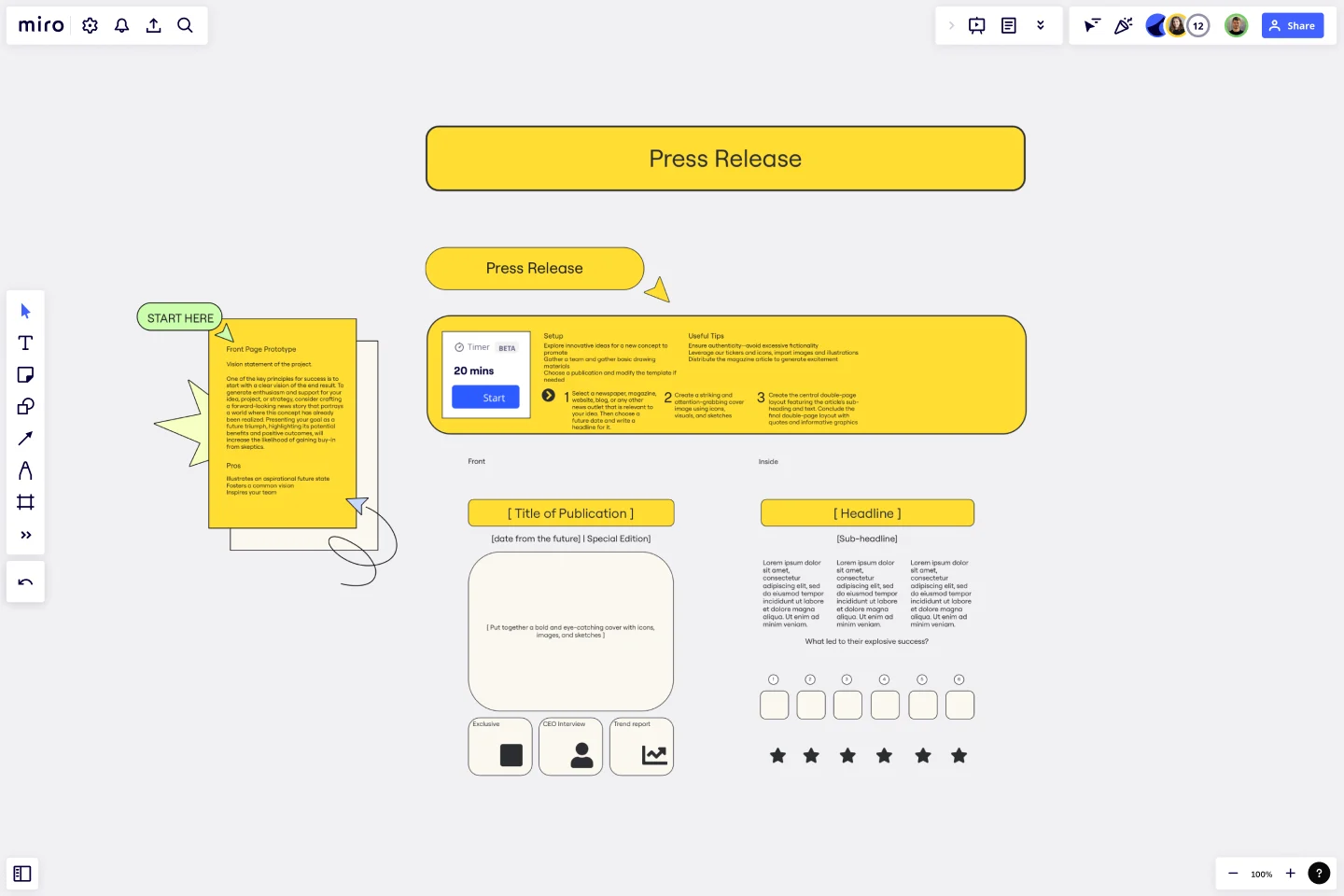Press Release Template
Create the project's vision statement with the Press Release Template.
About the Press Release Template
Having a clear vision of the end result is a fundamental principle for achieving success. To get people excited and support your idea, project, or strategy, use the Press Release Template to create a forward-looking news story. It is important to present your news story in an engaging and inspiring way. You want to capture your audience's attention and imagination so they can visualize the world you are describing. This generates excitement and enthusiasm for your idea, leading to the support and resources you need to make it a reality.
Benefits of using the template
Illustrate an aspirational future state.
Foster a common vision.
Inspire your team.
How to use the template in Miro
Select a newspaper, magazine, website, blog, or any other news outlet that is relevant to your idea. Then, choose a future date and write a headline for it.
Create a striking and attention-grabbing cover image using icons, visuals, and sketches.
Create the central double-page layout featuring the article's sub-heading and text. Conclude the final double-page layout with quotes and informative graphics.
Setup
Explore innovative ideas for a new concept to promote.
Gather a team and gather basic drawing materials.
Choose a publication and change the template if needed.
Useful
Ensure authenticity—avoid excessive fictionality.
Leverage our tickers and icons, and import images and illustrations.
Distribute the magazine article to generate excitement.
Get started with this template right now.
Tell a Great Story
Works best for:
Storyboard
Tell a great story with the Storyboard template. Visualize your narrative using images, notes, and descriptions to map out each scene. This template is perfect for filmmakers, content creators, and marketers looking to craft compelling stories. It helps you organize your thoughts, sequence your story elements, and ensure a cohesive flow. Whether you're planning a video, a marketing campaign, or a presentation, this tool makes storytelling easier and more effective.
Flyer Maker Template
Works best for:
Design, Marketing
Whether it’s a client party or a nonprofit fundraiser, your event needs one key thing to be a smashing success: people to show up. That’s why promoting it is such an important part of the planning—and creating and sending a flyer is the first step. These single-page files will grab your guests’ attention and give them the key details, such as the time, date, and location (and if it’s a fundraiser, who/what the funds will benefit). This template will let you lay out text and customize a flyer design.
Zoom Levels Template
The Zoom Level Template is a tool to examine a problem from various perspectives. For more innovative solutions, consider the issue broadly. Ascending the ladder enables you to broaden your perspective (ask, 'How might we?'). When confronted with an overly broad scope that hinders progress, descending the ladder helps narrow your focus (ask 'What if we narrowed?').
Online Sketching Template
Works best for:
UX Design, Desk Research, Design Thinking
Before you go full steam ahead with a promising idea, look at it from a high level — to know how it functions and how well it meets your goals. That’s what sketches do. This template gives you a powerful remote collaboration tool for the initial stages of prototyping, whether you’re sketching out web pages and mobile apps, designing logos, or planning events. Then you can easily share your sketch with your team, and save each stage of your sketch before changing it and building on it.
How Might We Template
It's crucial to ask the right questions to find the best solutions. Skilled critical thinkers can uncover the underlying complexities of a problem instead of just accepting it at face value. One way to encourage this type of thinking is by using statement starters, such as the How Might We Template. These tools can help you explore more open-ended problems and have more productive discussions, ultimately leading to the most effective solutions.
Experience Mapping Template
Works best for:
Desk Research, Mapping
Plan your product according to your customer’s needs and desires with the Experience Map Template. Bring a customer-centric approach to product development and branding.