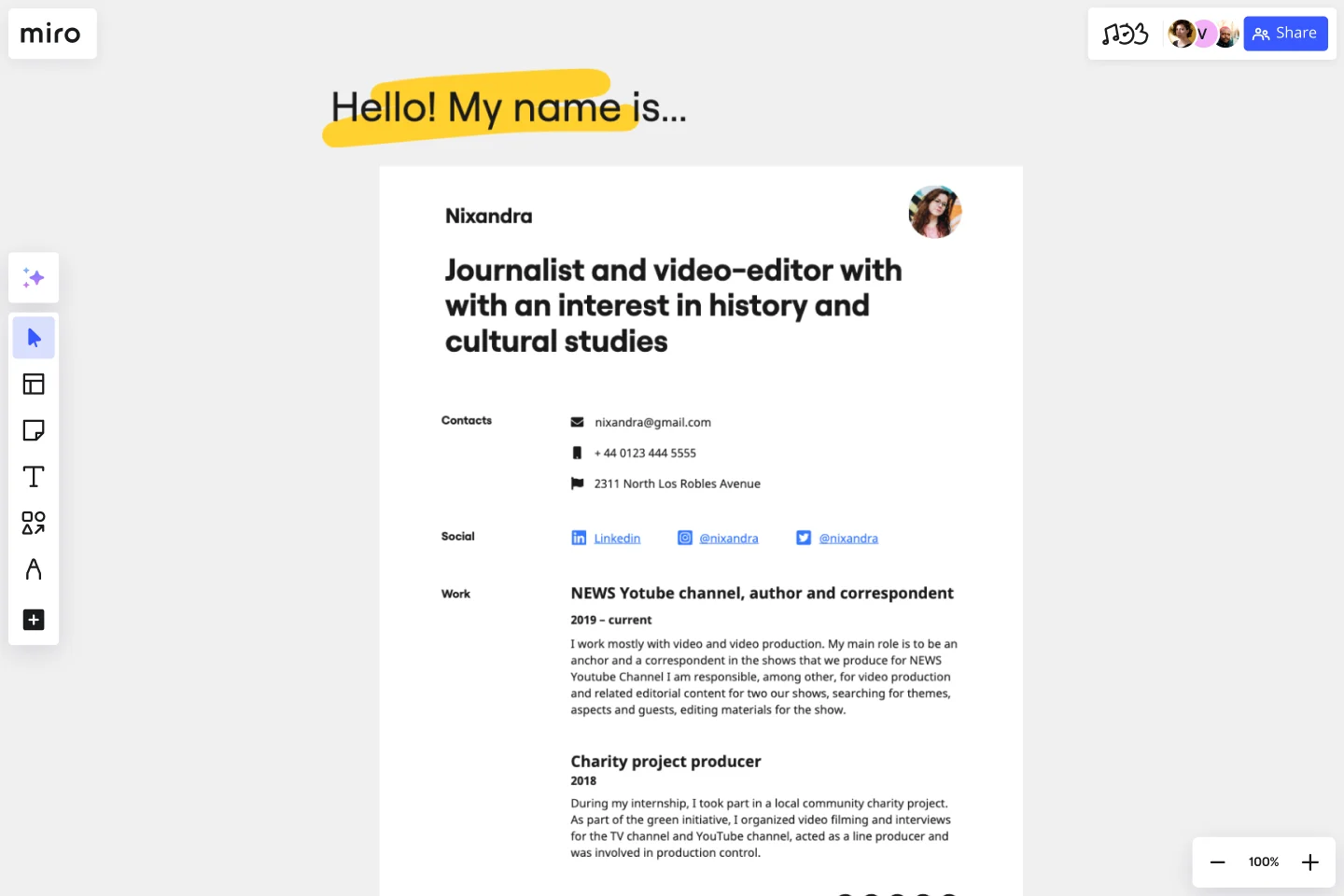Portfolio Template
Showcase your work with Miro’s Portfolio Template and achieve success in every interview.
About the Portfolio template
The portfolio template is a way for you to showcase your best work visually. It has an in-depth description of your skills, abilities, and potential for the future. Unlike a resume, where you only summarize information about your previous positions and education, a portfolio brings together more detailed information about your career path and journey, and it can contain your creative expression.
What is a Portfolio template?
The portfolio template is a set of pages or web pages showing your career’s narrative, achievements, expertise, and future goals.
Depending on what industry you are in, your portfolio template might look different. Most creative professionals highlight their self-expression and innovative work in their portfolios, whereas more traditional sectors will demand from professionals another approach to their portfolio.
Regardless of your industry, some fields must be present in your portfolio:
Your contact information
Your last position and previous ones in a chronological order
Skills
Projects
Education
Languages (when applicable)
When to use a Portfolio template
Most professionals and job seekers use portfolios to present themselves creatively and show prospective employers what they have achieved in their professional lives and what they can bring to their organization.
You can use a portfolio template when applying for job positions, universities, or training programs. You can also use it as your online visit card, an excellent way to market yourself to future employers and business partners.
How to create a Portfolio template
Miro’s virtual collaboration platform can help you design your portfolio the way you want it. You can start building your online portfolio following these steps:
Add the basic information about yourself, with your contact details and links.
List your professional experience in descending order, and make sure to highlight your primary responsibilities and projects for each.
Add your skills and briefly include your level of expertise.
What work samples do you want to add? Select the best work to showcase. If you are a journalist, think of the best pieces you have written, designers can add the best campaigns they’ve designed or other design projects, teachers can add their best lesson plans or educational projects.
At last, add your educational journey and languages (if applicable).
How do you create a portfolio template?
You can create your portfolio with Miro’s whiteboard tool, simply following the steps described above. Or, you can also use the portfolio template from our library and edit it to your needs. To get some inspiration, you can also check with your peers and research your industry to see how they design portfolios. It’s important to remember that your portfolio should reflect your career path and your professional profile.
How do you write a portfolio?
Write your portfolio concisely and clearly. Think about who will read your portfolio and what sort of impression you want them to have about you and your work. Creative professionals can sometimes use a more informal tone of voice. In contrast, people working in more traditional industries such as finance or engineering might have to opt for a more neutral, clear formal way of writing.
Get started with this template right now.
Corrective Action Plan Template
Works best for:
Project Management, Operations, Strategic Planning
For a manager or HR leader, it’s the least fun part of the job: Documenting an employee’s performance issues and talking about them directly to that employee. A corrective action plan makes that tough task a little easier by putting issues into a professional, written framework. That way the process, next steps, and details of the conversations are all clearly documented. This template will enable you to eliminate murky communication, align on expectations, and provide step-by-step instructions for your employee.
User Persona Template
Works best for:
Marketing, Desk Research, User Experience
A user persona is a tool for representing and summarizing a target audience for your product or service that you have researched or observed. Whether you’re in content marketing, product marketing, design, or sales, you operate with a target in mind. Maybe it’s your customer or prospect. Maybe it’s someone who will benefit from your product or service. Usually, it’s a whole collection of personalities and needs that intersect in interesting ways. By distilling your knowledge about a user, you create a model for the person you hope to target: this is a persona.
Weekly Planner Template
Works best for:
Business Management, Project Planning
A weekly planner is a schedule that outlines your plans and activities for the week ahead. It helps you manage your time, keep track of your tasks, and organize your team on a day-to-day basis. Unlike traditional planners, which are often non-customizable, this weekly planner can be modified to suit your specific needs.
User Interview Template
Works best for:
Desk Research, Product Management
A user interview is a UX research technique in which researchers ask the user questions about a topic. They allow your team to quickly and easily collect user data and learn more about your users. In general, organizations conduct user interviews to gather background data, to understand how people use technology, to take a snapshot of how users interact with a product, to understand user objectives and motivations, and to find users’ pain points. Use this template to record notes during an interview to ensure you’re gathering the data you need to create personas.
Azure Data Flow Template
Works best for:
Software Development, Diagrams
The Azure Data Flow is a diagram that will allow you to combine data and build and deploy custom machine learning models at scale. Azure is Microsoft’s cloud computing platform, designed to provide many cloud-based services like remote storage, database hosting, and centralized account management. Azure also offers new capabilities like AI and the Internet of Things (IoT).
Design Research Template
Works best for:
UX Design, Design Thinking, Desk Research
A design research map is a grid framework showing the relationship between two key intersections in research methodologies: mindset and approach. Design research maps encourage your team or clients to develop new business strategies using generative design thinking. Originally designed by academic Liz Sanders, the framework is meant to resolve confusion or overlap between research and design methods. Whether your team is in problem-solving or problem space definition mode, using a research design template can help you consider the collective value of many unrelated practices.