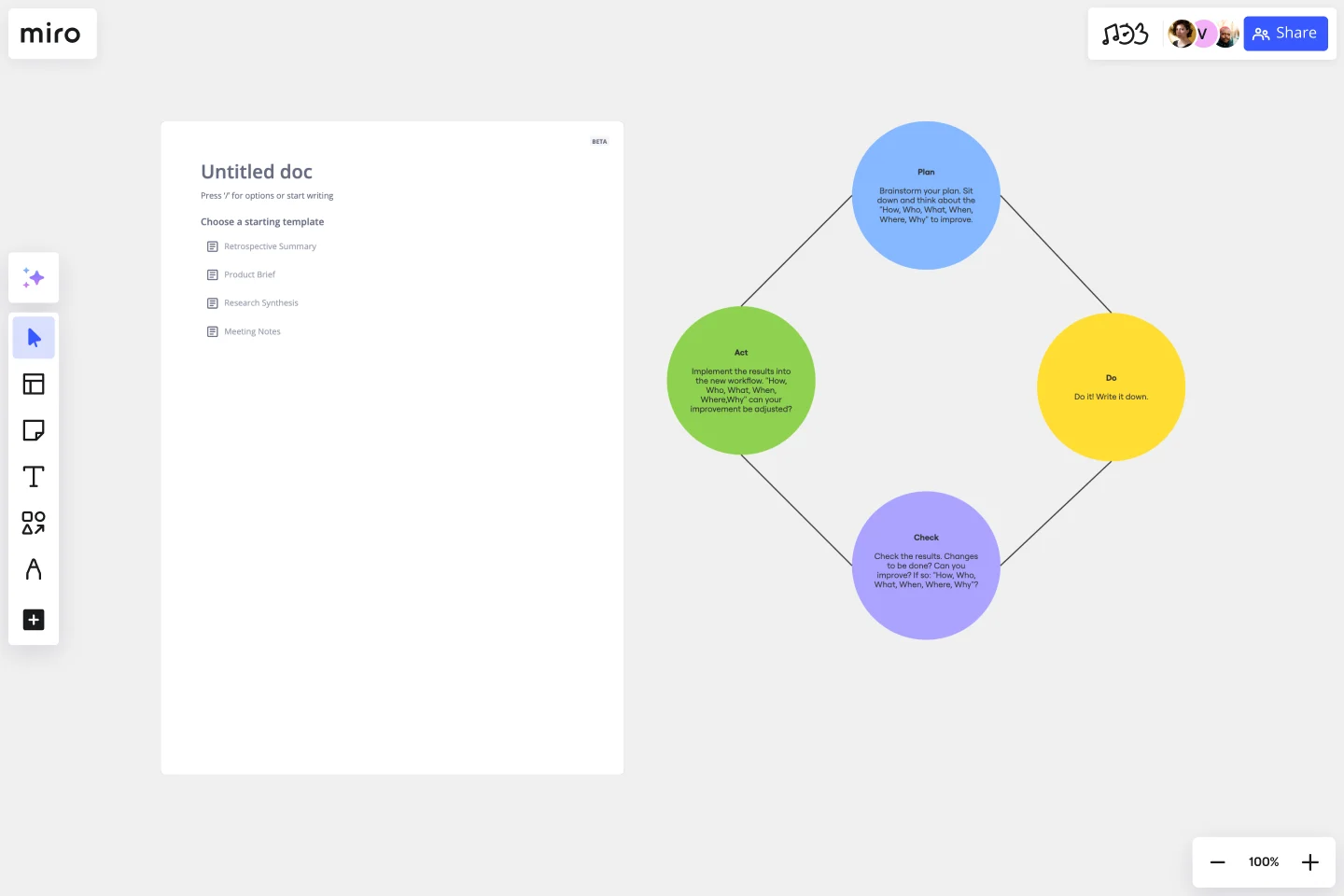PDCA Template
Drive systematic problem-solving and foster organizational growth with the PDCA template.
About the PDCA Template
The PDCA template helps you streamline continuous improvement and problem-solving processes. This dynamic template offers an organized visual representation of the Plan, Do, Check, Act cycle, allowing teams to approach challenges with clarity and purpose.
How to use the PDCA template
The PDCA template shows the Plan, Do, Check, Act cycle. This four-step management methodology is predominantly used in quality control and project management. See what each segment of the template means:
Plan
This is the initial phase where the problem is identified, and a plan for solving it is developed.
The section labeled "Plan" prompts teams to brainstorm and think about the "How, Who, What, When, Where, and Why" of the problem at hand. This ensures all aspects of the problem and potential solutions are considered.
Do
Once a plan is in place, this step involves executing that plan. It's where strategies are implemented, and ideas are tested in a controlled environment.
The "Do" section prompts teams to take action based on their plan. The phrase "Do it! Write it down." encourages documentation of actions and results, fostering transparency and accountability.
Check
This is the evaluation phase. Here, the "Do" phase results are assessed to determine if the plan's objectives were achieved. It provides insights into what worked and what did not.
In the template, the "Check" circle is centralized, emphasizing its importance in the cycle. The surrounding text prompts users to evaluate their results critically, asking questions like "Changes to be done? Can you improve? If so, 'How, Who, What, When, Where, Why?'"
Act
Based on findings from the "Check" phase, necessary adjustments are made in this stage. If the solution was effective, it could be implemented on a larger scale. If not, necessary refinements are made.
The "Act" section revolves around implementation. The directive "Implement the results into the new workflow" followed by guiding questions ensures that any improvements are properly integrated and adjusted as needed.
In essence, the PDCA template offers a structured framework that helps teams identify potential solutions, test these solutions, measure their outcomes, and ultimately, implement sustainable improvements. The visual layout ensures that each phase is clearly defined, making the process understandable and actionable.
Why should you use a PDCA template?
Structured approach: It provides a systematic problem-solving and continuous improvement method.
Visualization: By mapping out each step, teams can visually track progress and pinpoint areas that need attention.
Collaboration: Multiple stakeholders can collaborate in real time, adding notes, feedback, and insights directly to the template.
Flexibility: The template is adaptable to various projects or processes, regardless of the industry or scale.
Continuous improvement: Using the template to follow the PDCA cycle reinforces an iterative approach, prompting teams to revisit and refine their strategies regularly.
Is the PDCA cycle exclusive to any specific industry?
No, the PDCA cycle is a universal methodology applicable across various industries for continuous improvement.
How often should teams revisit the PDCA template?
It's an ongoing process. Teams should revisit the template at the end of each cycle or project phase to ensure improvements are implemented and refined.
Can the template be integrated with other tools?
Yes, typically, templates can be integrated with a range of tools and platforms to enhance functionality and ease of use.
Is the template suitable for remote teams?
The template is designed to support collaboration, making it ideal for both in-house and remote teams.
Get started with this template right now.
Floor Plan Template
Works best for:
Operations, Workshops
Maybe you’re planning a big occasion or event. Or maybe you’re arranging seating structures and traffic flows that are more permanent. Either way, creating a floor plan—an overhead scaled diagram of the space—is equal parts functional and fun. This template will let you visualize how people will move about the space and know quickly if the space will do what you need, before you commit time, money, or resources. And you’ll be able to get as detailed as you want—finding the right measurements and dimensions, and adding or removing appliances and furniture.
Strategy Diamond Template
Works best for:
Leadership, Operations, Strategic Planning
To achieve key objectives, every business assembles a series of strategies. But what elements should you consider when building a strategy? A strategy diamond is a collection of elements forming a coherent business strategy. These elements include: Arenas, Differentiators, Vehicles, Staging, and Economic Logic. Most strategic plans focus on just one or two of these elements, creating gaps that might cause problems for your business later on. A strategy diamond can help you stay focused and ensure you’re fulfilling all of your business’s needs rather than one or two.
Advanced Project Gantt Chart Template
Works best for:
Gantt Chart, Planning
Manage complex projects with ease using the Advance Project Gantt Chart Template. This tool helps you schedule tasks, set deadlines, and track progress in a visual format. Ensure that all team members are aligned and that your project stays on track. Ideal for project managers handling multifaceted projects with multiple dependencies and timelines.
Design Brief Template
Works best for:
Design, Marketing, UX Design
For a design to be successful, let alone to be great, design agencies and teams have to know the project’s goals, timelines, budget, and scope. In other words, design takes a strategic process—and that starts with a design brief. This helpful template will empower you to create a brief that builds alignment and clear communication between your business and your design agency. It’s the foundation of any creative project, and a single source of truth that teams can refer to all along the way.
Product Management - Product Flow
Works best for:
Product Management, Planning
Product Management - Product Flow template enables product managers to visualize and streamline product development processes. By mapping out key stages, tasks, and dependencies, this template enhances workflow transparency and coordination. With features for identifying bottlenecks and optimizing resource allocation, it empowers teams to improve efficiency and accelerate product delivery. This template serves as a valuable tool for ensuring smooth product development and launch processes, ultimately driving better outcomes.
Fishbone Diagram for Marketing
Works best for:
Fishbone diagram
Identifying the root causes of marketing challenges is essential for effective strategy development. The Fishbone Diagram for Marketing template helps you systematically explore factors affecting your marketing efforts. Categorize potential causes into areas such as market research, product positioning, promotional strategies, and distribution channels. This structured analysis enables your team to pinpoint and address issues, optimizing marketing campaigns.