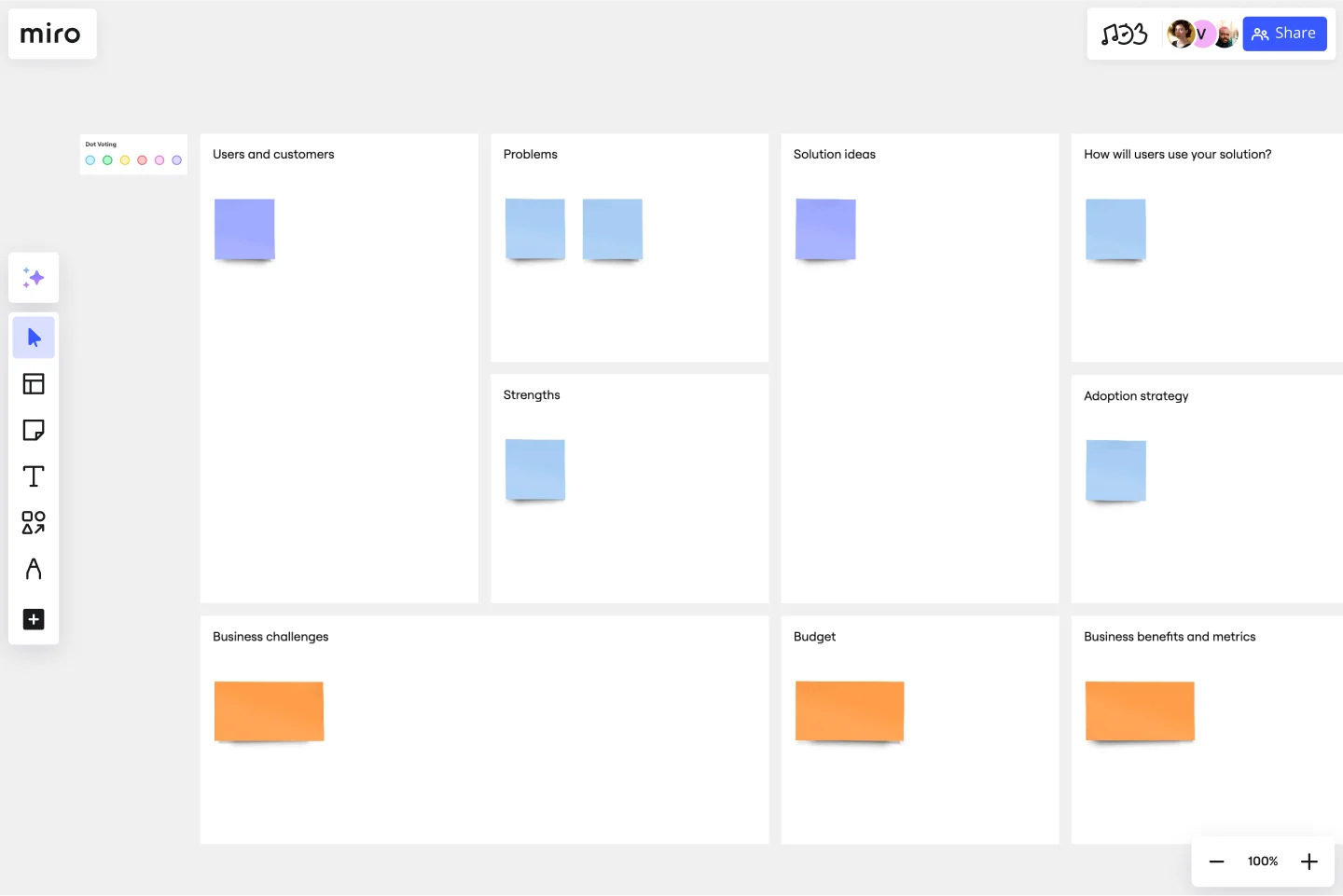Opportunity Canvas Template
Facilitate discussions about new features or capabilities.
About the Opportunity Canvas template
What is an Opportunity Canvas?
An Opportunity Canvas is a one-pager that helps facilitate discussion about a product’s features or capabilities. Much like the Business Model Canvas or Lean Canvas templates, the Opportunity Canvas helps you walk through how customers will use your solution, potential setbacks, strategies, challenges, and metrics. But unlike those other models, the Opportunity Canvas is designed for scenarios in which you have already built a product, so you don’t need to consider the operational or revenue model.
When should you use an Opportunity Canvas?
Use the Opportunity Canvas when you already have a product and you’d just like to examine new features or capabilities. If you don’t have a product or revenue model in place yet, you may find a Business Model Canvas or Lean Canvas more helpful.
How do you use the Opportunity Canvas template?
The pre-made Miro Opportunity Canvas is completely customizable—make any changes you’d like and invite your teammates to collaborate. Any changes they make will be reflected in real-time. Encourage people to add sticky notes (which can be color-coded so it’s easy to organize your ideas) and mention others to get their feedback. You can also have a video chat to work through the activities on the canvas with a distributed team.
How do you create an opportunity canvas?
Step 1: Fill in your solution ideas. What product, features, or enhancements might solve a problem for your target audience?
Step 2: Consider your users and customers. What users or customers might have the problem that your solution seeks to address? What are their goals? Can you parse them into separate categories with various sub-goals?
Step 3: How are these users solving that problem today? Think about how they might use your product or service to do so, but also your competitors’.
Step 4: Consider the way in which these users’ challenges impact your business. If you don’t solve these problems for your customers, how will it hurt your business?
Step 5: If your customers already have your solution, then think about how and whether they are using it. What are they doing differently? How does it benefit them?
Step 6: Now brainstorm metrics. How can you tell whether your users are benefiting from your product or service? What measures might indicate that your business is succeeding?
Step 7: How will users adopt your product or service? Think about your adoption strategy: what you’re doing right and what you might do better.
Step 8: With that information in hand, it’s time to consider success. How will success move the needle for your business?
Step 9: Finally, think about your budget. What will it cost your organization if you are successful? What about if you are not?
Get started with this template right now.
Social Media Calendar Template
Works best for:
Project Planning, Marketing
Most businesses have a social media presence, but many of them aren’t using social media as a competitive differentiator. The Social Media Calendar template allows you to plan, schedule, and craft posts for LinkedIn, Twitter, Facebook, Instagram, and Pinterest, so you can leverage social media as a strategic tool to promote your brand. Use the Social Media Calendar template to plan out your social content a week, month, or quarter in advance. Collaborate with the marketing team, prepare for product launches and major initiatives, and share draft social posts.
Product Reflection
Works best for:
Product Management, Planning
The Product Reflection template encourages teams to reflect on past experiences and lessons learned in product development journeys. By facilitating retrospective sessions, capturing insights, and identifying improvement opportunities, this template fosters a culture of continuous learning and improvement. With sections for evaluating successes, challenges, and areas for growth, it enables teams to iterate on their processes and enhance future product development efforts. This template serves as a tool for fostering team collaboration and driving iterative product innovation.
Weekly Schedule Template
Works best for:
Planning, Project Management
The Weekly Schedule Template is a powerful tool that makes it easy for users to manage their time effectively. Specifically designed for weekly planning, this template provides a visual guide for organizing tasks, events, and activities. Its most notable feature is its ability to prioritize and allocate time systematically throughout the week. This unique flexibility ensures that users have a comprehensive overview of their schedule and can adjust it as needed to meet changing priorities and goals. With this template, people can achieve a well-organized and balanced week, promoting increased productivity and focus.
4P Marketing Mix Template
Works best for:
Marketing, Brainstorming, Workshops
Product, Place, Promotions, and Price. Starting with this template (and those 4Ps) you can choose the best way to take your product or service to market. The secret is to create just the right mix—deciding how much each P needs in terms of investment, attention, and resources. That will help you build your strengths, adapt to the market, and collaborate with partners. And our tool is the perfect canvas to create your marketing mix and share with teams and across your organization.
8 Different Ways to Organize Your Backlog
Works best for:
Agile
Explore 8 different techniques for managing and prioritizing work effectively with this template. From prioritization matrices to story mapping, it offers a comprehensive overview of backlog management strategies. By understanding the strengths and limitations of each approach, teams can tailor their backlog organization to optimize workflow, empowering teams to stay organized and focused on delivering value.
Timelining
Works best for:
Planning, Timeline
Timelining is a versatile template designed for creating detailed project timelines. It allows you to outline tasks, milestones, and deadlines, helping you manage projects efficiently. Whether for business or personal use, this template ensures you stay organized and on schedule.