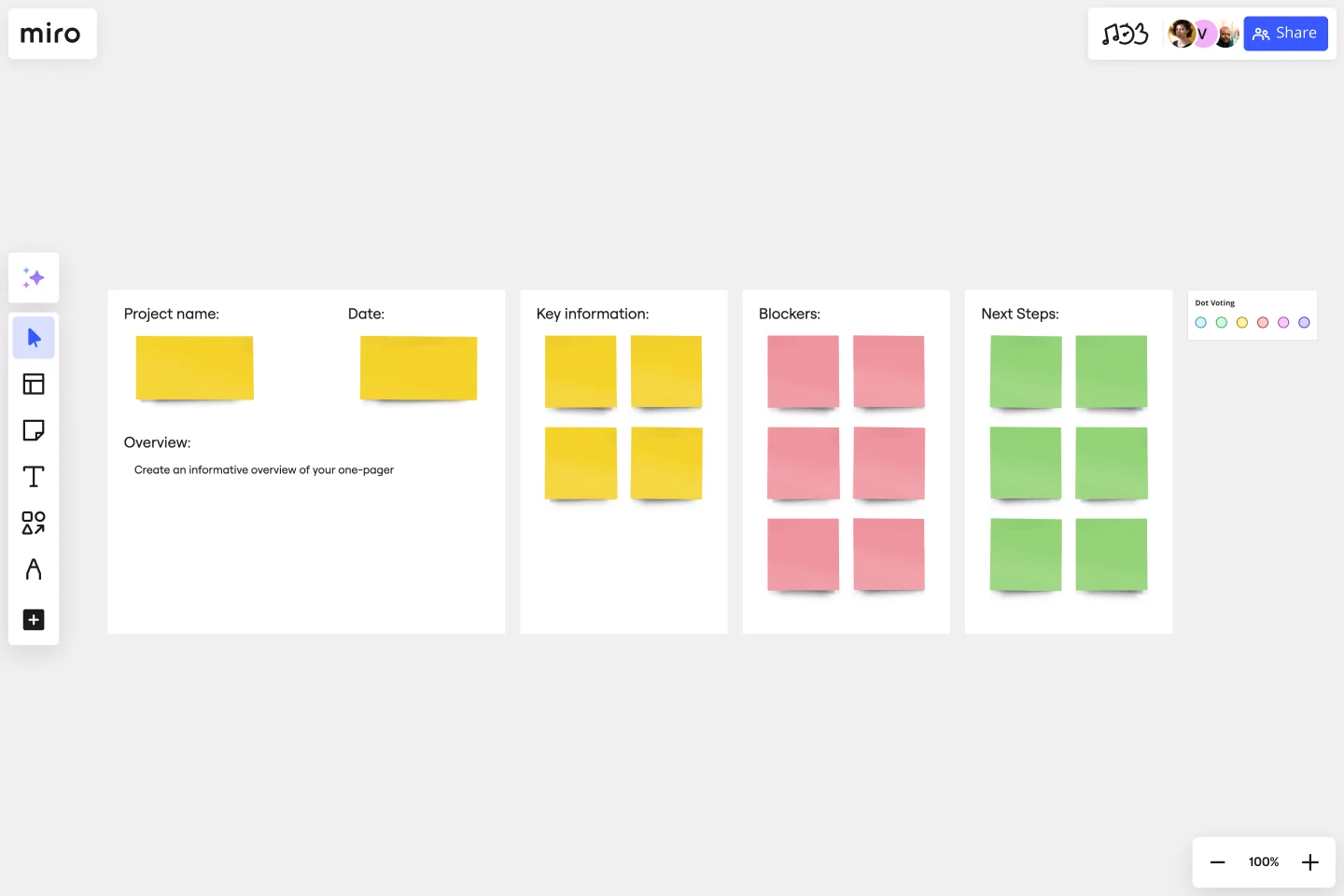One Pager Template
Communicate effectively with stakeholders with the one-pager template. Transform the way you lead projects and increase efficiency, aligning teams more quickly than ever.
About the One Pager Template
The one-pager template is a prime example of clarity and conciseness amidst the complexity of projects and data. It serves as a snapshot of ideas, plans, or projects in a compact format that is easy to comprehend. The document's main objective is to present essential information on a single page, ensuring everyone involved can quickly grasp the project's core objectives and stay aligned.
The one-pager template is an adaptable tool that encapsulates key elements of a project or topic into a concise, one-page document. The template typically includes:
Overview: This brief description offers a snapshot of the discussed project or subject.
Date: This refers to the relevant date or timeframe of the information presented. Summary
Key information: This section summarizes the most important data, insights, or outcomes.
Blockers: This section identifies any current or potential obstacles that could impede progress.
Next steps: This outlines immediate actions or future plans to continue the momentum.
Using these areas effectively allows people to quickly communicate essential aspects, providing a high-level understanding without overburdening with details.
How to use the one-pager template in Miro
To ensure a clear and concise one-pager, follow these steps:
Briefly summarize your project or idea in the Overview section.
Include the relevant date to provide context and anchor your one-pager in time.
Focus on the most critical information in the Summary area.
Identify any challenges or blockers to encourage proactive problem-solving.
In the Next Steps section, outline the immediate and future actions to guide your team.
Customizing the template is incredibly easy. Modifying the content to meet your specific requirements takes only a few clicks, just double-click sections and edit fields in the context menu bar. If necessary, you can effortlessly expand the template by adding new sections.
Why should you use a one-pager template?
Efficiency: It conveys critical information quickly without the need for lengthy explanations. Clarity: It provides a clear and concise format that highlights the most important aspects of a project. Alignment: It keeps everyone on the same page, literally and figuratively, reducing the risk of misunderstandings. Focus: It helps teams focus on key objectives, blockers, and next steps without getting lost. Versatility: It can be used for various purposes, from project summaries to proposal outlines, making it a go-to resource for many needs.
Can the one pager template be customized?
The template is designed to be flexible and can be customized to fit the specific needs of any project or initiative.
Is the one pager template suitable for all industries?
The adaptable template can serve various industries and departments, from marketing to product development.
How should I prioritize information on the one pager?
Prioritize information based on its importance to the project's objectives. Key information that directly impacts decision-making should be most prominent.
Can I share my one pager with external stakeholders?
The one pager is an excellent communication tool with external stakeholders. It's designed to be easily understood, even by those with limited background on the project.
Get started with this template right now.
Project Charter Template
Works best for:
Project Management, Documentation, Strategic Planning
Project managers rely on project charters as a source of truth for the details of a project. Project charters explain the core objectives, scope, team members and more involved in a project. For an organized project management, charters can be useful to align everyone around a shared understanding of the objectives, strategies and deliverables for a project of any scope. This template ensures that you document all aspects of a project so all stakeholders are informed and on the same page. Always know where your project is going, its purpose, and its scope.
Roadmap Planning Template
Works best for:
Roadmap, Agile
The Roadmap Planning Template in Miro is a dynamic tool designed to streamline the process of planning and tracking project milestones. This template is part of Miro's Intelligent Templates offering, which integrates AI, interactive widgets, and automation to enhance productivity. One key feature of this template is its real-time collaboration capability, allowing team members to work together seamlessly, regardless of their location. This feature ensures that everyone is on the same page, making it easier to assign tasks, set deadlines, and track progress effectively.
Process Map Template
Works best for:
Agile Methodology, Product Management, Mapping
Process mapping allows you to assess, document, and strategize around any plan or approach your team has put in place. It’s a useful tool for eliminating or preventing blockers. Organized by stages, a process map enables your team to divide up a process or system and record deliverables and action items at each stage of the process. By breaking down the objectives, activities and deliverables at any stage of a project, you can gain insight into whether you are on track or effectively working through a problem.
Sprint Planning with Jira Template
Works best for:
Sprint Planning, Agile
The Sprint Planning with Jira template in Miro is a powerful tool designed to streamline and enhance your sprint planning sessions. One of the key benefits of this template is its Jira integration, which saves time and effort when planning and aligning teams. By integrating directly with Jira, the template allows for seamless import and management of tasks, ensuring that all your Jira tickets are up-to-date and easily accessible within Miro. This reduces the need for manual updates and minimizes errors, making the planning process more efficient and effective.
UX Project Canvas Template
Works best for:
User Experience, UX Design, Market Research
Inspired by Alexander Osterwalder's 2005 business model canvas, the project canvas will help your team visualize the big picture of your UX and design projects, providing a convenient structure that holds all of your important data. This innovative tool enables you to transform an idea into a project plan, stimulating collaboration and communication between collaborators. Unlike alternative models, the project canvas is a simple interface. There are few startup costs, and employees can easily be brought up to speed to start using the canvas quickly.
Daily Stand-up Meeting Template
Works best for:
Agile Methodology, Meetings, Software Development
The entire team meets to review the day before and discuss the day ahead. These daily meetings, also known as “scrums,” are brief but powerful — they identify roadblocks, give each team member a voice, foster collaboration, keep progress on track, and ultimately keep teams working together effectively. This template makes it so easy for you to plan daily standups for your sprint team. It all starts with picking a date and time, creating an agenda, and sticking with the same format throughout the sprint.