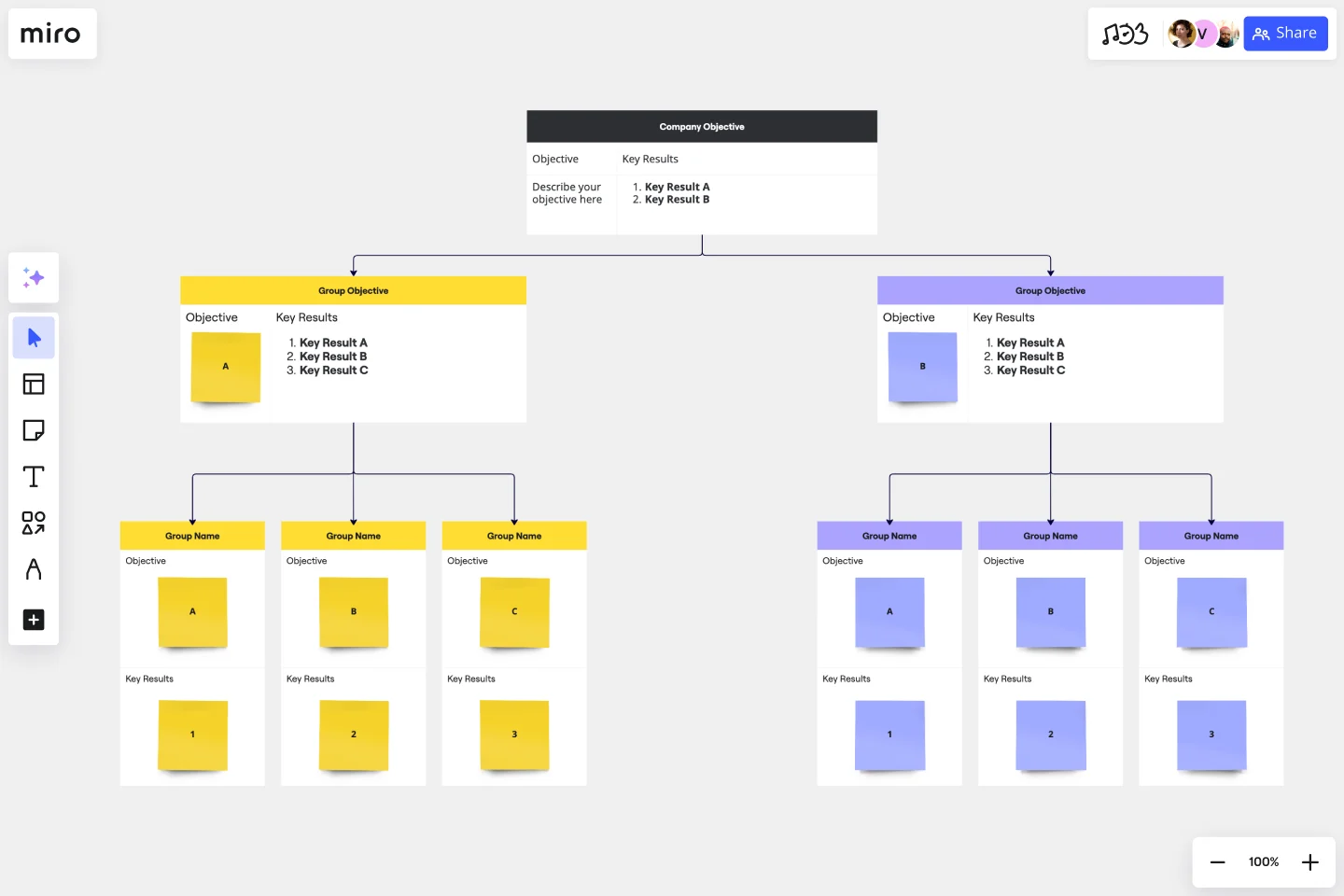Objectives and Key Results (OKRs) Template
Use the OKR template to bring clarity and structure when setting up your business goals. Align teams and work towards the same vision.
About the OKR Template
The OKR template helps you with the strategic planning for the financial year, sets goals for you and your team, and aligns everyone towards the same objectives and key results.
This framework brings clarity, focus, and structure, and it exists at two primary levels: strategic and operational. The OKR Template allows you to have a great overview from the top down, providing everyone with actionable points so the company’s ultimate goals are achieved.
What is an OKR?
OKRs are Objectives and their related Key Results.
OKRs should be transparent to everyone: top-down, bottom-up, and cross-functional. When everyone’s looking at the same framework, everyone has the opportunity to work toward the same outcomes.
Objectives are the antidote to “blue sky thinking” – they aim to help you articulate what you want to achieve. An objective is significant, concrete, and drives you to get things done.
Key results explain how you’ll get those things done. Specific and measurable, these quantitative goals act as benchmarks for how you’ll reach an objective. (Think outcomes or results in absolute numbers.)
How to use the OKR template
Creating your own OKRs is about defining your key metrics and then bringing your team on board to raise the visibility of this framework company-wide.
It’s simple to make them with Miro, where you can easily create and share your team’s OKRs. Begin by selecting the OKR Template, then take the following steps to make your own.
Here’s how to get started:
Map out your team hierarchy.
Write from top-down which team is responsible for each OKR. You can edit the text inside the shapes to add the names and titles of the people in your organization.
Add the primary objectives driving your company or team on the top rectangle or shape.
Add the OKRs for each respective team, according to their function and role.
Fill in the measurable Key Results in the boxes below.
Color code teams so you can see at a glance which team is responsible for each OKR.
Remember: Objectives are concrete goals, and you can set them ambitiously; Key Results are always measurable and contain actionable points.
Ideally, you should do your OKR planning together with your team. Set some time aside and run a smooth session with Miro.
Why should you use the OKR template?
You and your team can use the OKR framework template to:
Clarify major goals according to department or discipline.
Communicate clearly and focus on what’s important for cross-functionality.
Practice transparency and simplify big ideas so everyone understands how they contribute to bigger company goals and priorities.
Sets up indicators for measuring progress so that teams can adapt and adjust to change.
Focus efforts so everyone stays aligned and cross-collaborative, and turn competitive initiatives into combined and consolidated efforts.
Teams that commit to completing their Objectives and Key Results (OKRs) should ideally point their stakeholders to results based on funding allocated per quarter. The goal is to reduce risk yet still set ambitious, bold quarterly goals, focusing on results over outcomes while putting value for both customer and business front and center.
What is typically included in an OKR template?
An OKR template usually consists of two main sections - Objectives and Key Results. Objectives are clear and specific goals that need to be achieved, while Key Results are measurable outcomes that indicate progress toward those goals. The template may also include sections for tracking progress and linking OKRs to strategic priorities.
Can the template be customized according to my organization's specific needs?
Yes, you can customize the template to match your organization's terminology, performance indicators, and other relevant details. The template is flexible enough to allow for adaptation.
How often should I update or review OKRs?
OKRs are typically set on a quarterly basis. It is recommended to have regular progress check-ins and reviews throughout the quarter, with a more comprehensive evaluation at the end of the period.
Is there a preferred format for presenting the information within the template?
While there isn't a strict format, it is important to keep your OKR template organized, visually clear, and easy to understand. You can use color-coding, charts, and graphs to represent the information visually.
Get started with this template right now.
Startup Canvas Template
Works best for:
Leadership, Documentation, Strategic Planning
A Startup Canvas helps founders express and map out a new business idea in a less formal format than a traditional business plan. Startup Canvases are a useful visual map for founders who want to judge their new business idea’s strengths and weaknesses. This Canvas can be used as a framework to quickly articulate your business idea’s value proposition, problem, solution, market, team, marketing channels, customer segment, external risks, and Key Performance Indicators. By articulating factors like success, viability, vision, and value to the customer, founders can make a concise case for why a new product or service should exist and get funded.
SOAR Analysis Template
Works best for:
Leadership, Decision Making, Strategic Planning
The SOAR Analysis template prompts you to consider your organization’s strengths and potential to create a shared vision of the future. The SOAR Analysis is unique in that it encourages you to focus on the positive rather than solely identifying areas for growth. SOAR stands for Strengths, Opportunities, Aspirations, and Results. To use the template, examine each category through a positive lens. Perform a SOAR Analysis whenever you want to bring people together and encourage action.
UML Sequence Rental Booking System Template
Works best for:
UML
The UML Sequence Rental Booking System Template streamlines the process of documenting and visualizing the interactions within a car rental booking system. This template maps out the communication flow between the customer, user interface, payment service, and vehicle allocation system, ensuring a smooth and efficient workflow. By providing a clear visual representation of these interactions, the template helps in improving understanding among team members and stakeholders, promoting efficient design and collaboration.
Action Plan Template
Works best for:
Education, Project Management, Project Planning, Kanban
Why create an action plan? Long-term business strategies and goals are only good if you can make them a reality—by accomplishing every small task along the way. An action plan lists those tasks and lays them out in clear detail. It helps you keep everything in order, make sure nothing is missed, and get stakeholders on the same page to complete a project quickly and effectively. This template will help you write an action plan that’s SMART: Specific, Measurable, Actionable, Realistic, and Time-bound.
V2MOM Salesforce Template
Works best for:
Meetings, Strategic Planning
Align goals and strategies across your organization with the Salesforce V2MOM Template. Bring everyone together towards the same goals.