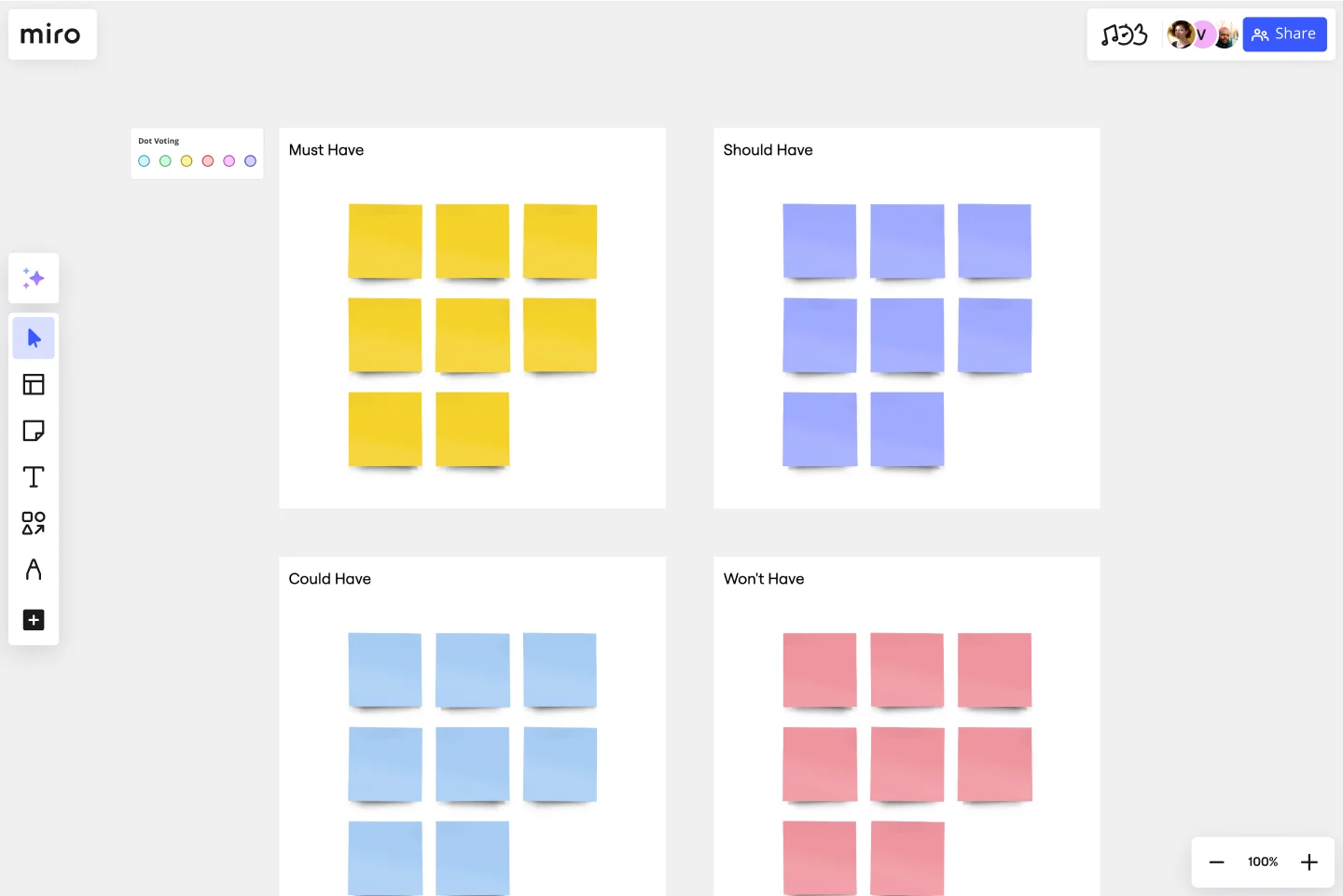MoSCoW Matrix Template
Use the MoSCow Method to efficiently place deliverables in a matrix to understand their importance to your team’s projects.
About the MoSCoW Matrix Template
When you’re working on a project with a lot of deliverables, it can be difficult to track priorities. And as deadlines approach, sometimes priorities can shift, further complicating your workflow. How can you keep track of evolving priorities and still focus on a complex project?
What is the MoSCoW method?
The MoSCoW method is a powerful technique for tracking priorities, which are categorized and placed in a matrix model. Project managers, product developers, and business analysts use the matrix to align their teams when working through a set of project deliverables. Teams collaborate with stakeholders to analyze and rank the importance of deliverables with MoSCoW, making it easier to stay on track.
MoSCoW is an acronym for Must Have, Should Have, Could Have, and Won’t Have. These four priority categories make up the four segments in the matrix. “Must Have” items are necessary for delivery; “Should Have” items are important but not necessary; “Could Have” items are nice to have (they are not priorities, but your team can work on them if time and resources permit); and “Won’t Have” items do not fit into the scope of the current project. To use MoSCoW, you create four category segments showing your current priorities and their status (Complete, In Progress, or Not Yet Started).
When to use the MoSCoW method
The MoSCoW method is useful whenever you need to present business needs to an audience, assess priorities, and collaborate on impending deliverables with a group of stakeholders. By drawing and updating the matrix, you can get a snapshot of your priorities and their impact at each stage of a project. MoSCoW allows everyone on your team to easily grasp upcoming tasks and their impact on your timeline.
Create your own MoSCoW matrix
Making your own MoSCoW matrix is easy. Miro comes with the perfect canvas to create and share it. Get started by selecting the MoSCoW matrix template, then take the following steps to make one of your own.
Fill in your must-haves. The MoSCoW matrix is divided into four categories. The first is Must Haves, the items that are necessary for completion of your project. If you’re unsure whether a task is a Must-have, ask yourself the following questions: If you do not complete this task, will your product or service work as intended? Can you still deliver the product without this item? Does this task allow you to fulfill all legal requirements for your project? Will your product or service be safe without it? Will your customer suffer consequences if you fail to complete this task?
Fill in your should-haves. Next, move on to the items that are not necessary to complete your project but are still important for success. Remember, the items in this category are not vital, but you should try and incorporate them into your timeline anyway. If you’re unsure, ask yourself: Although it might be painful not to complete this task, could you still ship the product without it? Can you use a workaround to avoid this task?
Fill in your could-haves. Many teams colloquially refer to these items as “nice-to-haves.” While they might make the service run more smoothly or make your product look better, these tasks are not important. If you have the time or resources to complete them at the end, then you can do so. If not, you can plan to do them later. To fill out this part of the matrix, ask yourself the following questions: What are the benefits of these tasks? Do they outweigh the costs? How will these tasks impact our timeline? Can we still complete the project on time and within budget if we include these tasks?
Fill out your won’t-haves. These items are outside the scope of your current project. Maybe you don’t have the budget to complete them, or maybe they don’t fit into your timeline. If you’re not quite sure whether something is a Won’t Have, ask yourself: How does this item impact our budget? Does our team have the bandwidth to complete this task? Will this item have a tangible impact on our customers? No one likes to admit that they can’t complete something, but don’t think of Won’t Haves as failures; they’re projects for another day.
How do you use the MoSCow template?
The MoSCoW acronym (excluding the o's) is carved with the first letters of the priority categories it works with. These are Must-haves, Should-haves, Could-haves and Won't-haves. And that's how you can define which task falls into which category.
What are the benefits of using the MoSCow method?
The key benefits of the MoSCoW technique are that it's quick and easy to use. The technique is good for highlighting the priorities of projects that are in progress and for organizing efficient time management.
Get started with this template right now.
Lesson Reflection Template
Works best for:
Education, Meetings
The Lesson Reflection template is a tool to create space for self-reflection and improvement. Students can evaluate the key takeaways from a lesson and what are the topics they find most interesting. As teachers receive the student’s Lesson Reflection, they can look for opportunities to improve learning and teaching methodologies. The Lesson Reflection template can help you facilitate the educational process, and it’s easy to use and straightforward.
Work Breakdown Structure Template
Works best for:
Project Management, Mapping, Workflows
A work breakdown is a project management tool that lays out everything you must accomplish to complete a project. It organizes these tasks into multiple levels and displays each element graphically. Creating a work breakdown is a deliverable-based approach, meaning you’ll end up with a detailed project plan of the deliverables you must create to finish the job. Create a Work Breakdown Structure when you need to deconstruct your team's work into smaller, well-defined elements to make it more manageable.
Bull's Eye Diagram Template
Works best for:
Diagrams, Project Management, Prioritization
When you’re a growing organization, every decision can feel like it has make-or-break consequences—which can lead to decision paralysis, an inability to prioritize, inefficient meetings, and even low morale. If that sounds like you, put a Bull’s Eye Diagram to work. True to its name, a Bull’s Eye Diagram uses a model of concentric circles to help companies establish priorities, make critical decisions, or discuss how to remove or overcome obstacles.
Headcount Approval Process Flowchart
Works best for:
Flowcharts, Mapping, Diagrams
The Headcount Approval Process Flowchart template offers a visual framework for illustrating the steps and stages involved in the headcount approval process within an organization. It provides a structured framework for documenting approval workflows, roles, and decision points. This template enables HR professionals and managers to streamline the headcount approval process, ensure compliance, and improve transparency and accountability. By promoting clarity and efficiency, the Headcount Approval Process Flowchart empowers organizations to manage their workforce effectively and make informed staffing decisions.
PEST Analysis Template
Works best for:
Ideation, Strategic Planning, Business Management
No business operates inside a vacuum, so if you want to succeed, you have to successfully deal with local laws, government regulating bodies, the health of the local economy, social factors like the unemployment rate, average household income, and more. Use the PEST Analysis Template to help you explore how the world impacts your business and how you can work around it.
Bang for the Buck Template
Works best for:
Project Management, Strategic Planning, Prioritization
The name pretty much says it—this Agile framework is all about helping you maximize efficiency by powering collaboration between product managers and dev teams. Together you can go over each to-do on the project agenda and evaluate them in terms of costs and benefits. That way you can prioritize tasks based on how much bang for your buck they deliver. This template is great for teams and organizations that want to make a strategic plan to tackle an upcoming sprint.