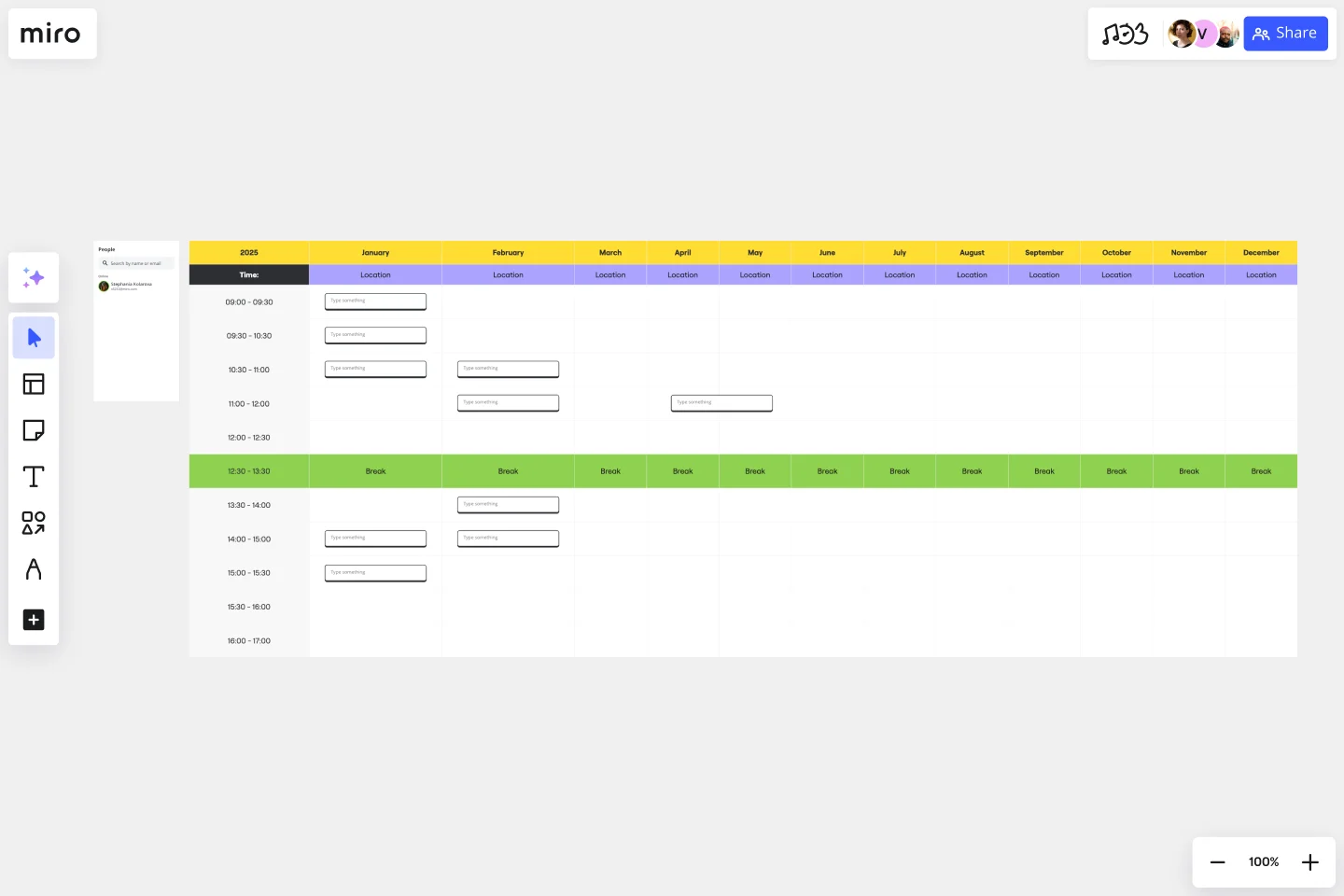Monthly Schedule Template
Elevate your scheduling game with visual clarity and flexibility, fostering productivity and success with the Monthly Schedule Template.
About the Monthly Schedule Template
Effective time management is crucial to the success of any project, and the Monthly Schedule Template is a potent tool that can assist us in managing project complexities. It provides a comprehensive visual structure outlining monthly activities, deadlines, and objectives.
The template empowers users to plan and structure their month systematically, allowing people to allocate time for specific events, projects, or personal activities throughout the entire month, which helps them stay organized and focused. Whether you're a marketing manager, product engineer, or designer, this template can be tailored to suit your unique needs, making it the perfect tool to keep track of your schedule and achieve your goals efficiently.
How to use the monthly schedule template
Edit monthly slots: Click on specific time slots to adjust durations or rename activities based on your monthly priorities.
Customize timeframes: Modify the overall timeframe to suit your planning preferences, whether viewing the entire month or specific weeks.
Input events and tasks: Add events, meetings, or tasks by clicking on the relevant slots, ensuring a detailed monthly overview.
Enhance with artifacts: Elevate your schedule by incorporating artifacts from your board, such as links, images, or other visual aids.
Color-code for clarity: Use color-coded labels to distinguish between different categories, enhancing visual clarity.
Save and share: Once your monthly schedule is refined, save it and share it effortlessly for collaborative planning and alignment.
Why should you use a monthly schedule template?
Holistic planning: Strategically organize your month in advance, creating a roadmap for sustained productivity.
Long-term goal alignment: Align your monthly schedule with broader objectives, ensuring consistency and progress.
Resource allocation: Efficiently distribute your time and resources, avoiding burnout and fostering a healthy work-life balance.
Adaptability: The template's flexibility allows for quick adjustments to accommodate changing priorities or unexpected events.
Visual clarity: Gain a comprehensive month overview, facilitating informed decision-making and goal tracking.
Can I customize the monthly duration of the events?
Absolutely. The template is designed for flexibility, allowing users to customize event durations.
Can I share my monthly schedule with others for collaborative planning?
Invite others to join you on your board by sharing your board link, or download your monthly schedule as an image or PDF.
Get started with this template right now.
AI Product Canvas
Works best for:
Product Management, Planning
The AI Product Canvas template facilitates the development of AI-powered products with a comprehensive framework. By defining AI capabilities, data requirements, and ethical considerations, this template guides teams through the AI product development process. With sections for identifying use cases, defining algorithms, and assessing model performance, it ensures that AI solutions meet user needs and ethical standards. This template serves as a strategic guide for developing innovative AI products that deliver value and drive business success.
SIPOC Template
Works best for:
Agile Methodology, Strategic Planning, Mapping
A SIPOC diagram maps a process at a high level by identifying the potential gaps between suppliers and input specifications and between customers and output specifications. SIPOC identifies feedback and feed-forward loops between customers, suppliers, and the processes and jump-starts the team to think in terms of cause and effect.
Fishbone Diagram for Service Improvement
Works best for:
Fishbone diagram
The Basic Fishbone Diagram, also known as the Ishikawa or cause-and-effect diagram, is a powerful tool for identifying the root causes of problems. Use this template to systematically explore and document potential causes of an issue, categorizing them into key areas such as people, processes, equipment, and materials. This visual approach helps teams collaborate on problem-solving, ensuring all factors are considered and addressed effectively.
8 Different Ways to Organize Your Backlog
Works best for:
Agile
Explore 8 different techniques for managing and prioritizing work effectively with this template. From prioritization matrices to story mapping, it offers a comprehensive overview of backlog management strategies. By understanding the strengths and limitations of each approach, teams can tailor their backlog organization to optimize workflow, empowering teams to stay organized and focused on delivering value.
Event Brief Template
Works best for:
Meetings, Workshops, Project Planning
For most any organization, throwing a big deal event is…a big deal. An event can bring in publicity, new clients, and revenue. And planning it can require a substantial chunk of your overall resources. That’s why you’ll want to approach it like a high-stakes project, with clearly outlined goals, stakeholders, timelines, and budget. An event brief combines all of that information in a single source of truth that guides the events team, coordinator, or agency—and ensures the event is well-planned and well-executed.
Market Segmentation Matrix Template
Works best for:
Marketing, Strategic Planning, Product Management
Successful, compelling marketing begins and ends with knowing your audience — who they are, where they are, and what they want and expect. A market segmentation matrix will help you understand them on a deeper level. This business tool divides your target market into subsets based on demographics, geography, needs, interests, psychographics, or behavioral characteristics. You can then use these insights and data to hit it out of the park, by building better product, sales, and marketing strategies. Our template lets you set up and populate a Market Segmentation Matrix with ease.