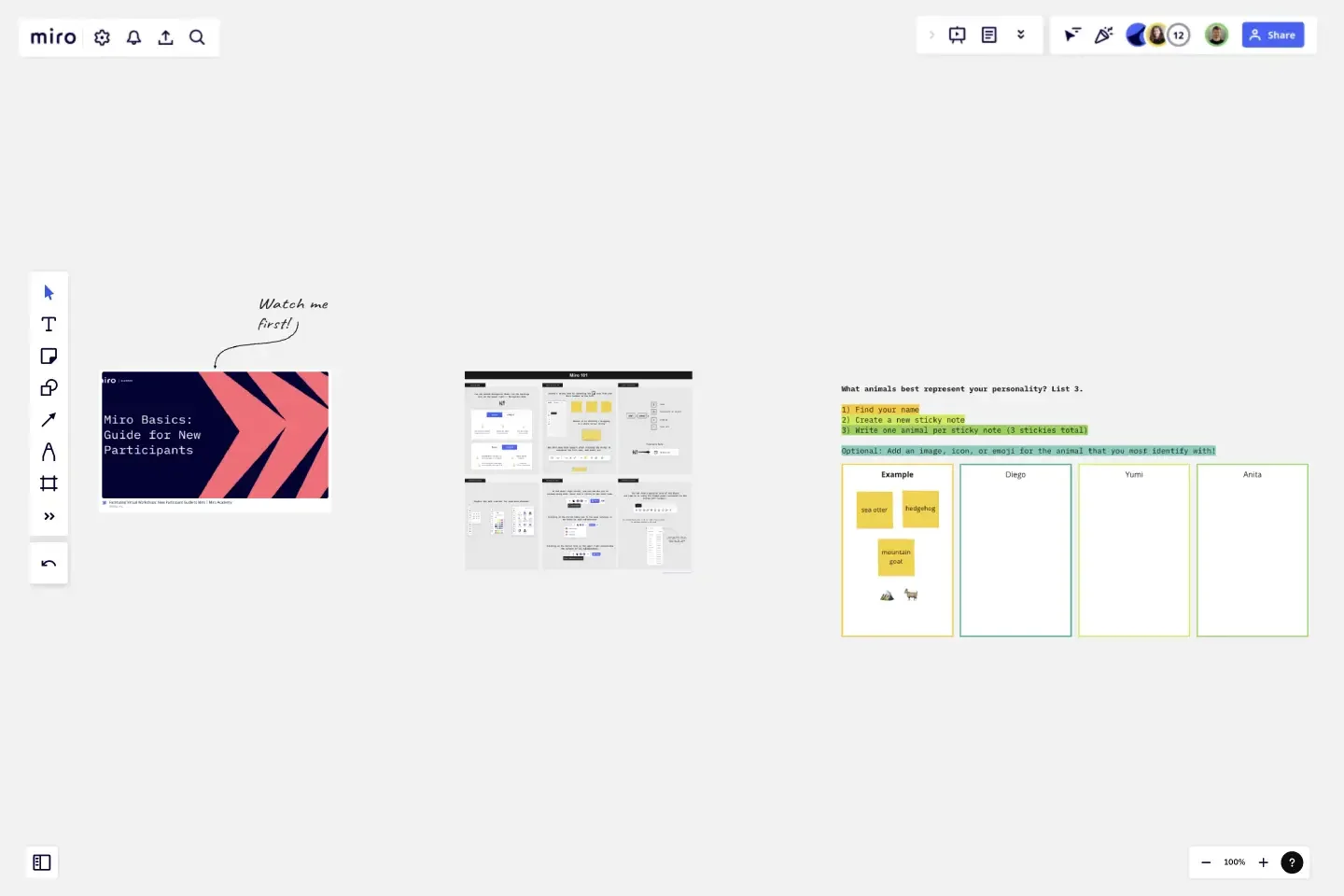Miro Basics: Guide for New Participants
Learning a new tool can be challenging, especially if you’re not confident with technology.
This template combines a brief video tutorial from Miro Academy with an icebreaker featured in the tutorial itself. The video covers just the basics and is designed for participants who are new to Miro. They’ll learn how to:
Create a sticky note
Write text on a sticky note
Hit “tab” in text edit mode to create a new sticky
Hold shift key to select multiple objects with mouse
Add an image to the board
Connect the sticky to the image
Zoom in/out of the board; move left to right
Participants will then have an opportunity to practice the skills above by applying them to the icebreaker provided!
This template was created by Rachel Nagrecha.
Get started with this template right now.
Roadmap Planning Template
Works best for:
Roadmap, Agile
The Roadmap Planning Template in Miro is a dynamic tool designed to streamline the process of planning and tracking project milestones. This template is part of Miro's Intelligent Templates offering, which integrates AI, interactive widgets, and automation to enhance productivity. One key feature of this template is its real-time collaboration capability, allowing team members to work together seamlessly, regardless of their location. This feature ensures that everyone is on the same page, making it easier to assign tasks, set deadlines, and track progress effectively.
Cost-Benefit Analysis Template
Works best for:
Leadership, Decision Making, Strategic Planning
With so many day-to-day decisions to make—and each one feeling high-stakes—it’s easy for all the choices to weigh a business or organization down. You need a systematic way to analyze the risks and rewards. A cost benefit analysis gives you the clarity you need to make smart decisions. This template will let you conduct a CBA to help your team assess the pros and cons of new projects or business proposals—and ultimately help your company preserve your precious time, money, and social capital.
The Hot Air Balloon Retrospective
The Hot Air Balloon is a simple activity for helping the team identify things that makes them move faster, and things that slow them down.
Taco Tuesday Retrospective
Works best for:
Agile Methodology, Retrospectives, Meetings
The Taco Tuesday Retrospective template offers a fun and informal approach to retrospectives, perfect for fostering team camaraderie. It provides elements for reflecting on past iterations over a casual taco-themed gathering. This template enables teams to relax, share insights, and brainstorm ideas in a laid-back atmosphere. By promoting social interaction and creativity, the Taco Tuesday Retrospective empowers teams to strengthen relationships, boost morale, and drive continuous improvement effectively.
Fibonacci Scale Template
Works best for:
Agile Methodology, Prioritization, Agile Workflows
When you manage a team, you often have to estimate how much time and effort tasks will take to complete. Try what often works for Agile teams all over the world: Turn to the Fibonacci Scale for guidance. Based on the Fibonacci sequence, where each number is the summation of the two previous numbers (0, 1, 2, 3, 5, 8, 13, 21, etc.), this template can help you build timelines like a champ—by helping make sure that work is distributed evenly and that everyone is accurate when estimating the work and time involved in a project.
I Like | I Wish | I Wonder
Works best for:
Agile
Feedback is a key part of any project development and crucial to the iterative process.