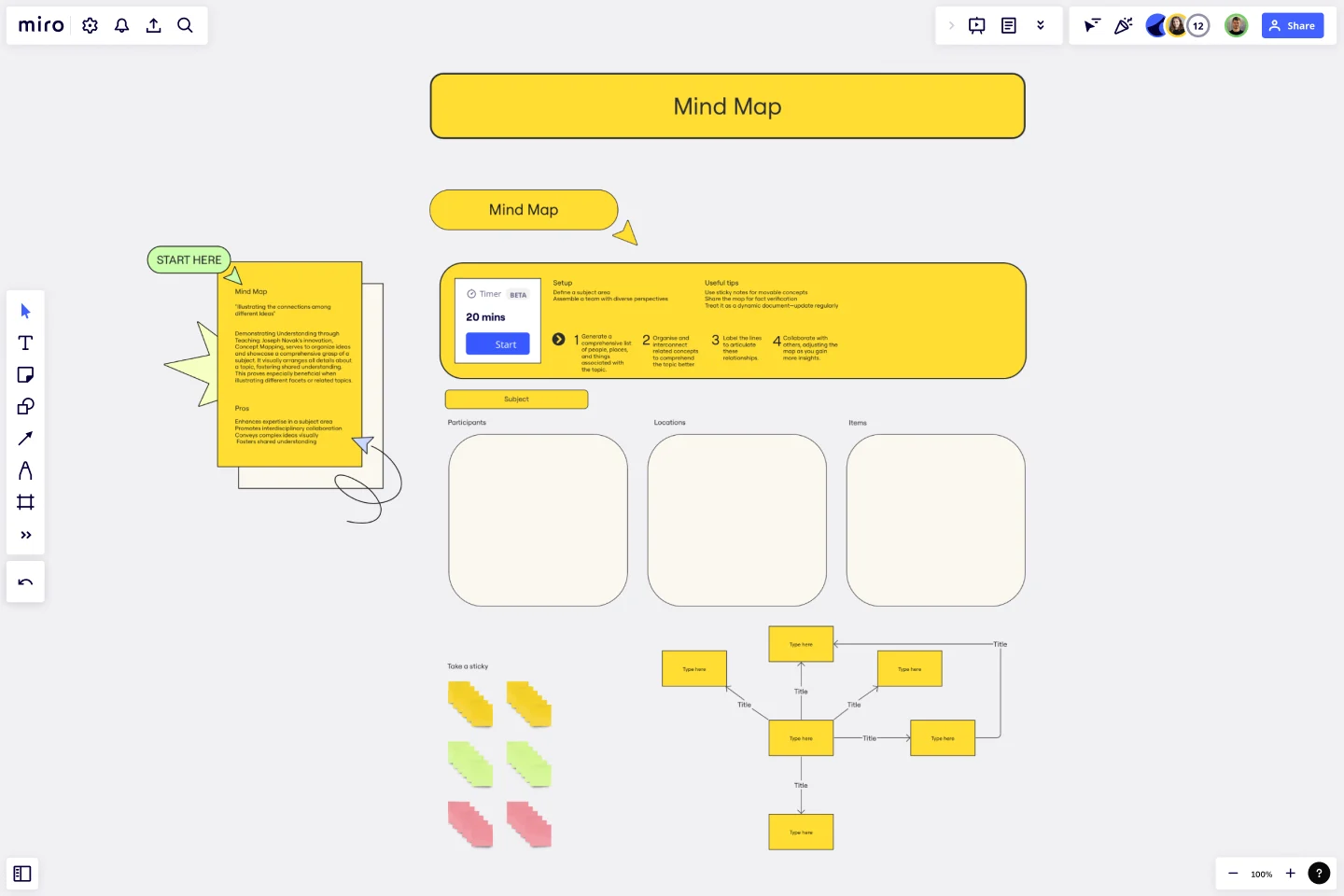Mind Map Template
Show the connections between different ideas with the Mind Map Template.
About the Mind Map Template
The Mind Map Template is a tool that is based on the Concept Mapping technique developed by Joseph Novak. It helps you organize and present your understanding of a subject in a visually appealing and comprehensive manner. This technique represents a topic by hierarchically connecting different ideas and concepts.
The main advantage of this technique is that it fosters shared understanding among people by visually arranging all the details about a topic. This method is particularly useful when explaining complex topics with multiple facets or related issues.
Benefits of using the template
Enhance expertise in a subject area.
Promote interdisciplinary collaboration.
Convey complex ideas visually.
Foster shared understanding.
How to use the template in Miro
Generate a comprehensive list of people, places, and things associated with the topic.
Organize and interconnect related concepts to comprehend the topic better.
Label the lines to articulate these relationships.
Collaborate with others, adjusting the map as you gain more insights.
Setup
Define a subject area.
Assemble a team with diverse perspectives.
Useful tips
Use sticky notes for movable concepts.
Share the map for fact verification.
Treat it as a dynamic document—update regularly.
Get started with this template right now.
Co-design Storyboard
Works best for:
Storyboard, Planning, Design
Foster collaboration and innovation with the Co-design Storyboard template. Ideal for co-design workshops and team brainstorming sessions, this template allows multiple contributors to visualize and refine ideas together. It includes sections for user scenarios, design sketches, and feedback loops, promoting active participation and diverse input. Use this template to enhance team creativity, streamline design processes, and ensure that all voices are heard and integrated
Buyer Persona Template
Works best for:
Marketing, Desk Research, User Experience
You have an ideal customer: The group (or few groups) of people who will buy and love your product or service. But to reach that ideal customer, your entire team or company has to align on who that is. Buyer personas give you a simple but creative way to get that done. These semi-fictional representations of your current and potential customers can help you shape your product offering, weed out the “bad apples,” and tailor your marketing strategies for serious success.
SUS Evaluation
Works best for:
Design, UX
To assess the emotional experience of users, use the SUS Evaluation Template. This involves conducting a survey with a set of questions where respondents rate their level of agreement on a scale ranging from 'Strongly Disagree' to 'Strongly Agree.' These questions evaluate various aspects of the user experience, such as ease of use, aesthetics, and overall satisfaction. This approach is valuable for comparing design iterations and evaluating the effectiveness of products and services.
Empathy Mapping by ServiceNow
Works best for:
Research & Design, Market Research
The Empathy Mapping template helps teams capture detailed user insights. By understanding user perspectives, you can improve product features and customer satisfaction. This template is perfect for user research and product development.
Storyboard for Animation Template
Works best for:
Storyboard
The Storyboard for Animation template offers a structured approach to visualizing your animation from start to finish. With sections for scenes, actions, audio, and technical details, this template supports every stage of animation production. Perfect for animators and creatives, it enhances collaboration, ensures consistency, and brings your animated vision to life with clarity and precision.
Service Blueprint Template
Works best for:
Desk Research, Operations, Market Research
The Service Blueprint template is a visual tool for designing and optimizing service experiences. It provides a structured framework for mapping customer journeys, identifying touchpoints, and aligning internal processes. This template enables teams to visualize the entire service ecosystem, uncover pain points, and innovate solutions to enhance customer satisfaction. By promoting customer-centricity and collaboration, the Service Blueprint empowers organizations to deliver exceptional service experiences and drive sustainable growth.