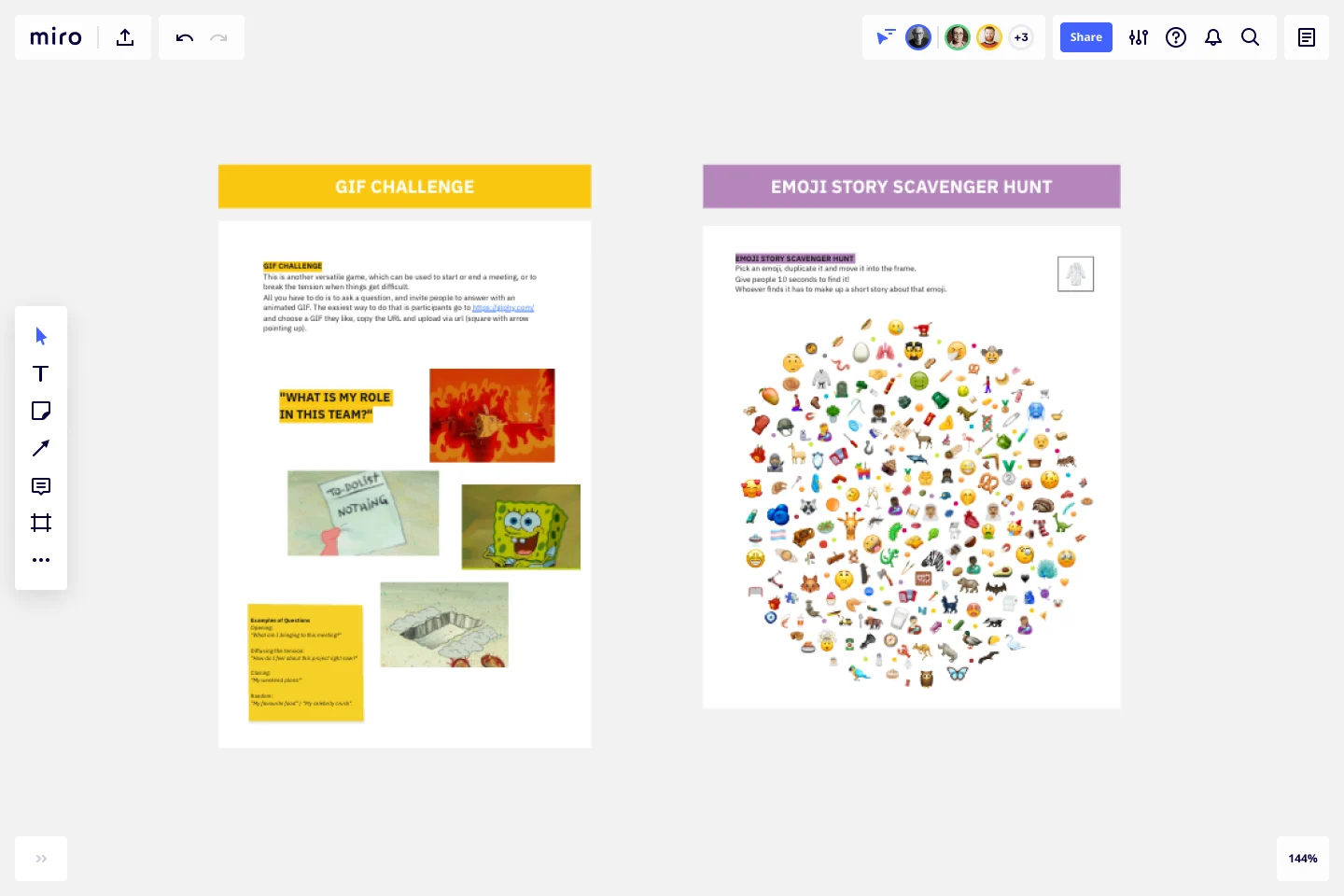Workshop and Meetings Energizers Template
Begin every online session by engaging people right away with workshops and meeting energizers.
About the Workshop and Meetings Energizers Template
Maira Rahme, strategist and facilitator at Big Motive, created a series of workshop energizers activities when she realized that warm-up exercises contributed to the well-being of participants and relaxed them before the workshop or meeting.
She documented and added them to this template, so everyone can easily copy and paste them to their board and run it with their teams.
What are the Workshop and Meetings Energizers about?
The Workshop and Meetings Energizers Template is a compilation of five meeting warm-up activities: 5 Senses, Weather Report, Superheroes, GIF Challenge, and Emoji Story Scavenger Hunt.
Each of them helps you engage people, keeping them focused and relaxed before starting a meeting, workshop or class.
Benefits of using the Workshop and Meetings Energizers Template
If you are facilitating a workshop or running a long meeting, keeping people engaged at all times is challenging. Meetings and workshops energizer activities help get people active on the board, focusing on something fun and lighthearted.
Icebreakers are also a great way to get people in the mood for a long, difficult meeting, especially when you need to work on a complex topic. This template is also a great Zoom energizer, fighting the so-called ‘Zoom fatigue.’
How to use the Workshop and Meetings Energizers Template
The Meetings and Workshop Energizers Template contains five icebreaker activities. Select the one you’d like to use and follow the instructions below:
1. The 5 Senses Template
This workshop energizer plays with our five bodily senses and brings us back to the present moment, similar to a mini-meditation. The facilitation is pretty easy, and you just need to invite people to explore their environment through their senses. Choose this icebreaker if you need extra focus on your meeting or workshop.
2. Weather Report Template
Use this icebreaker to know how people feel without being invasive or too obvious. This activity allows participants to explore their creativity and, at the same time, express how they are feeling at that particular moment. Invite people to build their window view based on their mood. Instruct them to use the weather elements at the bottom of the template; if they feel inspired, they can add their own images. If you can, add some background music and let everyone explore the board in their own time. To finalize, and if everyone agrees, invite people to share their reflections.
3. Superheroes Template
This workshop energizer activity is perfect for connecting people. Invite people to show appreciation for one another with this icebreaker, asking them to write their colleague's best qualities and transform them into superpowers. You can add people’s portraits to the board or ask them to draw their own portraits. This is a collaborative exercise, so be mindful of how you organize drawings and people’s turns.
4. GIF Challenge Template
Use this icebreaker at the start or the end of a meeting or workshop. It’s fun and easy to make: ask one question to your participants and invite them to answer it with GIFs. This energizer is great for breaking the ice and easing tension. Here are some questions that you might want to ask:
What am I bringing to this meeting?
How do I feel right now?
What’s my role in the team?
Instruct people to be creative and send them a Giphy link, or explain how to upload a file via the upload icon.
5. Emoji Story Scavenger Hunt Template
This workshop energizer is great for getting everyone active and focused on the meeting. It’s a very quick activity; do as many rounds as you want!
Pick one emoji, duplicate it, and add it to the board frame. Invite people to find it and establish a very short time frame to make this icebreaker more exciting. In the end, whoever finds it has to tell a short story about the emoji.
What are energizer activities?
Energizer activities help you lead meetings and workshops more effectively, warming up the room and getting participants focused and engaged. You can lead energizers in many ways, depending on your time and effort. This template contains five workshop energizer activities you can choose from, allowing you also to tailor them to your meeting as you see fit.
What are some good meeting warm-up questions?
Good warm-up questions are the ones that have the power to connect and engage your meeting participants. Avoid getting too personal or touching on topics that might be sensitive or not inclusive. It’s ok to ask questions about job experiences, skills, or entertainment, so people can connect and share their answers without feeling uncomfortable. Some questions examples: ‘What was your first job?’, ‘How many languages do you speak?’ or ‘What was the last book you read?’.
How do you make a workshop fun?
People usually engage in fun workshops and get value out of them. There are a few things that you can do to make your workshop fun, like keeping energy levels high by engaging people with workshop energizers or allowing them to learn something new at your workshop or meeting. Lead the workshop in a way that time is well planned, so it doesn’t feel dragged or too fast. Remember that for every meeting, it helps to have clear communication, inclusive guidance, and good time management.
Get started with this template right now.
Cisco Network Diagram Template
Works best for:
Software Development, Diagrams
Cisco offers data center and access networking solutions built for scale with industry-leading automation, programmability, and real-time visibility. The Cisco Data Network Diagram uses Cisco elements to show the network design of Cisco Data Networks visually.
This or That Template
Works best for:
Marketing, Meetings, Workshops
If you’re a social media manager, a designer, or just someone who loves photography, then you’ve probably seen the “This or That” game on Instagram. The premise is simple: You make two parallel lists that pit a series of choices against each other, like “apples or oranges” or “pizza or hot dogs”. The Instagram user chooses between the various options by circling the one that they prefer. Then they share the completed game with their followers. Although it was popularized on Instagram, you can use This or That on other social media platforms too, or even your website or blog.
Rose, Bud, Thorn Template
Works best for:
Retros, Agile
The Rose, Bud, Thorn template is a structured method for team reflection and feedback, designed to help teams identify positive aspects, potential opportunities, and challenges within a project or situation. One key benefit of using this template is its ability to promote balanced feedback and productive discussions, which can lead to improved team processes and outcomes.
Kaizen Report Template
Works best for:
Agile Methodology, Operations, Documentation
What makes a great company great? They know that greatness needs to be fostered and maintained — meaning they never stop working to improve. If you’re one of those companies (or aspire to be), a kaizen report is an ideal tool. It creates a simple visual guide to continuous improvement activities on a team, departmental, and organizational level. Using a kaizen report approach, every employee in an organization audits their own processes and understands what they might have overlooked, making this a powerful tool for increasing accountability at all levels.
3-Circle Venn Diagram
Works best for:
Education, Diagrams, Brainstorming
Venn diagrams have been a staple of business meetings and presentations since the 1800s, and there’s a good reason why. Venn diagrams provide a clear, effective way to visually showcase relationships between datasets. They serve as a helpful visual aid in brainstorming sessions, meetings, and presentations. You start by drawing a circle containing one concept, and then draw an overlapping circle containing another concept. In the space where the circles overlap, you can make note of the concepts’ similarities. In the space where they do not, you can make note of their differences.
Design Research Template
Works best for:
UX Design, Design Thinking, Desk Research
A design research map is a grid framework showing the relationship between two key intersections in research methodologies: mindset and approach. Design research maps encourage your team or clients to develop new business strategies using generative design thinking. Originally designed by academic Liz Sanders, the framework is meant to resolve confusion or overlap between research and design methods. Whether your team is in problem-solving or problem space definition mode, using a research design template can help you consider the collective value of many unrelated practices.