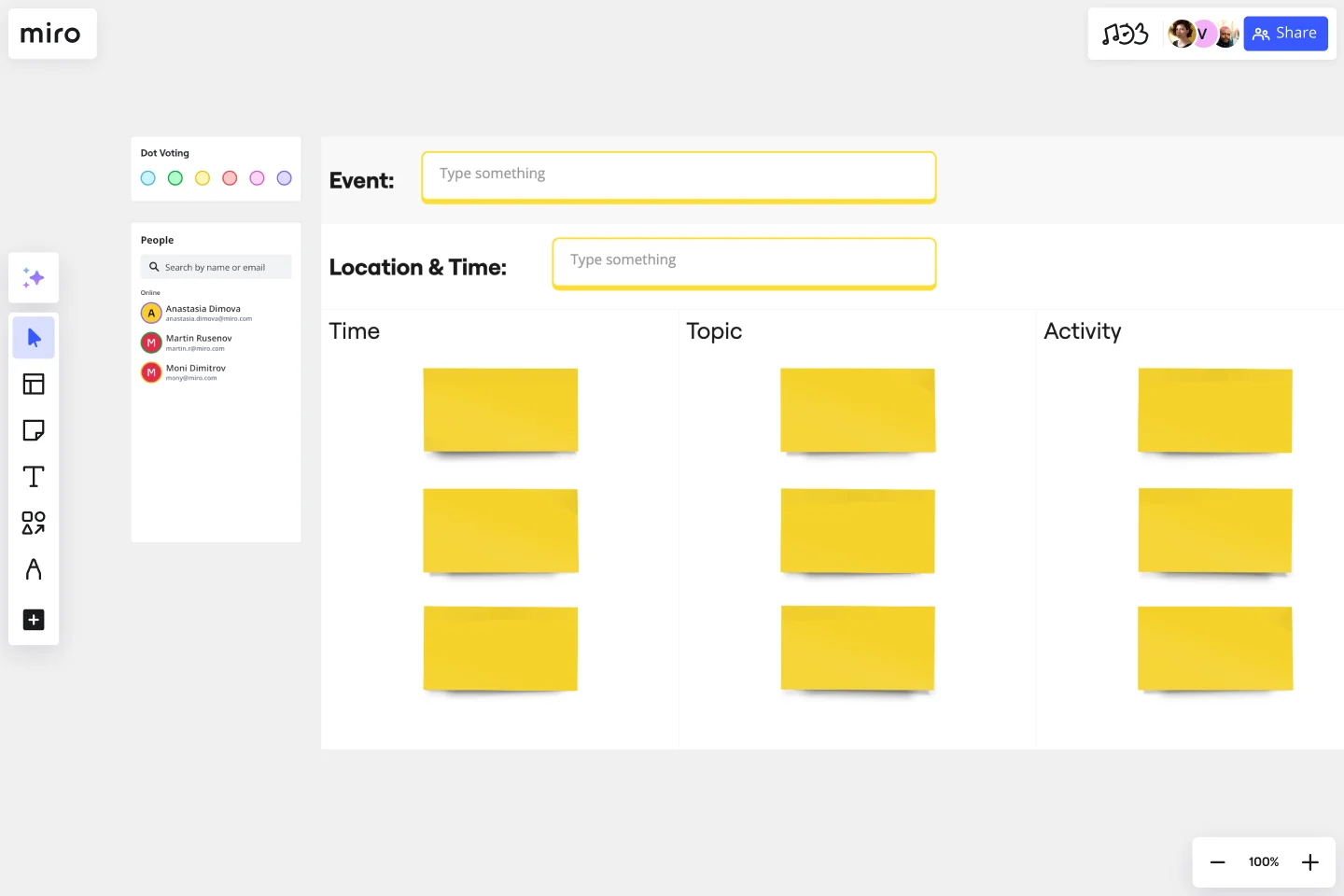Meeting Organizer Template
Organize and structure meetings to be more productive.
About the Meeting Organizer template
The 5 Benefits of Organizing Meetings
Generate more ideas - We’ve all stepped into a conference room for a meeting with no idea what it’s about. It’s never a good experience! If your teammates don’t know the goal, stakes, or benefits of this meeting, it will be harder for them to come equipped with ideas. By organizing a meeting, you increase the chances that people will show up ready to participate.
Generate better ideas - Meetings aren’t just about ideas -- they’re about good ideas. Organize your meetings to empower your teammates to put their best foot forward. If your teammates understand what the meeting is for, what you hope to accomplish, and how it fits into the bigger picture, their ideas will reflect that understanding.
Improve efficiency - Simply put, an organized meeting will take up less time than a disorganized one. And organized meetings take up better time than disorganized meetings. Rather than spending the meeting answering questions about the meeting itself, organized meetings give you space to talk about the things that matter.
Get more people involved - When it comes to discussions, people have different styles and preferences. Many of your teammates might prefer to write down their ideas rather than communicate them orally, for example. An organized meeting gives everyone a chance to contribute in the style of their choice.
Turn disagreements into discussion - In any meeting, disagreements are inevitable. This is far from a bad thing. After all, disagreements help you grow and iterate. But organization is the difference between disagreement and discussion. In a disorganized meeting, your teammates might argue without resolution because they don’t have a good idea of their goal. In a well-organized meeting, your teammates can turn disagreements into productive discussions about how to meet a challenge.
How Miro makes your meetings more organized
Co-create your Meeting Organizer template with your remote team to keep everyone aligned and more effective during the meeting.
Save your time using a flexible pre-made meeting organizer template
Fill in a template or customize it as you want adding sticky notes with tags, arrows and lines. Export created meeting organizer as a .PDF or .JPG to print or send it to your colleagues and partners.
Use handy features to create a meeting organizer faster
Use sticky notes with tags to propose or visualize your ideas. Now you don't need to rewrite all from your desk, you can make a photo of them and upload it right on the board. Change colors and upload files to illustrate real-time or database-oriented software or systems.
Communicate with your team online
Type and resolve comments to make your discussion processes more productive. Mention your colleagues to get an answer quickly or use video-call feature to solve your discords.
Collaborate with your remote team
Create a meeting organizer together with your remote team sharing a real-time access. All changes will be saved immediately.
Access your template in real time from any device
Engage your team in the meeting organizer template to collaborate from any device: interactive whiteboard, personal computer, laptop, tablet or smartphone.
Use integrations to build your workflow around a single tool
Make your meeting organizer as powerful as possible by connecting Miro to a growing list of apps and services: Atlassian’s JIRA, Google Drive, Slack, Trello, DropBox and OneDrive.
Gantt Chart for Project Scheduling
Works best for:
Planning, Strategy
Gantt Chart for Project Scheduling helps you plan and visualize project timelines. It enables you to manage tasks, deadlines, and dependencies, ensuring efficient project execution. Ideal for project managers looking to streamline their scheduling process.
Product Positioning Template
Works best for:
Marketing, Product Management, Desk Research
For better or for worse, your company’s chances for success hinge partially on your market. As such, before you start building products and planning strategies, it’s a good idea to conduct a product positioning exercise. A product positioning exercise is designed to situate your company and your offering within a market. The product positioning template guides you to consider key topics such as defining your product and market category, identifying your target segment and competitors, and understanding your key benefits and differentiation.
Year Timeline Template
Works best for:
Timeline, Planning
The Year Timeline template provides a comprehensive view of annual events and milestones. Perfect for planning yearly goals, tracking progress, and scheduling important dates, this template helps you stay organized and focused throughout the year.
Timelining
Works best for:
Planning, Timeline
Timelining is a versatile template designed for creating detailed project timelines. It allows you to outline tasks, milestones, and deadlines, helping you manage projects efficiently. Whether for business or personal use, this template ensures you stay organized and on schedule.
Brainwriting Template
Works best for:
Education, Ideation, Brainstorming
Brainstorming is such a big part of ideation. But not everyone does their best work out loud and on the spot, yelling out thoughts and building on others’ ideas. Brainwriting is a brilliant solution for them—creative thinkers who happen to be more introverted. This approach and template invites participants to reflect quietly and write out their ideas, and then pass them to someone else who will read the idea and add to it. So you’ll get creative ideas from everyone—not just the loudest few.
Buyer Persona Template
Works best for:
Marketing, Desk Research, User Experience
You have an ideal customer: The group (or few groups) of people who will buy and love your product or service. But to reach that ideal customer, your entire team or company has to align on who that is. Buyer personas give you a simple but creative way to get that done. These semi-fictional representations of your current and potential customers can help you shape your product offering, weed out the “bad apples,” and tailor your marketing strategies for serious success.