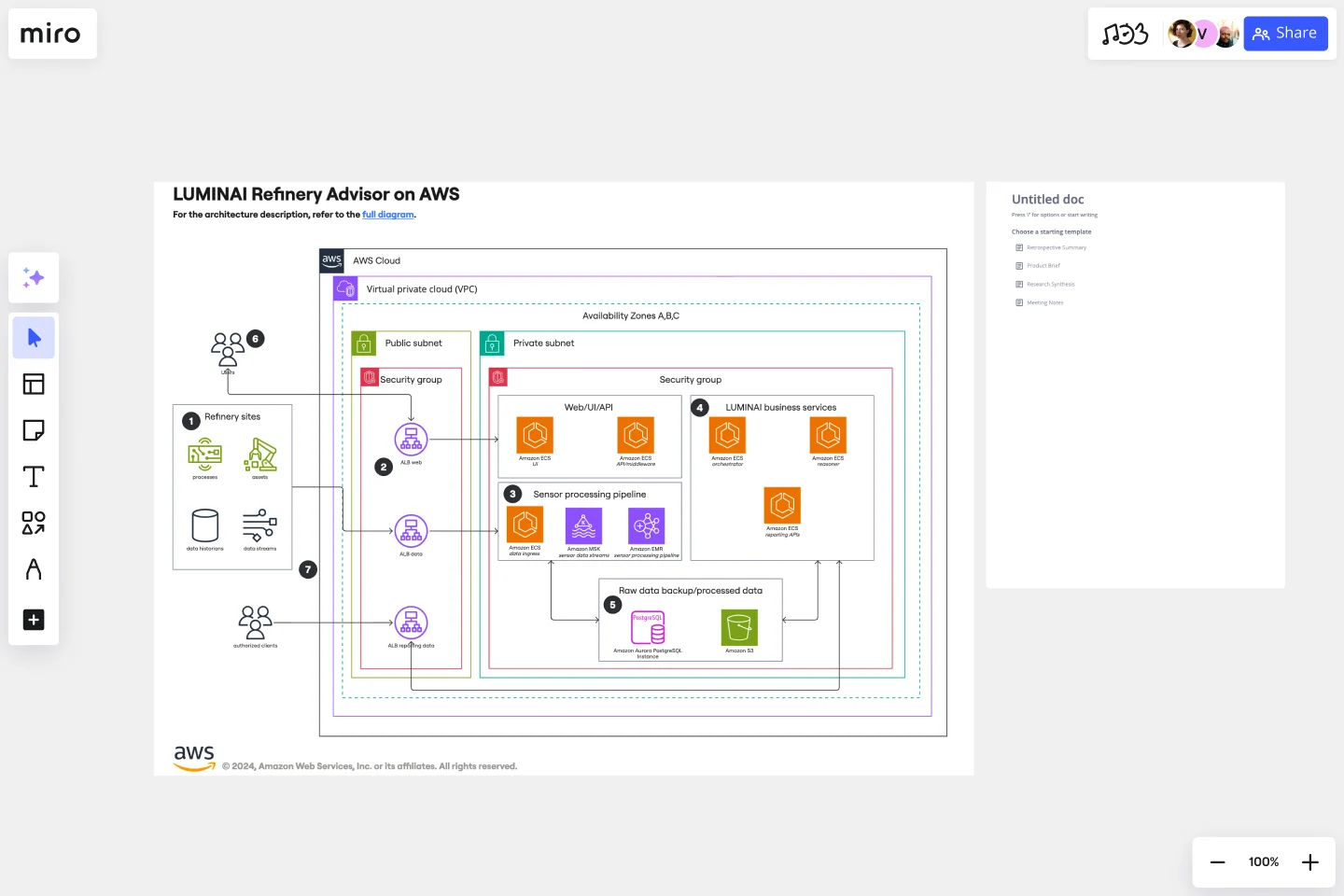LUMINAI Refinery Advisor on AWS Template
Use the LUMINAI Refinery Advisor on AWS template to significantly enhance operational efficiency in refinery processes. Its customizable setup streamlines operations for engineers, developers, and data scientists in the refinery sector.
Available on Enterprise, Business, Education plans.
About the LUMINAI Refinery Advisor on AWS Template
The LUMINAI Refinery Advisor on AWS template is designed to streamline the process of refining data and optimizing workflows on the AWS platform. This template serves as a guide for engineers, developers, and data scientists looking to enhance their refinery operations through AWS services. By using this template, users can efficiently manage their data processing tasks, ensuring a smoother and more effective refinery process.
How to use the LUMINAI Refinery Advisor on AWS Template
Review the template structure: Once you have the template open, take some time to review its structure. The template is designed to guide you through setting up and managing AWS services for refinery operations, so understanding its layout and components is crucial.
Customize your setup: Follow the step-by-step instructions within the template to tailor the AWS setup to your specific needs. The template is structured to be flexible, allowing for customization based on your refinery operations' unique requirements.
Implement best practices: The template includes best practices and recommendations along with customization instructions. Apply these insights to optimize your refinery process and ensure you're leveraging AWS services to their fullest potential.
Execute and monitor: With your AWS services configured according to the template, proceed to execute your refinery operations. Monitor the performance and outcomes closely, making adjustments as needed based on the template's guidance.
Why use the LUMINAI Refinery Advisor on AWS Template
The LUMINAI Refinery Advisor on AWS template is a guide designed to streamline and enhance refinery operations on AWS. It serves as an invaluable resource for engineers, developers, and data scientists aiming to optimize their data processing tasks. Below are key reasons to adopt this template:
Structured approach: Offers a clear, step-by-step guide to setting up and managing AWS services, simplifying the configuration process.
Time and effort savings: The template reduces the time and effort required to configure AWS services from scratch by providing a predefined structure and best practices.
Optimization best practices: Incorporates industry-standard best practices and recommendations, ensuring your refinery processes are as efficient and effective as possible.
Customization flexibility: While structured, the template allows for ample customization, enabling users to tailor their AWS setup to meet specific operational needs.
Enhanced data processing capabilities: Using the template can lead to improved data processing performance, directly impacting the success of refinery operations.
By leveraging the LUMINAI Refinery Advisor on AWS template, users can significantly enhance their refinery operations, leading to more efficient, effective, and optimized data processing on the AWS platform.
Get started with this template right now. Available on Enterprise, Business, Education plans.
Fishbone Diagram Template
Works best for:
Operations, Diagrams, Workflows
What is the best way to solve any problem your team faces? Go straight to the root. That means identifying the root causes of the problem, and fishbone diagrams are designed to help you do it best. Also known as the Ishikawa Diagram (named after Japanese quality control expert Kaoru Ishikawa), fishbone diagrams allow teams to visualize all possible causes of a problem, to explore and understand how they fit together holistically. Teams can also use fishbone diagrams as a starting point for thinking about what the root cause of a future problem might be.
Family Tree Template
Works best for:
Education, Mapping
Family trees help you make sense of complicated family relationships, even generations back. With this Family Tree Template, you can quickly and easily add your siblings, parents, and extended family members. Plus, add extra information, notes, and even images to create a vibrant family tree.
AWS Control Tower Account Governance Template
Works best for:
AWS
The AWS Control Tower Account Governance Template streamlines the setup and management of governance across multiple AWS accounts. It leverages AWS Control Tower to automate and simplify the governance process, ensuring that your AWS environment adheres to best practices for security, operations, and compliance. This template is highly customizable, allowing you to adjust governance controls and policies to meet the unique requirements of your organization. It provides a centralized view of your AWS environment, enhancing visibility and control, and scales with your organization as it grows.
Precedence Diagram
Works best for:
Diagramming, Mapping
The Precedence Diagram Template offers a visual tool that maps out project activities and their interrelated sequences. This diagram empowers teams to recognize and anticipate workflow structures by illustrating the connections and dependencies among tasks.
Cloudflare Content-based Asset Creation Template
The Cloudflare Content-based Asset Creation Template enhances efficiency and collaboration within teams working on cloud infrastructure projects. This template provides a structured and intuitive framework for creating and managing digital assets, which streamlines the asset creation process.
AWS Cloud Infrastructure Optimization Template
Works best for:
AWS , Diagramming
The AWS Cloud Infrastructure Optimization Template is part of Miro's Intelligent Templates collection, designed to streamline and enhance the management of your AWS cloud resources. This template leverages Miro's advanced diagramming tools and integrates seamlessly with AWS to provide real-time data visualization, cost analysis, and performance optimization. One key benefit of using this template is its ability to auto-generate detailed diagrams of your current AWS setup, providing a clear visual representation of your architecture. This feature saves time and reduces the manual effort required to visualize and optimize your AWS infrastructure, making it easier to manage and scale your cloud resources effectively.