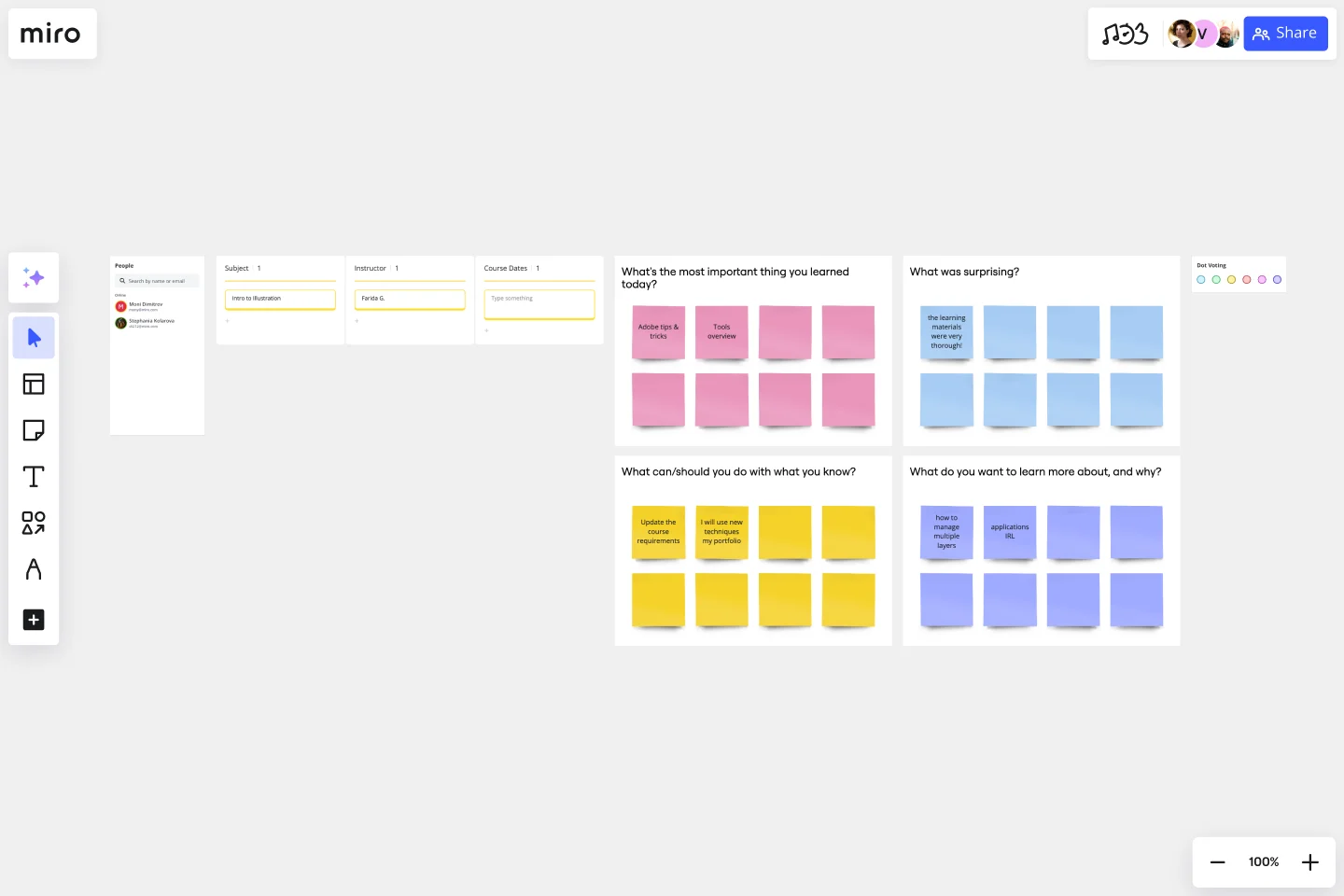Lesson Reflection Template
The Lesson Reflection template is a tool to create space for self-reflection and improvement. Students can evaluate the key takeaways from a lesson and what are the topics they find most interesting.
About the Lesson Reflection Template
A lesson reflection template is a tool to help create a space for self-reflection and initiate a conversation to clarify how your students might feel, learn and think. It’s also a great way to find out why some topics interest them more than others and where there is room for improvement in your teaching and their learning process.
Miro's lesson reflection template consists of four questions where students evaluate their lesson takeaways and interests. It’s a customizable template, and you can edit it according to your lesson plan and needs.
The template makes it easy to actively check-in with your students and find out if your teaching methods are effective. It’s also an excellent way to dig deep into how their students learn new topics, document key observations, and figure out best practices when teaching remotely.
How to use the lesson reflection template in Miro
Using the lesson reflection template is easy. Add the template to a new board, then follow these steps to begin filling it in:
Step 1: Fill in the lesson overview
The template can be set up for a single lesson, or as a recap at the end of a semester. Start by filling in the lesson subject, instructor name, and course dates. You can add or remove any key information as needed.
Step 2: Reflect on what was learned
Have your students begin filling in each section of the template, using sticky notes to jot down their thoughts. The template consists of four quadrants:
What's the most important thing you learned today?
What was surprising?
What can/should you do with what you know?
What do you want to learn more about, and why?
Step 3: Dive deeper into each section
Once reflections have been added to each section of the template, go over them together with the student. This can be done in real-time by collaborating on the board together, or you can review the notes in private later.
As you evaluate the answers in each section, cluster them by topic and commonalities. This makes it easier to identify your students' pain points and achievements.
Keep a record of the filled-in lesson reflection template to refer back to. You can use it to inform future lessons and keep track of students' progress.
How do you write a reflection for a lesson?
You can write a Lesson Reflection following the steps below: - Define the goal of your lesson reflection. What do you want to know from students? - Sketch your questions, maybe check your lesson’s notes before formulating the Lesson Reflection questions. - Add the questions to your Lesson Reflection template and share them with your students.
What are some good reflection questions?
Good lesson reflection questions are the ones that will help you to assess your student’s progress and pain points. Here are some examples of questions you can add to your lesson reflection: What was the central concept that you learned today? What did you think about that? How can you apply this concept? What you learned today is linked to anything you knew before? What else would you like to learn and why? What was something that was difficult to understand?
Why is the lesson reflection important?
The lesson reflection is an opportunity for you and students to pause and assess the study session and identify aspects of the lesson that could improve. It’s essential to have a lesson reflection because it allows students to either request additional help or deep dive into some topics before moving to the new next batch of lessons.
Get started with this template right now.
KWL Chart Template
Works best for:
Education, Brainstorming, Retrospectives
Sharing and learning new knowledge is the fuel in the tank of any ambitious team or organization. A KWL chart is a graphical organizer that powers the learning process. This easy template lets you design and use a KWL, with three columns: Know, Want to Know, and Learned. Then you and your team will fill in each column by following three steps: Take stock of what you know, document what you want to get out of your session, and finally, record what you’ve learned.
SAFe Roam Board
Works best for:
Agile Methodology, Operations, Agile Workflows
A SAFe ROAM Board is a framework for making risks visible. It gives you and your team a shared space to notice and highlight risks, so they don’t get ignored. The ROAM Board helps everyone consider the likelihood and impact of risks, and decide which risks are low priority versus high priority. The underlying principles of SAFe (Scaled Agile Framework) are: drive cost-effective solutions, apply systems thinking, assume that things will change, build incrementally, base milestones on evaluating working systems, and visualize and limit works in progress.
Start, Stop, Continue Retrospective by Laura Timmins
Works best for:
Retrospectives, Agile Methodologies
The Retrospective template offers a flexible and customizable framework for teams to reflect on past experiences and identify areas for improvement. It provides elements for sharing successes, challenges, and action items. This template enables teams to facilitate constructive discussions, generate insights, and drive continuous improvement. By promoting reflection and collaboration, the Retrospective empowers teams to optimize performance and achieve their goals effectively.
Screen Flow Template
Works best for:
UX Design, Product Management, Wireframes
A screen flow (or wireflow) brings together a multi-screen layout that combines wireframes with flowcharts. The result is an end-to-end flow that maps out what users see on each screen and how it impacts their decision-making process through your product or service. By thinking visually about what your customers are looking at, you can communicate with internal teams, stakeholders, and clients about the decisions you’ve made. You can also use a screen flow to find new opportunities to make the user experience frictionless and free of frustration from start to end.
This or That Template
Works best for:
Marketing, Meetings, Workshops
If you’re a social media manager, a designer, or just someone who loves photography, then you’ve probably seen the “This or That” game on Instagram. The premise is simple: You make two parallel lists that pit a series of choices against each other, like “apples or oranges” or “pizza or hot dogs”. The Instagram user chooses between the various options by circling the one that they prefer. Then they share the completed game with their followers. Although it was popularized on Instagram, you can use This or That on other social media platforms too, or even your website or blog.
Executive Summary Template
Works best for:
Leadership, Project Management, Documentation
Pique their curiosity. Get them excited. Inspire them to keep reading, diving further into your proposal details. That’s what a good executive summary has the power to do—and why it’s a crucial opening statement for business plans, project plans, investment proposals, and more. Use this template to create an executive summary that starts building belief, by answering high-level questions that include: What is your project? What are the goals? How will you bring your skills and resources to the project? And who can expect to benefit?