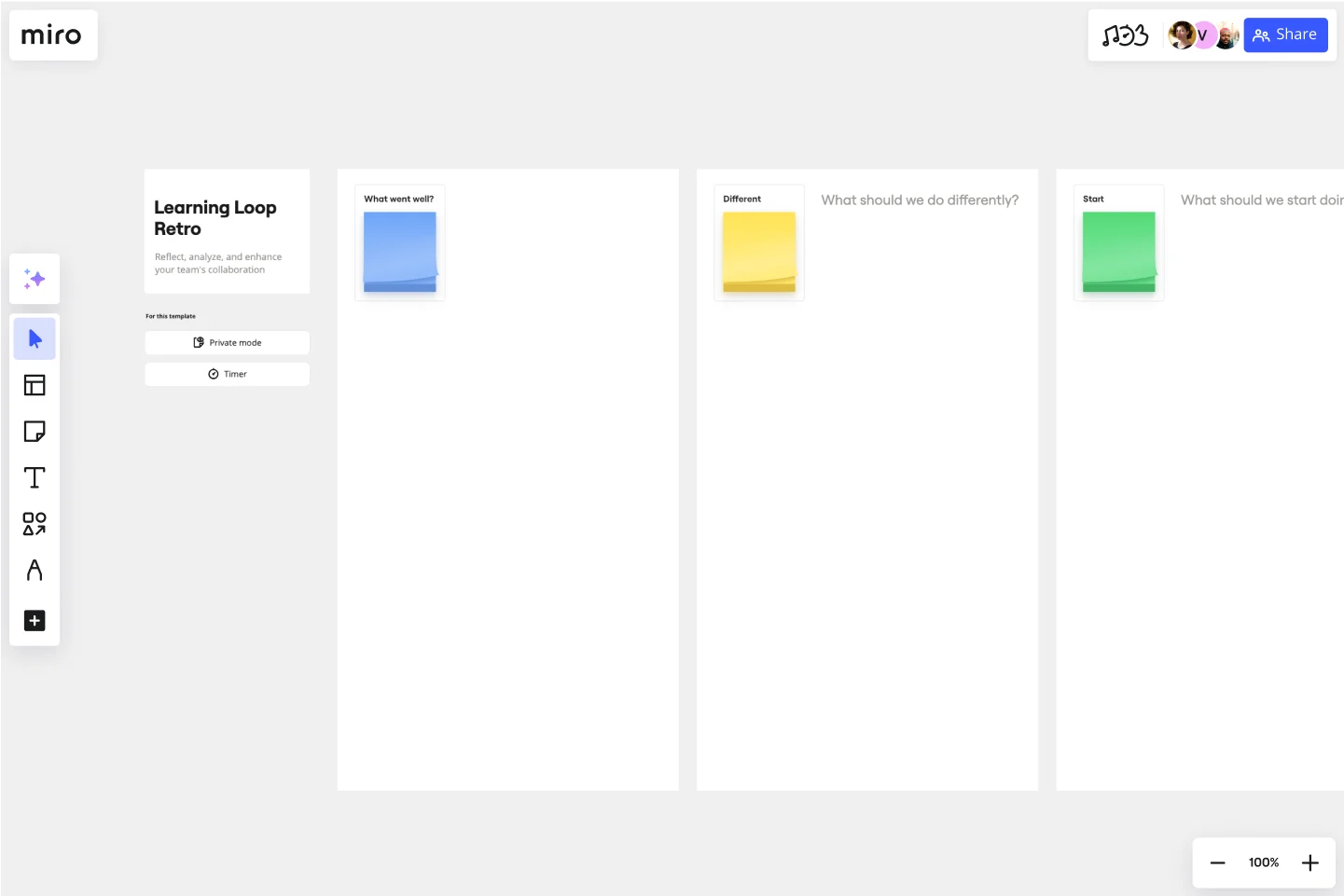Learning Loop Retro Template
Reflect, analyze, and improve your team's collaboration.
About the Learning Loop Retro Template
The learning loop retro template is designed to help teams reflect on their projects by recognizing successes and identifying areas for improvement. This template is part of Miro's intelligent templates, which streamline workflows and keep teams engaged by integrating AI, interactive tools, and seamless integrations.
How to use the learning loop retro template
What Went Well: This section allows team members to highlight the positive aspects of the project. It encourages the team to acknowledge their successes and understand what contributed to these achievements.
What Should We Do Differently: Here, team members can discuss the challenges faced during the project and suggest changes for future projects. This section is crucial for continuous improvement.
What Should We Start Doing: This part focuses on new strategies or practices that the team should adopt to enhance their performance in future projects.
Discuss and Action Items with AI Sidekicks Agile Coach: This section leverages AI to facilitate discussions and generate actionable items. The AI Sidekicks Agile Coach helps guide the conversation, ensuring that all critical points are covered and that the team leaves with a clear action plan.
Dot Voting: This interactive tool allows team members to vote on the most important items discussed. It helps prioritize actions and ensures that the team focuses on the most impactful changes.
Why use the learning loop retro template
The learning loop retro template is an essential tool for teams looking to improve their processes and outcomes. By using this template, teams can:
Streamline retrospectives: The template provides a structured approach to retrospectives, making them more efficient and effective.
Enhance engagement: The interactive elements and AI integrations keep team members engaged and involved in the process.
Drive continuous improvement: By regularly reflecting on their work and identifying areas for improvement, teams can continuously enhance their performance.
Prioritize actions: The dot voting feature helps teams prioritize their actions, ensuring that they focus on the most critical improvements.
The learning loop retro template is customizable, scalable, and fun, making it a valuable addition to any team's toolkit.
Get started with this template right now.
Blameless postmortem canvas
Works best for:
Agile
The Blameless Postmortem Canvas is a structured framework for conducting blameless postmortems following incidents or failures. It provides sections for documenting the timeline, impact, root causes, and actionable insights. This template promotes a blame-free culture of learning and improvement, enabling teams to analyze incidents objectively, identify systemic issues, and implement preventive measures. By fostering transparency and accountability, the Blameless Postmortem Canvas empowers organizations to learn from failures and enhance resilience, driving continuous improvement and reliability.
About Me Template
Works best for:
Meetings, Operations, Management
The About Me Template is a comprehensive tool designed to help individuals compile and present both personal and professional details. One of its standout benefits is the structured format, which not only ensures a polished and professional appearance but also lets users convey their narratives with clarity and consistency, making a memorable impression on viewers.
Dot Voting Template
Works best for:
Decision Making, Meetings, Workshops
Dot voting, also known as “sticker voting,” “dotmocracy,” or “voting with dots”, allows teams to point out issues in a series of potential solutions or to prioritize tasks when presented with various options. Dot voting is different from the default “one-share” or “one-vote” rule. Instead, each person in the group is given as many votes (or “points”) as can be filled. Those votes can either all be cast for one idea, or distributed among many ideas. You can use dot voting any time your team prioritizes options or agrees on a direction to take for a high-stakes project.
DevOps Roadmap Template
Works best for:
Documentation, Product Management, Software Development
DevOps teams are constantly creating code, iterating, and pushing it live. Against this backdrop of continuous development, it can be hard to stay abreast of your projects. Use this DevOps Roadmap template to get a granular view of the product development process and how it fits into your organization's product strategy. The DevOps Roadmap lays out the development and operations initiatives you have planned in the short term, including milestones and dependencies. This easy-to-use format is easily digestible for audiences such as product, development, and IT ops.
8 Different Ways to Organize Your Backlog
Works best for:
Agile
Explore 8 different techniques for managing and prioritizing work effectively with this template. From prioritization matrices to story mapping, it offers a comprehensive overview of backlog management strategies. By understanding the strengths and limitations of each approach, teams can tailor their backlog organization to optimize workflow, empowering teams to stay organized and focused on delivering value.
Agile Marketing Kanban
Works best for:
Agile, Kanban
The Agile Marketing KANBAN template adapts Kanban principles to the marketing domain, enabling teams to manage campaigns, tasks, and workflows efficiently. It provides visual boards for planning, prioritizing, and tracking marketing activities, ensuring alignment with strategic goals and timely delivery of campaigns. With customizable columns and swimlanes, this template empowers marketing teams to visualize work, limit work in progress, and optimize their processes, driving agility and effectiveness in marketing operations.