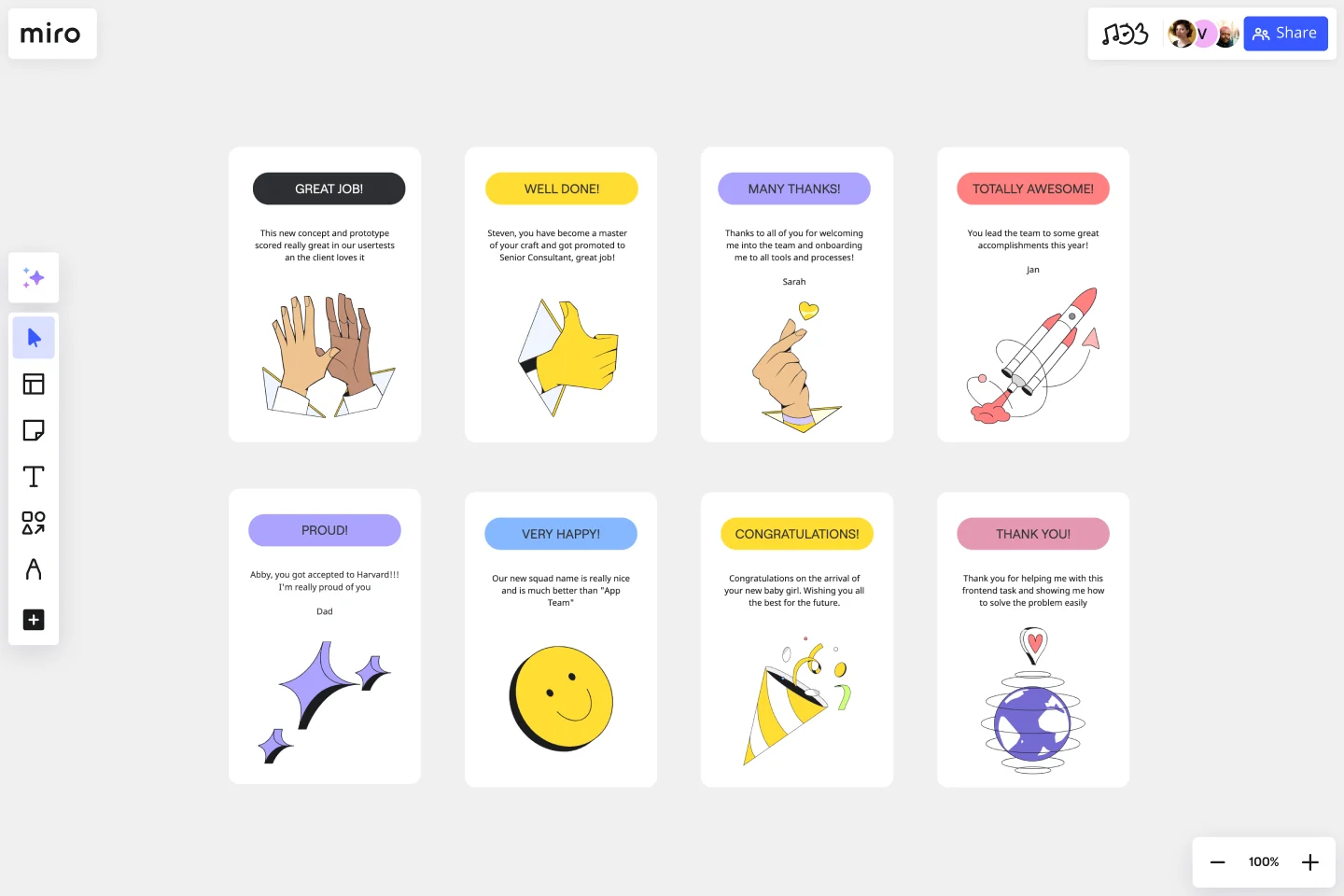Kudos Template
Acknowledge achievements and foster a positive work culture with the Kudos Template.
About the Kudos Template
Recognizing and appreciating the efforts and achievements of team members is crucial to fostering a positive and productive work environment. The Kudos Template facilitates this recognition in a structured and meaningful way. This template is designed to provide a platform for team members to express gratitude, acknowledge accomplishments, and celebrate successes within the team. Highlighting individual contributions helps build morale and encourages a culture of appreciation and support.
How to use the Kudos Template
Using the Kudos Template is straightforward and can be easily integrated into any team's routine:
Choose the template and add it to a shared space accessible to all team members.
Customize the sections to reflect the types of recognition and appreciation most relevant to the team.
Encourage team members to regularly visit the template to acknowledge the contributions of their colleagues by writing notes or leaving messages in the appropriate sections.
Make it a regular practice to review the messages together during team meetings or through shared communication channels to reinforce a positive team culture.
Why should you use a Kudos Template?
Implementing a Kudos Template offers several benefits:
Boosts morale: Recognizing efforts and achievements positively impacts team morale.
Promotes a positive culture: Encourages a culture of appreciation and support within the team.
Increases engagement: Engages team members and motivates them to acknowledge each other's efforts.
Enhances team cohesion: Fosters unity and camaraderie among team members.
Encourages continuous improvement: Recognition of achievements inspires continued excellence and growth.
How often should the Kudos Template be updated?
It's recommended to update the template regularly, such as weekly or monthly, to maintain engagement and momentum in recognizing team members.
Is it suitable for all team sizes?
Yes, the template is adaptable and can be used effectively by teams of any size, from small groups to large organizations.
Get started with this template right now.
Johari Window Model
Works best for:
Leadership, Meetings, Retrospectives
Understanding — it’s the key to trusting others better and yourself better as well. Built on that idea, a Johari Window is a framework designed to enhance team understanding by getting participants to fill in four quadrants, each of which reveals something they might not know about themselves or about others. Use this template to conduct a Johari Window exercise when you’re experiencing organizational growth, to deepen cross-functional or intra-team connections, help employees communicate better, and cultivate empathy.
Corrective Action Plan Template
Works best for:
Project Management, Operations, Strategic Planning
For a manager or HR leader, it’s the least fun part of the job: Documenting an employee’s performance issues and talking about them directly to that employee. A corrective action plan makes that tough task a little easier by putting issues into a professional, written framework. That way the process, next steps, and details of the conversations are all clearly documented. This template will enable you to eliminate murky communication, align on expectations, and provide step-by-step instructions for your employee.
One-on-one Meeting Template
Works best for:
Meetings
Ensure your meetings are productive by using a one-on-one meeting template. Create and stick to your agenda items, understand what’s going well, what isn’t working, and how to improve. Discuss what’s been accomplished and what’s still in progress.
4 L's Retrospective Template
Works best for:
Retrospectives, Decision Making
So you just completed a sprint. Teams busted their humps and emotions ran high. Now take a clear-eyed look back and grade the sprint honestly—what worked, what didn’t, and what can be improved. This approach (4Ls stand for liked, learned, lacked, and longed for) is an invaluable way to remove the emotion and look at the process critically. That’s how you can build trust, improve morale, and increase engagement—as well as make adjustments to be more productive and successful in the future.
Team Charter Template
Works best for:
Meetings, Workshops, Team Meetings
A team charter is a document that outlines your team’s purpose and objectives, as well as steps you will take to reach your goals. The team charter illustrates the focus and direction for all team members. When created collaboratively, the team charter is a great way for individuals to feel even more connected to one another within the group. A team charter template is useful when you’re first establishing a new team, adding new members to an existing team, or when you need to better align regardless of your team’s tenure.
Retrospective - Summer
Works best for:
Retrospectives, Agile Methodology, Meetings
The Retrospective - Summer template offers a seasonal and themed approach to retrospectives, perfect for capturing the spirit of summer. It provides elements for reflecting on achievements, experiences, and goals amidst the summer backdrop. This template enables teams to relax, recharge, and recalibrate their efforts for the upcoming season. By promoting reflection and rejuvenation, the Retrospective - Summer empowers teams to celebrate successes, learn from setbacks, and embark on new adventures with renewed energy and enthusiasm effectively.