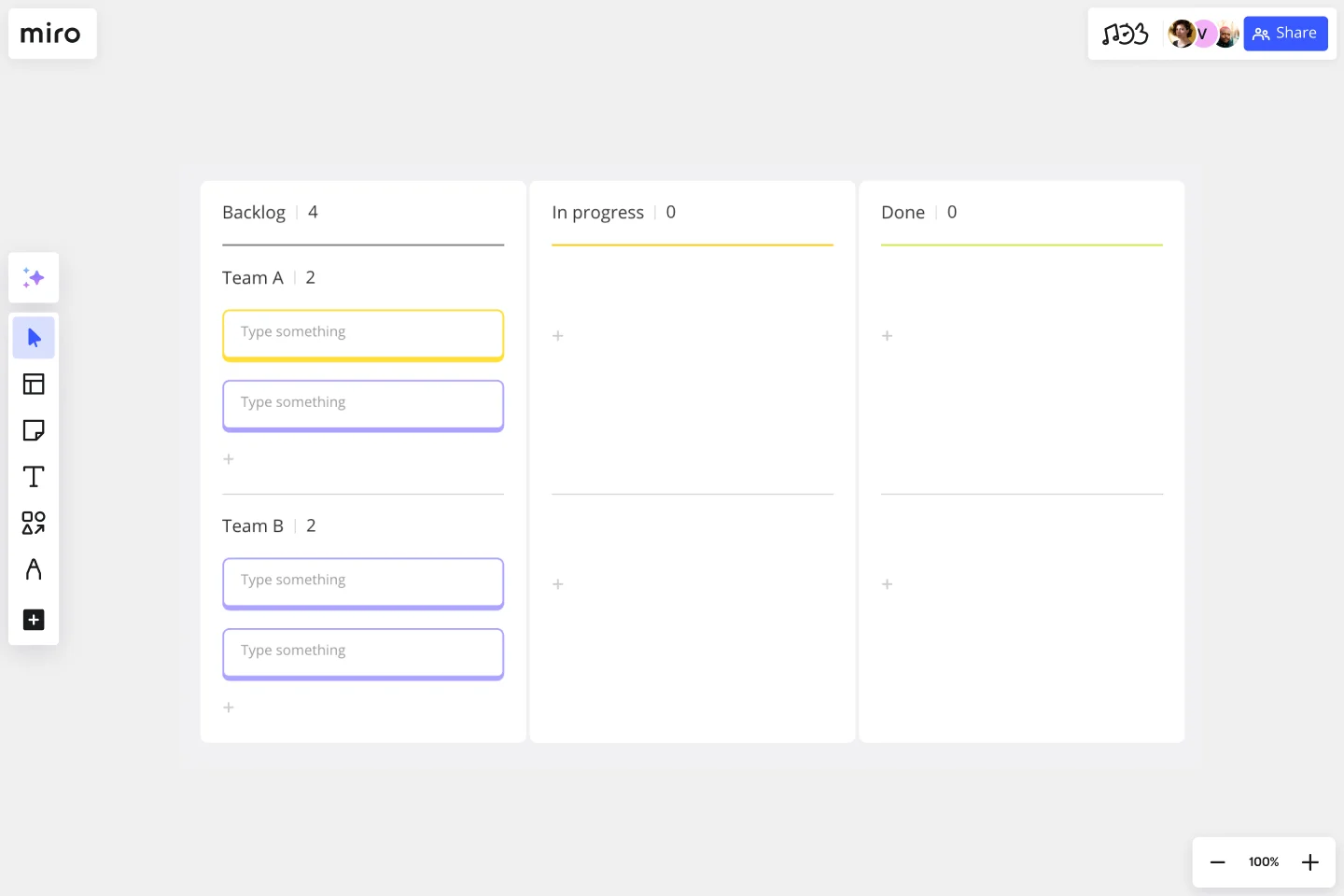Kanban Framework Template
Manage your workflow in a highly flexible and visual way with the Kanban Framework template. Optimize processes and improve your team’s efficiency.
About the Kanban Board Template
The Kanban method was created in the 1950s by Toyota Automotive employee Taiichi Ohno as a simple planning system to optimize production stages to keep up with American manufacturing (the gold standard at the time). However, it wasn’t until 2004 that David J. Anderson used the concept and applied it to IT and software. Now the Kanban framework is one of the most popular methodologies within Agile and LEAN.
What is the Kanban method?
Kanban is a popular method of LEAN workflow management valued for its real-time visualization of work capacity and full transparency of the work being done.
It consists of a timeline with tasks placed as cards, where you can see the task status, track progress, and address any bottlenecks or impediments.
When to use a Kanban board
Teams use Kanban boards to monitor the progress of work from start to finish. It’s a powerful way to display progress to yourself and cross-functional partners so that the behind-the-scenes nature of software development becomes visible. This Kanban template can be used to manage workflows and provide transparency across all stages of a project.
Benefits of using the Kanban method
Based on just-in-time manufacturing principles, Kanban helps your team reduce waste, anticipate bottlenecks and other issues, and collaborate on fixing them together.
The beauty (and power) of the Kanban method is that it’s a visual way to improve an organization's processes and can be used by anyone across any function.
Create your own Kanban board
Making your own Kanban board is easy with Miro’s ready-to-use template, the perfect canvas to create and share. Get started by selecting the Kanban template, then take the following steps to customize it according to your organization's needs.
1. Customize your Kanban board
You can label rows and columns according to your needs. David Anderson’s original method established that Kanban boards are divided into these:
visual signals
columns
work-in-progress limits
commitment point
delivery point
Some teams prefer to simplify these labels to only backlog, in progress, and done.
2. Add task cards
Start populating your Kanban board by adding Jira cards for each task or deliverable. Add tags or assign each Kanban card to an owner, and ask your team to write all backlog or in-progress projects in the appropriate column.
3. Get to work!
As steps are completed, make sure you move each card through your workflow so you can see your work pipeline from beginning to end. Be sure to check and update your Kanban board regularly so everyone can see the most up-to-date status of your tasks.
What columns should a Kanban board have?
A typical Kanban board has three columns: backlog, in progress, and done. Depending on your team’s needs, you can also add more swimlanes to have cross-functional teams collaborating all on one board.
Get started with this template right now.
Agile Marketing Kanban
Works best for:
Agile, Kanban
The Agile Marketing KANBAN template adapts Kanban principles to the marketing domain, enabling teams to manage campaigns, tasks, and workflows efficiently. It provides visual boards for planning, prioritizing, and tracking marketing activities, ensuring alignment with strategic goals and timely delivery of campaigns. With customizable columns and swimlanes, this template empowers marketing teams to visualize work, limit work in progress, and optimize their processes, driving agility and effectiveness in marketing operations.
Go-to-Market GTM Template | Miro
Works best for:
Marketing, Desk Research, Strategic Planning
It doesn’t matter how innovative or effective a new product is — if it doesn’t get noticed and adopted by the right audience, the product won’t get off the ground. That’s where your Go-to-Market Strategy comes in. It’s a single resource that houses all of your research, insights, and data, and includes your business plan, target audience, marketing approach, and sales strategy. A GTM is especially important for any startups who grow fast, have to make split-second decisions, and have to be fully in sync.
Product Vision & Differentiation Strategy Template
Works best for:
Product Management, Planning
The Product Vision & Differentiation Strategy Template assists product managers in crafting compelling product visions and differentiation strategies. By articulating product goals, unique value propositions, and competitive advantages, this template guides strategic planning and execution. With sections for defining target markets and assessing market dynamics, it enables product managers to create differentiated products that resonate with customers. This template serves as a roadmap for achieving market leadership and sustainable growth through product innovation.
What's on Your Radar Template
Works best for:
Business Management, Operations, Strategic Planning
Do you or your team feel overburdened by tasks? Having trouble focusing on particular problems? What’s on Your Radar is a thought exercise in which you plot ideas according to their importance or relevance. Designers and teams use what’s on your radar to ensure that their ideas are within the scope of a given project. They also rely on the method to assess whether a given solution is likely to solve the problem at hand. But even if you’re not a designer, the method can help assign priorities and ground your ideas in reality.
Visual Story Map Template
Works best for:
Marketing, Desk Research, Mapping
Some people like to think of a visual story map as a stylized to-do list, but it’s a lot more powerful than that. Visual story mapping allows your product management team to visualize multiple dimensions of information.
FMEA Analysis Template
Works best for:
Agile Methodology, Strategic Planning, Software Development
When you’re building a business or running a team, risk comes with the territory. You can’t eliminate it. But you CAN identify it and mitigate it, to up your odds of success. Failure Modes and Effects Analysis (FMEA) is a powerful tool designed to help you manage risk and potential problems by spotting them within a process, product, or system. And you’ll spot them earlier in your process—to let you sidestep costly changes that arise late in the game or, worse, after they’ve impacted your customers and their experience.