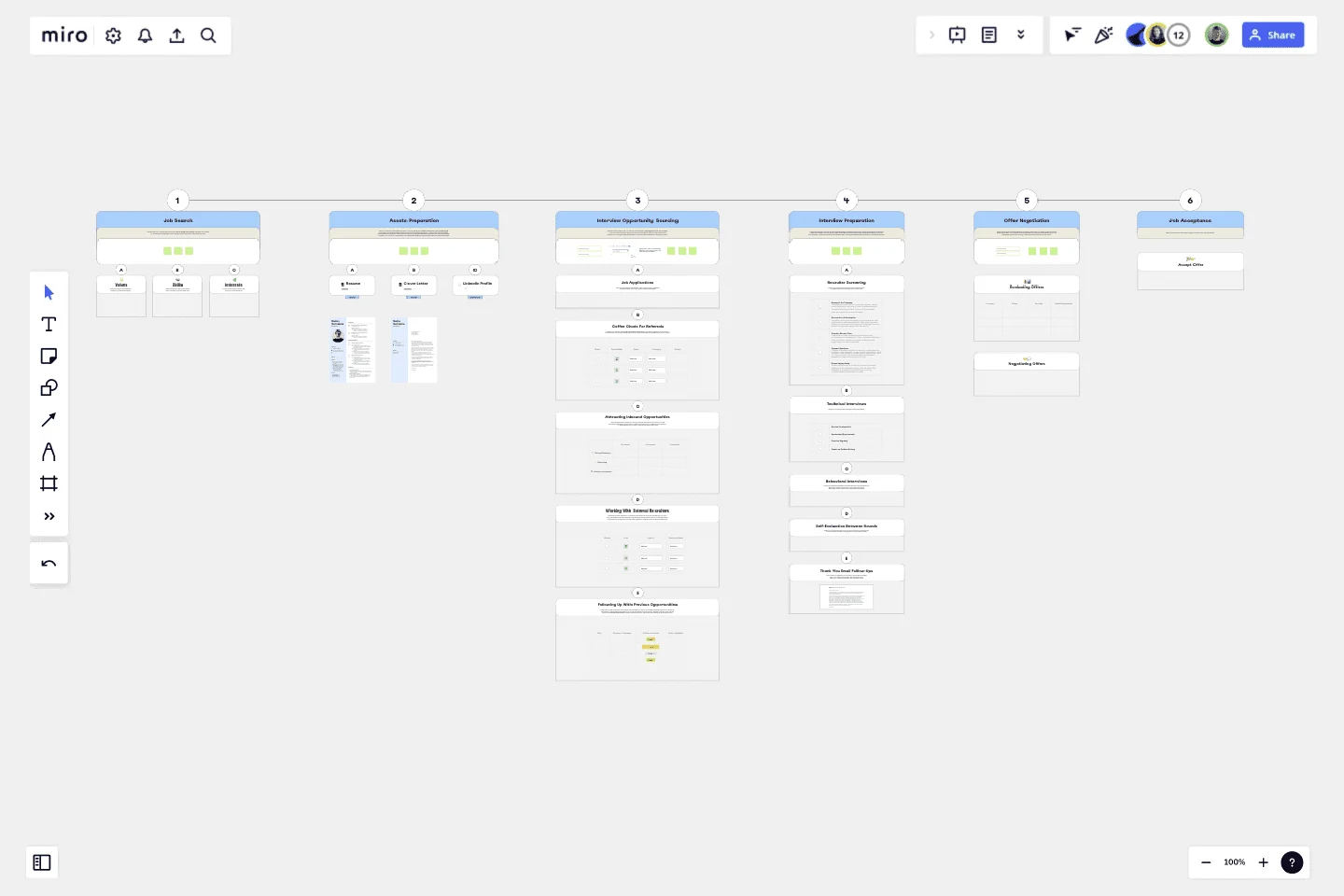Job Search Process Diagram
Job searches are not meant to be a walk in the park. You may feel frustrated, rejected, or overwhelmed at several points in the process, and if you don’t, you’re not doing it right.
But that doesn’t mean there aren’t resources out there to help you navigate the search to help you not only survive, but thrive. This diagram helps job seekers organize their job search by providing a tool to track their applications as they progress through companies’ multi-stage candidate pipelines. Whether you’re in your final stages and negotiating an offer, or you have nine rounds of interviews ahead of you (the worst!), this template is designed to be your job search sidekick from beginning to end.
About the Job Search Process Diagram
Designed for professionals, recent graduates, and career changers, this template is your indispensable tool for navigating the competitive job market efficiently and effectively. Ideal for professionals at all career stages, our Job Search Process Diagram is your ally in navigating the complexities of the job market and securing your next career opportunity.This template includes:
Structured sections to facilitate a methodical approach to the job search process.
Interactive areas for team collaboration, allowing for collective input and refinement of your job search strategy.
Guidance on avoiding common pitfalls and maximizing your chances of success in the job market.
What this template helps you achieve
This template offers a structured approach to guide you through every step of the job search process, from initial exploration to final job acceptance. The Job Search Process Diagram features structured sections to help you articulate:
Job search strategy: Define your values, skills, and interests to craft a targeted job search strategy aligned with your career aspirations.
Asset preparation: Fine-tune essential documents such as your resume, cover letter, and LinkedIn profile to present yourself effectively to prospective employers.
Interview opportunity sourcing: Track leads, connections, and avenues for securing interviews to stay organized and proactive in pursuing opportunities.
Interview prep: Equip yourself with the skills and confidence needed to excel in interviews, ensuring a polished performance at every stage.
Offer negotiation: Evaluate and negotiate job offers effectively, considering various factors to secure favorable terms for employment agreements.
Job acceptance: Mark the milestone of job acceptance, celebrating your success as you transition into your new role.
With this template, you can:
Develop a focused and targeted job search strategy tailored to your career goals.
Present yourself effectively to prospective employers, maximizing your chances of securing interviews.
Navigate the interview process confidently and professionally, showcasing your skills and qualifications.
Negotiate job offers confidently, ensuring favorable terms for your employment agreements.
How to use the Job Search Process Diagram
Follow the steps below to get the most out of this template for your next career move:
Add the names of companies/opportunities as they move through the pipeline.
If an opportunity falls through at a certain stage in the process, move the company's name to the “Learning Opportunity” box.
Self-reflect or ask for feedback from your recruiter, and add notes about what you learned.
Include any other notes that you find helpful. For example, add any interview questions you couldn’t answer for future reference, interviewers' names to keep in touch with, etc.
This template was created by Megan Lieu.
Get started with this template right now.
2-Circle Venn Diagram Template
The 2 Circle Venn Diagram Template is a dynamic, intuitive tool designed to represent the logical relationships between two data sets visually. For teams, this template proves valuable in enabling efficient collaboration, clear communication, and shared understanding.
Cloudflare Automatic Captioning for Video Template
The Cloudflare Automatic Captioning for Video Template in Miro is a powerful tool designed to enhance the accessibility and engagement of video content. By leveraging Cloudflare's technology, this template helps outline the captioning process for videos. It not only makes content accessible to a broader audience, including those who are deaf or hard of hearing but also boost viewer engagement by making videos consumable in sound-sensitive environments or by individuals who prefer reading along.
Intent to Outcome Diagram
Works best for:
Diagramming
The Intent to Outcome Diagram template is a visual tool for mapping out the relationship between desired outcomes and the actions required to achieve them. It provides a structured framework for defining intentions, outcomes, and key activities. This template enables teams to align on goals, track progress, and identify areas for improvement. By promoting clarity and alignment, the Intent to Outcome Diagram empowers organizations to set strategic direction and drive results effectively.
Datavant Switchboard with AWS Clean Rooms Template
Works best for:
AWS
The AWS Datavant Switchboard Clean Rooms Template integrates health data sources using Datavant's secure data connection capabilities and AWS Clean Rooms' scalable data processing environment. It's useful for professionals in engineering, database management, and development. The customizable Miro interface streamlines secure and efficient data handling and team collaboration for a wide range of projects.
Google Cloud Architecture Diagram Template
Works best for:
Software Development, Diagrams
Use the Google Cloud Architecture Diagram template to clearly visualize the deployment of your application and allow you and your team to optimize processes. The GCP template gives you a great overview of your application architecture, and it helps you to iterate quickly and better manage your application development, deployment, and documentation. Try it out and see if it works for you.
On-Premise to Cloud Migration Process Flowchart Template
Works best for:
Flowcharts
The On-Premise to Cloud Migration Process Flowchart Template is a strategic tool designed to streamline the transition from traditional on-premise systems to more flexible, scalable cloud-based solutions. This template acts as a visual roadmap, guiding teams through each phase of the migration process with clarity and precision. By breaking down the migration into manageable steps, it ensures a comprehensive approach, minimizing risks and aligning with best practices for cloud adoption.