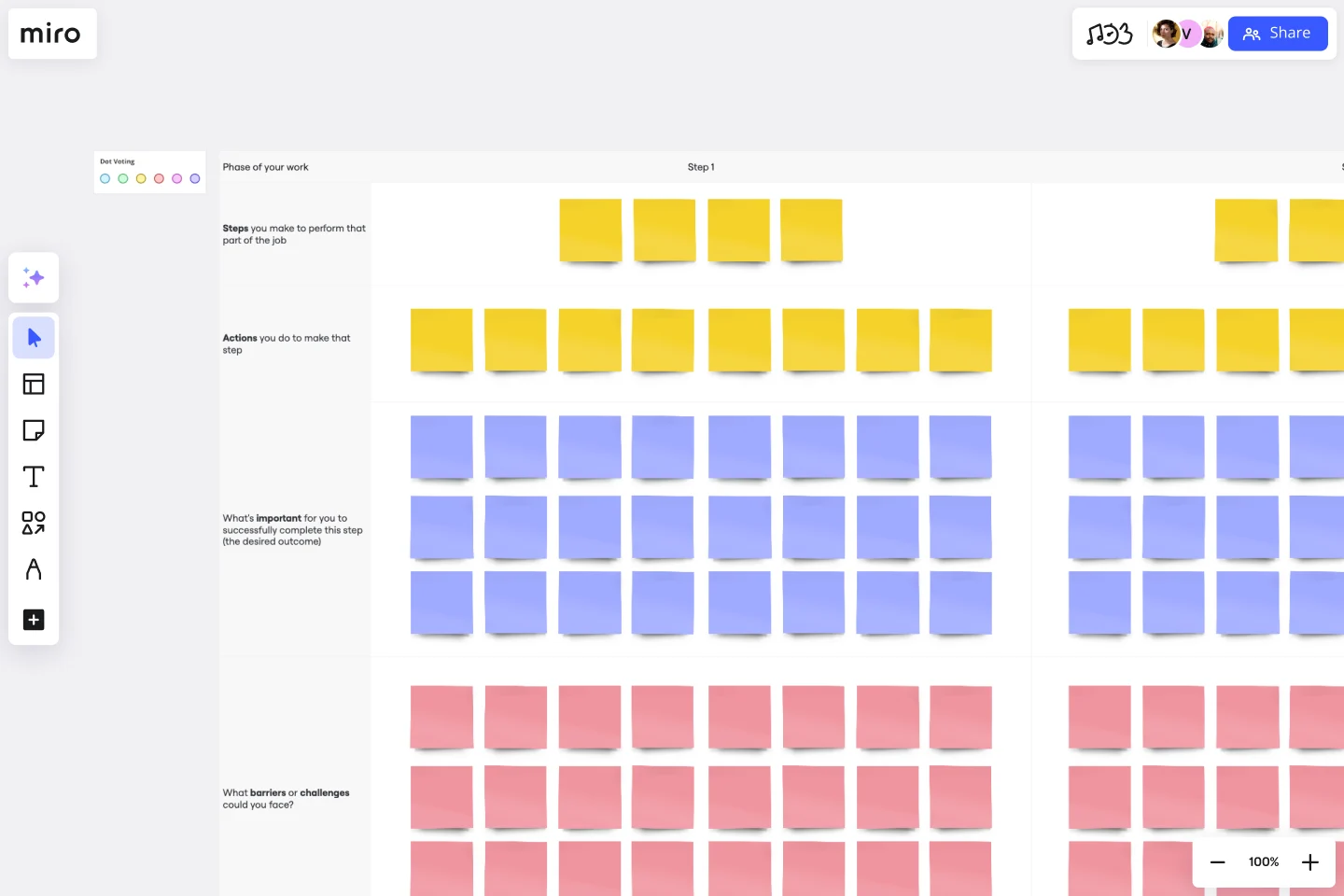Job Map Template
Use our Job Mapping Template or Career Map to visualize step-by-step what your customer does to achieve their goals. The mapping also highlights opportunities to offer something new versus competitors.
About the Job Map Template
Job mapping deconstructs the steps a customer takes to “hire” a product or service for a job they need to do. Your team’s user experience researchers or product managers can first use the Jobs to Be Done framework to understand why customers “hire” or “fire” your product or service.
Job mapping is the next logical step to dig deeper into what customers are trying to do at every step of the process — and Miro's job map template can guide you through this breakdown.
How to use the job map template
Miro's job map template can guide you through the job mapping process. Follow these steps to begin filling it in:
1. Define the characteristics of the job to be done
Conduct user research and interviews to understand the core need your customer has. Think of it in terms of the functional need or emotional task that a customer is trying to achieve.
To use a simplified example, imagine a business that makes lasagnas. The core need of the customer buying a lasagna is to "quench hunger and provide a satisfying meal."
2. Determine what is needed to get the job done
Think about the context behind this need. For example, if the customer is rushing home from work, they'll want a lasagna they can pick up on the way and heat up at home.
3. Brainstorm what you can do to make the process easier
Use template to jot down ideas for how your product can fulfill the fundamental need. Review data and insights to better understand your customer's motivations, such as what they prioritize, and how they think about aspects such as their time, money, and safety.
4. Focus on your product or service as a solution
Based on your learnings, frame your product or service as a way to meet customer needs and motivations. Use this to influence product development, marketing strategies, and customer satisfaction.
Tips for making a job map
Job mapping is a staged process that helps organizations better understand what their customers want to do. The mapping also highlights opportunities to offer something new or different from competitors.
UX researchers and product managers should remind their teams:
Every job is a process, from start to finish, viewed from the customer’s perspective.
The value of mapping out the steps is to critically examine, and improve, each step. Steps may need to be removed, introduced, reshuffled, enabled, or responsibility transferred from customer to organization. Job mapping helps teams articulate the what, why, and how of these changes.
Job types can change, but what needs to happen from start to finish stays the same.
Every customer is different, but jobs are structured similarly. Customers must figure out what they need to do the job. First, they'll find any necessary inputs, then prepare each part of the job and where it will happen, follow through on tasks, make changes as needed, then finish the job.
Jobs are different from solutions.
Customers can hire both you and your competitor for different steps in the “jobs to be done” process. Less about solving a problem, jobs are more about improving a product or service offering to pursue new market opportunities.
Get started with this template right now.
RICE Prioritization Template
Works best for:
Project Management, Strategic Planning, Prioritization
Teams use the RICE framework to prioritize the best course of action for their business. Using the model, you assign a RICE score to different ideas and tasks. This score tells you whether that item is something to prioritize. As a result, you make better-informed decisions about growing your business.
Salesforce Implementation Plan
Works best for:
Roadmap, Planning, Mapping
The Salesforce Implementation Plan template offers a structured framework for planning and executing Salesforce deployment projects. By outlining key milestones, tasks, and dependencies, teams can ensure a smooth transition to the Salesforce platform. This template facilitates collaboration between IT and business teams, ensuring that implementation efforts are aligned with strategic objectives and deliver value to stakeholders.
Niching Down: Online Course Persona Empathy Map
Works best for:
Market Research, Research & Design
Niching Down Online Course Persona Empathy Map helps you tailor online courses to specific personas. By understanding their needs and motivations, you can design more effective and engaging course content. Perfect for course developers and educators.
HEART Framework Template
Works best for:
Desk Research, Project Management, User Experience
Happiness, Engagement, Adoption, Retention, and Task Success. Those are the pillars of user experience — which is why they serve as the key metrics in the HEART framework. Developed by the research team at Google, this framework gives larger companies an accurate way to measure user experience at scale, which you can then reference throughout the product development lifecycle. While the HEART framework uses five metrics, you might not need all five for every project — choose the ones that will be most useful for your company and project.
Stakeholder Empathy Map by IASA
Works best for:
Market Research, Research & Design
Stakeholder Empathy Map Template is designed to understand the perspectives of stakeholders. It helps you capture their needs, concerns, and motivations, ensuring your projects align with stakeholder expectations and foster better collaboration.
BPM
Works best for:
Diagramming
The BPM (Business Process Management) template is a visual tool for modeling, analyzing, and optimizing business processes. It provides a structured framework for documenting process flows, identifying bottlenecks, and improving efficiency. This template enables organizations to streamline operations, enhance productivity, and drive business performance. By promoting process transparency and agility, the BPM template empowers teams to achieve operational excellence and deliver value to stakeholders.