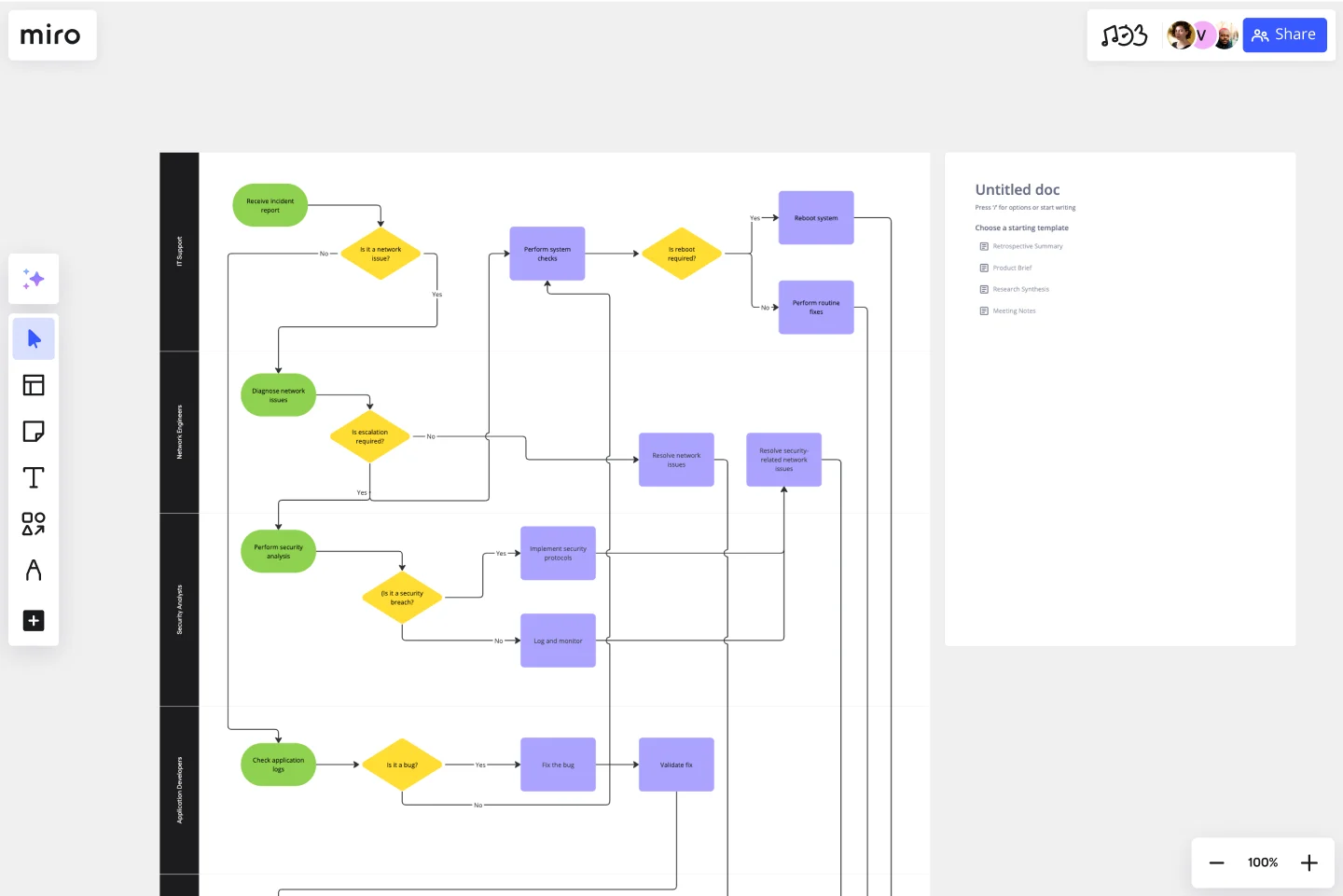Incident Management Process Flowchart Template
Streamline and clarify the process of managing incidents within an organization with the Incident Management Process Flowchart Template.
Available on Enterprise, Business, Education plans.
About the Incident Management Process Flowchart Template
The Incident Management Process Flowchart Template is a strategic tool designed to guide teams through the structured steps of managing and resolving incidents. At Miro, an incident is defined as any event that disrupts the normal operation of our product, necessitating a coordinated emergency response. The template contains a series of phases an incident goes through, from detection and declaration to resolution and review. It aims to minimize the recovery time from incidents, understand their root causes, and implement measures to prevent recurrence. This template is particularly crucial for engineering teams, providing a standard, organized, and timely approach to restoring service to its operational state.
How to use the Incident Management Process Flowchart Template
Customize it: Once opened in Miro, you can edit the template to fit your team's specific needs. This might include adjusting the flowchart to reflect your organization's incident management phases or adding specific steps relevant to your processes.
Define incident phases: Use the template to outline the various phases of incident management, such as Incident Declaration, Assessment, Response, Communication, and Review. Each phase should be clearly defined to guide the team's actions.
Collaborate in real time: Invite team members to collaborate on the flowchart in real time. Miro's collaborative features allow team members to contribute, comment, and make changes simultaneously.
Integrate with tools: Leverage Miro's integration capabilities, such as with Jira, to manage the incident lifecycle effectively. This ensures that the incident status in the flowchart aligns with the statuses in your incident management tools.
Review and update: Regularly review and update the flowchart based on lessons learned from past incidents. This living document should evolve to continuously improve your incident management process.
Why use the Incident Management Process Flowchart Template
Using the Incident Management Process Flowchart Template in Miro has several benefits:
Structured approach: It provides a clear, visual representation of the steps involved in managing incidents, ensuring a structured and organized approach.
Efficiency: By outlining the process, teams can quickly understand their roles and responsibilities, reducing the time to resolve incidents.
Collaboration: The template fosters collaboration among team members, allowing for real-time updates and communication.
Continuous improvement: It serves as a living document that evolves based on feedback and lessons learned from past incidents. This ensures that your incident management process is always up to date and reflects the best practices for your team.
Risk mitigation: By understanding and documenting the incident management process, teams can identify potential risks and bottlenecks in advance, allowing for proactive measures to mitigate these risks.
Compliance and documentation: The template helps in maintaining a clear record of incident management activities, which is crucial for compliance with industry standards and internal audits. This documentation can also be invaluable for training new team members and for post-incident reviews.
Improved communication: The flowchart's visual nature improves communication among team members and stakeholders, ensuring everyone is on the same page during an incident. This can be particularly beneficial in high-pressure situations where clear, concise communication is critical.
Scalability: As your organization grows, the template can be easily adapted to accommodate new processes, tools, and team structures. This scalability ensures that your incident management process remains effective, regardless of the size of your team or the complexity of your operations.
Get started with this template right now. Available on Enterprise, Business, Education plans.
Kubernetes Architecture Diagram Template
Works best for:
Software Development, Diagrams
Use the Kubernetes Architecture Diagram template to manage your containerized applications better and bring your apps’ deployment, management, and scalability to the next level. This template helps you lower the downtime in production and allows you to have a more agile app production. Improve the deployment of your apps by visualizing every step of the process with the Kubernetes Architecture template. Try it out, and see if it works for you and your team.
Cloudflare Automatic Captioning for Video Template
The Cloudflare Automatic Captioning for Video Template in Miro is a powerful tool designed to enhance the accessibility and engagement of video content. By leveraging Cloudflare's technology, this template helps outline the captioning process for videos. It not only makes content accessible to a broader audience, including those who are deaf or hard of hearing but also boost viewer engagement by making videos consumable in sound-sensitive environments or by individuals who prefer reading along.
Miro x AWS: Accelerate your cloud journey
Works best for:
Diagramming
The Miro x AWS: Accelerate your cloud journey template offers a visual framework for planning and executing cloud migration and optimization projects using Amazon Web Services (AWS). It provides elements for mapping out cloud architectures, migration strategies, and cost optimization initiatives. This template enables teams to collaborate effectively, align on objectives, and accelerate their cloud journey with AWS services. By promoting collaboration and alignment, the Miro x AWS template empowers organizations to leverage AWS cloud technologies efficiently and achieve their business objectives effectively.
Stage-Gate Process Flowchart Template
Works best for:
Diagramming, Project Management
The Stage-Gate Process Flowchart Template structures a project into distinct stages separated by decision-making gates, enhancing the quality of decisions and leading to more successful project outcomes.
ERD Blogging System Template
Works best for:
ERD
The ERD Blogging System template in Miro efficiently manages and organizes digital content. It features key entities such as User, Post, Comment, Category, Tag, and File, which are essential for managing the creation and publication of blog posts, engaging users through comments, and organizing content via categories and tags. Additionally, it supports media attachments through the File entity, linking them to the relevant content. This template helps streamline the blogging process, making it an invaluable tool for content management and publication.
Product Reflection
Works best for:
Product Management, Planning
The Product Reflection template encourages teams to reflect on past experiences and lessons learned in product development journeys. By facilitating retrospective sessions, capturing insights, and identifying improvement opportunities, this template fosters a culture of continuous learning and improvement. With sections for evaluating successes, challenges, and areas for growth, it enables teams to iterate on their processes and enhance future product development efforts. This template serves as a tool for fostering team collaboration and driving iterative product innovation.