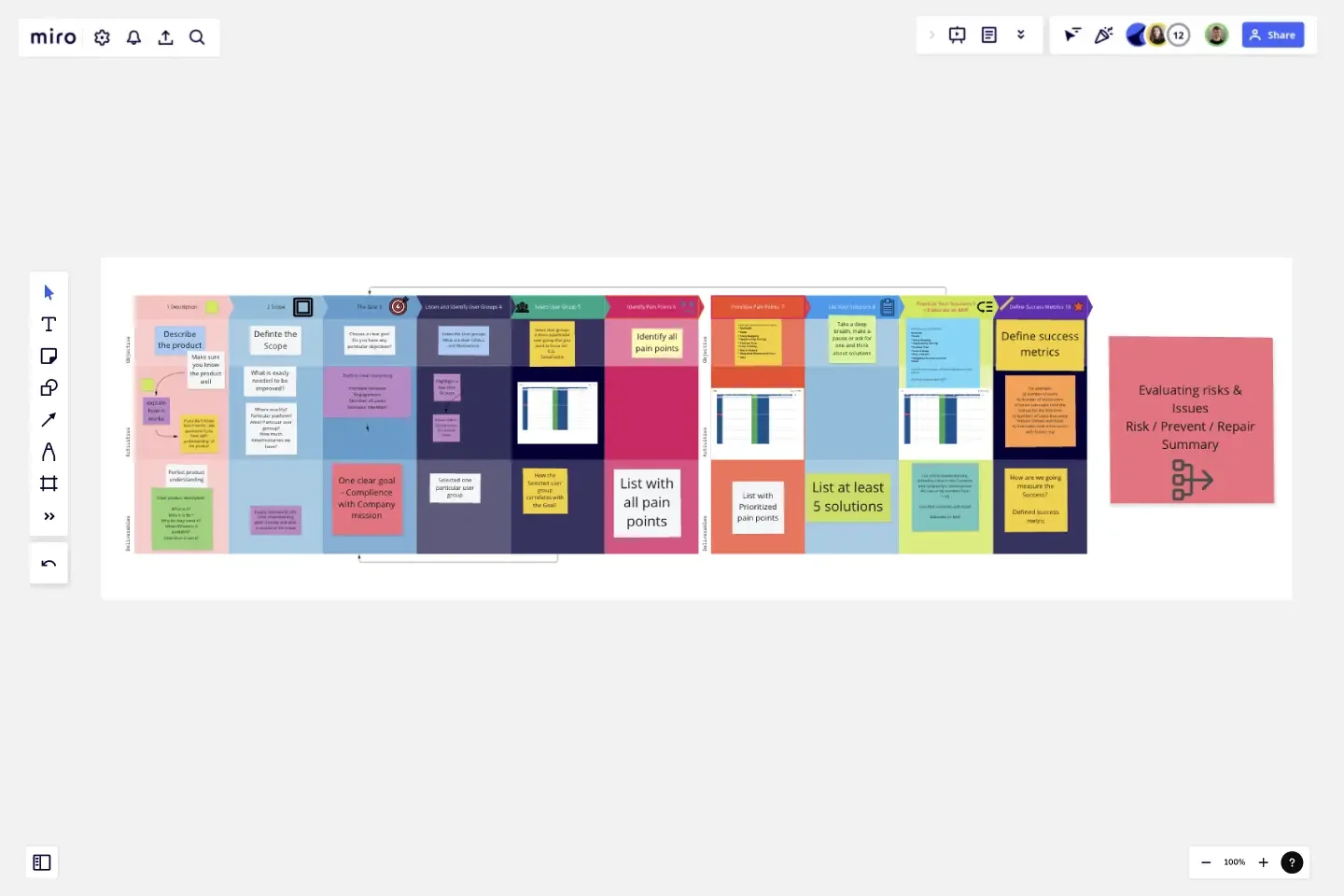Improve Any Product - Product Management
Enhance product quality and performance with Improve Any Product - Product Management template. Analyze feedback, prioritize enhancements, and drive improvement.
When to use The Improving any Product template?
As a leader or facilitator, you experience moments when you need to bring team members together, and Elaborate on:
Product description
the Scope of the Product
Set the Goal of current improvement
Listen and identify User groups. Think about how it correlates with your Goal or company's mission.
Select User Group
Identify pain points
Prioritize pain points
List your solutions
Prioritize your solutions. Think about how your solutions correlate with your Goal or company's mission. Elaborate on MVP.
Define the Success Metrics.
Improving any product works across multiple points:
The Scope. - It's important to set the frame and understand your scope from the beginning increasing your chances for Success.
Set clear goals.
Understand who is your user.
Painpoints - have a clear idea about the pain points of your customers.
So you can properly address them and list the solutions.
How to improve any product. There are specific steps:
Make a Product description
Define the Scope
Set the Goal
Listen and identify User groups. Think about how it correlates with your Goal or company's mission.
Select User Group
Identify pain points
Prioritize pain points
List your solutions
Prioritize your solutions. Think about how your solutions correlate with your Goal or company's mission. Elaborate on MVP.
Define the Success Metrics.
The last thing that I would recommend is to create a simple risk evaluation. - Define - Prevent - Repair.
This template was created by Mark V. Smetanin.
Get started with this template right now.
Empathy Map Template
Works best for:
Market Research, User Experience, Mapping
Attracting new users, compelling them to try your product, and turning them into loyal customers—it all starts with understanding them. An empathy map is a tool that leads to that understanding, by giving you space to articulate everything you know about your customers, including their needs, expectations, and decision-making drivers. That way you’ll be able to challenge your assumptions and identify the gaps in your knowledge. Our template lets you easily create an empathy map divided into four key squares—what your customers Say, Think, Do, and Feel.
Sales Strategy Gantt Chart
Works best for:
Strategy, Planning
Creating and executing a sales strategy requires meticulous planning. The Sales Strategy Gantt Chart template helps you map out every step of your strategy, from goal setting to implementation and review. Visualize key activities, set timelines, and assign tasks to ensure your sales team stays focused and aligned. This template enables you to track progress, measure performance, and make data-driven adjustments for better sales outcomes.
8 Different Ways to Organize Your Backlog
Works best for:
Agile
Explore 8 different techniques for managing and prioritizing work effectively with this template. From prioritization matrices to story mapping, it offers a comprehensive overview of backlog management strategies. By understanding the strengths and limitations of each approach, teams can tailor their backlog organization to optimize workflow, empowering teams to stay organized and focused on delivering value.
UML Class E-Commerce System Template
Works best for:
UML
The UML Class E-Commerce System Template streamlines the process of creating and visualizing the class structure of an e-commerce system. It provides a comprehensive framework that includes typical online shop features such as product listings, inventory management, shopping carts, orders, payments, and shipping details. This template facilitates a clear understanding of how these elements interact during an online sales transaction, making it an invaluable tool for teams working on e-commerce projects. By using this template, teams can save time, enhance collaboration, and ensure that their system architecture is robust and efficient, ready to adapt to their business's evolving needs.
What's on Your Radar Template
Works best for:
Business Management, Operations, Strategic Planning
Do you or your team feel overburdened by tasks? Having trouble focusing on particular problems? What’s on Your Radar is a thought exercise in which you plot ideas according to their importance or relevance. Designers and teams use what’s on your radar to ensure that their ideas are within the scope of a given project. They also rely on the method to assess whether a given solution is likely to solve the problem at hand. But even if you’re not a designer, the method can help assign priorities and ground your ideas in reality.
Event Planning Template
Works best for:
Planning, Workshops
Whether you’re planning a product launch, fully remote conference, or milestone event, the Event Planning Template will act as a visual checklist and map for all the details you need to consider before the big day. The Event Planning Template is an adaptable way to make sure the creative and strategic vision of your event doesn’t get lost in the details. By mapping out different sections - from the marketing plan, to the agenda, to snacks and swag for guests — you and your team can focus on the details most important to your functions, and collaborate as needed when overlaps occur.