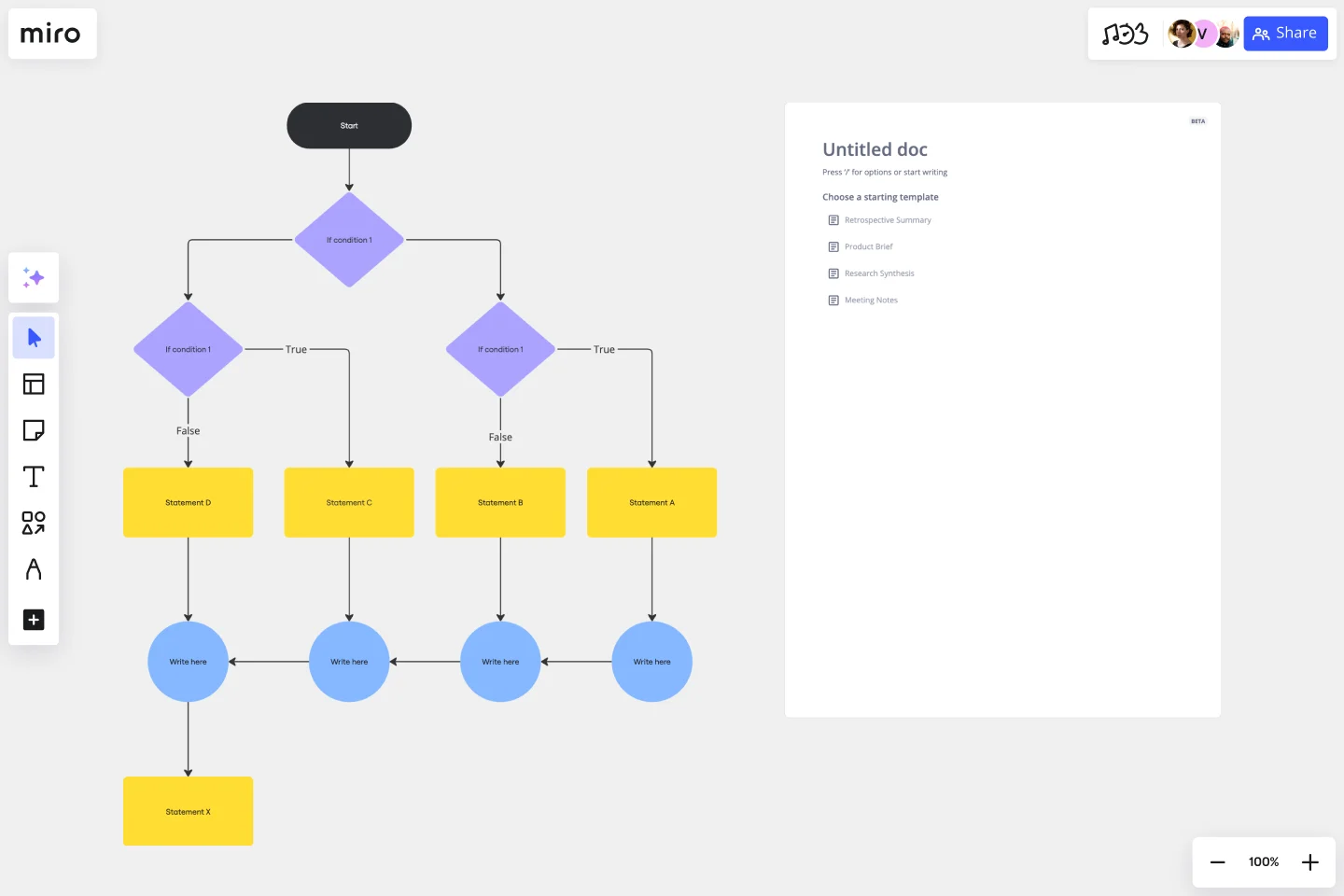If then Flowchart Template
Elevate your decision-making process with our if-then flowchart template.
About the If-then Flowchart Template
The 'If-then' flowchart template is essential in decision-making and process planning. It simplifies complex decisions into an easy-to-understand format. This template helps to visually map out conditional scenarios, where each decision leads to a different outcome. It is particularly useful in programming, project planning, and any situation that involves a series of conditional decisions.
The If-then flowchart is designed to encapsulate the logical structure of decision-making processes. It uses decision boxes, arrows, and outcome blocks to represent various scenarios and their consequences. This structure allows for a clear visualization of how different choices lead to different results, enabling users to anticipate and plan for various outcomes in a structured and logical manner.
How to use the if-then flowchart template
Customize it: Easily change the template to fit specific needs. Add, remove, or alter decision boxes, arrows, and outcome blocks to map out the decision-making process accurately.
Expand the flowchart: Use advanced diagramming capabilities to elaborate on complex decisions without losing clarity or organization.
Add context: Attach relevant documents, links, or notes directly onto the board to provide additional context and information for each decision point.
Why should you use an if-then flowchart template?
Clarity: Offers a clear and concise visual representation of conditional decisions and their outcomes.
Better planning: Helps in anticipating possible scenarios and preparing appropriate responses.
Problem-solving efficiency: Streamlines evaluating and choosing between different options.
Flexibility: Ideal for programming, project management, strategic planning, and more.
Improves communication and collaboration: Makes complex decisions understandable for team members, enhancing collaboration and shared understanding.
Discover more business flowchart examples to help you build your next big thing.
Is the template suitable for those without technical backgrounds?
Yes, the If-then flowchart template is designed to be user-friendly and accessible, making it suitable for people with various levels of technical expertise.
How does this template aid in project management?
In project management, the template helps map out potential risks, decision points, and contingency plans, making it easier to navigate complex projects and make informed decisions.
Get started with this template right now.
Use Case Diagram Template
Works best for:
Marketing, Market Research, Diagrams
A use case diagram is a visual tool that helps you analyze the relationships between personas and use cases. Use case diagrams typically depict the expected behavior of the system: what will happen and when. A use case diagram is helpful because it allows you to design a system from the perspective of the end user. It’s a valuable tool for communicating your desired system behavior in the language of the user, by specifying all externally visible system behavior.
Stage-Gate Process Flowchart Template
Works best for:
Diagramming, Project Management
The Stage-Gate Process Flowchart Template structures a project into distinct stages separated by decision-making gates, enhancing the quality of decisions and leading to more successful project outcomes.
Salesforce Flow Builder
Works best for:
Flowcharts, Mapping, Diagrams
The Salesforce Flow Builder template offers a visual tool for designing and automating business processes within the Salesforce platform. It provides elements for creating flowcharts that represent process flows, decision logic, and data transformations. This template enables Salesforce administrators and developers to streamline workflows, improve productivity, and enhance user experiences. By promoting automation and efficiency in Salesforce process design, the Salesforce Flow Builder empowers organizations to leverage the full potential of the Salesforce platform and drive business success effectively.
Headcount Approval Process Flowchart
Works best for:
Flowcharts, Mapping, Diagrams
The Headcount Approval Process Flowchart template offers a visual framework for illustrating the steps and stages involved in the headcount approval process within an organization. It provides a structured framework for documenting approval workflows, roles, and decision points. This template enables HR professionals and managers to streamline the headcount approval process, ensure compliance, and improve transparency and accountability. By promoting clarity and efficiency, the Headcount Approval Process Flowchart empowers organizations to manage their workforce effectively and make informed staffing decisions.
Incident Management Process Flowchart Template
The Incident Management Process Flowchart Template in Miro is designed to streamline and clarify the process of managing incidents within an organization. This template serves as a visual guide that outlines the steps involved in incident management, from the initial declaration to the final review. It is a living document, continuously evolving based on feedback and lessons learned from past incidents, ensuring that the process remains up-to-date with best practices. By defining incidents as disruptions requiring a coordinated response to restore service levels, the template emphasizes the importance of a structured, organized, and timely approach. It covers various phases such as Incident Declaration, Assessment, Response, Communication, and Review, providing a clear framework for teams to follow.
Production Workflow Template
Works best for:
Agile Workflows, Agile Methodology, Project Management
Whether you’re producing a podcast, a marketing campaign, a TV show, or a piece of content, establishing a production workflow is crucial. A production workflow creates a visual guide to the different steps in a process. It can be used to train new team members or give a high-level overview to stakeholders. Although production workflows vary by team and business, they generally contain information about who the stakeholders are, how you brainstorm ideas, what your timeline looks like, and what resources you need to succeed.