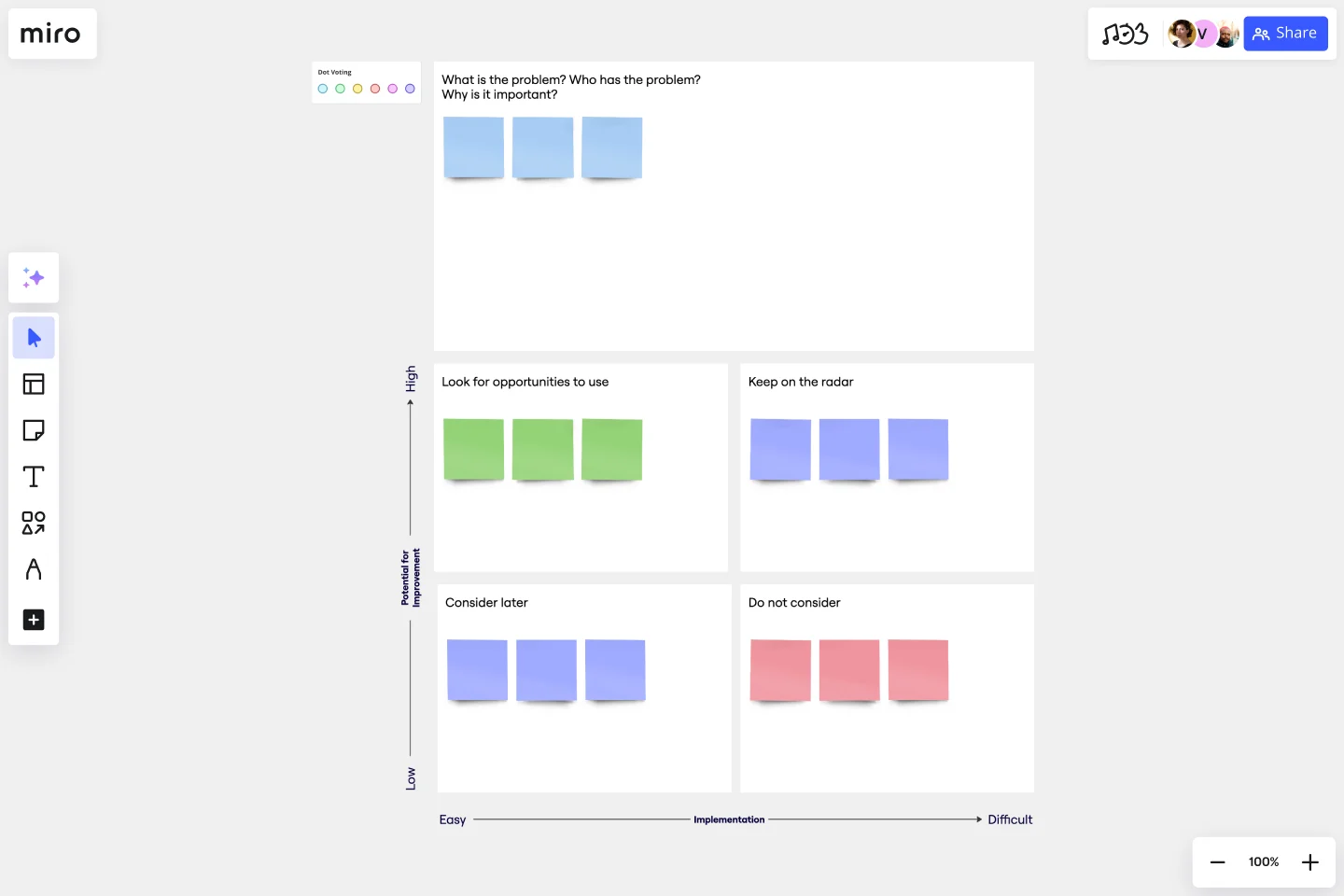Parking Lot Matrix Template
Keep team meetings focused by managing ideas, distractions, and side discussions.
About the Ideas Parking Lot Matrix Template
The ideas parking lot matrix (also known as the “wall of ideas”) can help your team capture ideas and issues that need more research or discussion during meetings.
Big ideas, progress blockers, or unrelated tangents may not resolve themselves by the end of a meeting. This is where a parking lot framework can come in handy. The democratic approach can let everyone take ownership of the material they’ve contributed during the discussion.
Each team member can point out any concerns they might have. After the main discussion ends, they can agree to take action on what can be prioritized and report back on improvements made since your last meeting.
What is an ideas parking lot matrix?
A parking lot matrix is a facilitation tool used during workshops or longer meetings to isolate distractions or unrelated topics and decide which ideas are worth turning into actionable next steps. Putting your ideas into a parking lot matrix allows you to focus on the immediate team discussion and still recognize everyone’s thoughts and contributions to the meeting.
Parking lot matrices work especially well when you have teammates in the group who are likely to go off-topic or suggest ideas that may be vague and open to scope creep. Their ideas and observations are ‘parked’ for when the right time and context is clear, building a bank of valuable insights to prioritize or return to as needed.
Create your own Ideas Parking Lot Matrix
Making your own ideas parking lot matrix is easy. Get started by selecting the ideas parking lot matrix template, then take the following steps to make one of your own:
1. Add the template to your meeting board
Simply add the parking lot matrix template to any existing board you are using during a meeting, or keep it as a separate board where ideas can be recorded and referenced.
2. Stay on-topic during the meeting
Pick a topic and stick to it. If anyone in the group jumps to another topic or tangents on unrelated ideas, encourage them to use sticky notes to document on the parking lot. Recording their thoughts acknowledges that the idea has value, but is perhaps not as urgent as the current topic you need to address.
3. Collect clusters of questions, unrelated tangents, or unproven ideas to follow-up on
Your team can use the tab key (or ‘Command+D’ shortcut) to rapidly and concisely ideate on as many sticky notes as needed. ‘Ideas under Discussion’ will focus on the most important concepts or concerns. Everyone should feel free to add ideas under opportunities, things to keep on the radar, things to consider later, and things that shouldn’t be considered.
4. Clarify your team’s action items to follow-up on.
Turn relevant sticky notes into action items owned by a team member with a realistic timeline to report back on progress. This helps keep the meeting on schedule by focusing on future to-dos rather than solving or wrapping up every idea at once.
5. Make plans for a follow-up meeting.
A parking lot matrix is an action plan for future research, discussions, or meetings. Ideally, the framework should outline ways that your team can turn a hypothetical contribution into tangible value. Set up a follow-up meeting for the team regroup and discuss the ideas added to the parking lot based on the relevant sections.
Get started with this template right now.
Process Map Template
Works best for:
Agile Methodology, Product Management, Mapping
Process mapping allows you to assess, document, and strategize around any plan or approach your team has put in place. It’s a useful tool for eliminating or preventing blockers. Organized by stages, a process map enables your team to divide up a process or system and record deliverables and action items at each stage of the process. By breaking down the objectives, activities and deliverables at any stage of a project, you can gain insight into whether you are on track or effectively working through a problem.
PEST Analysis Template
Works best for:
Ideation, Strategic Planning, Business Management
No business operates inside a vacuum, so if you want to succeed, you have to successfully deal with local laws, government regulating bodies, the health of the local economy, social factors like the unemployment rate, average household income, and more. Use the PEST Analysis Template to help you explore how the world impacts your business and how you can work around it.
Venn Diagram for Product Development
Works best for:
Venn Diagrams
Streamline your product development process with the Venn Diagram for Product Development template. Use it to compare product features, identify market needs, and explore design options. This template helps you visualize relationships and prioritize features based on customer requirements and competitive analysis. It's an essential tool for product managers, designers, and development teams aiming to create successful and user-centric products.
Epic & Feature Roadmap Planning
Epic & Feature Roadmap Planning template facilitates the breakdown of large-scale initiatives into manageable features and tasks. It helps teams prioritize development efforts based on business impact and strategic objectives. By visualizing the relationship between epics and features, teams can effectively plan releases and ensure alignment with overall project goals and timelines.
Team Meeting Agenda Template
Works best for:
Documentation, Team Meetings, Workshops
Making the time for your team is important to help you to make decisions, align on priorities, and move in the same direction together. Team meeting agendas help add a schedule and structure to your allocated time slot when you need to share information and collaborate with your team. They also allow your team to agree on goals, talking points, action items, and who will lead the next steps. Uninterrupted team meeting time with an agenda can help your team review progress against OKRs, share updates, discuss roadblocks, and brainstorm ideas.
Remote Design Sprint Template
Works best for:
Design, Desk Research, Sprint Planning
A design sprint is an intensive process of designing, iterating, and testing a prototype over a 4 or 5 day period. Design sprints are conducted to break out of stal, work processes, find a fresh perspective, identify problems in a unique way, and rapidly develop solutions. Developed by Google, design sprints were created to enable teams to align on a specific problem, generate multiple solutions, create and test prototypes, and get feedback from users in a short period of time. This template was originally created by JustMad, a business-driven design consultancy, and has been leveraged by distributed teams worldwide.