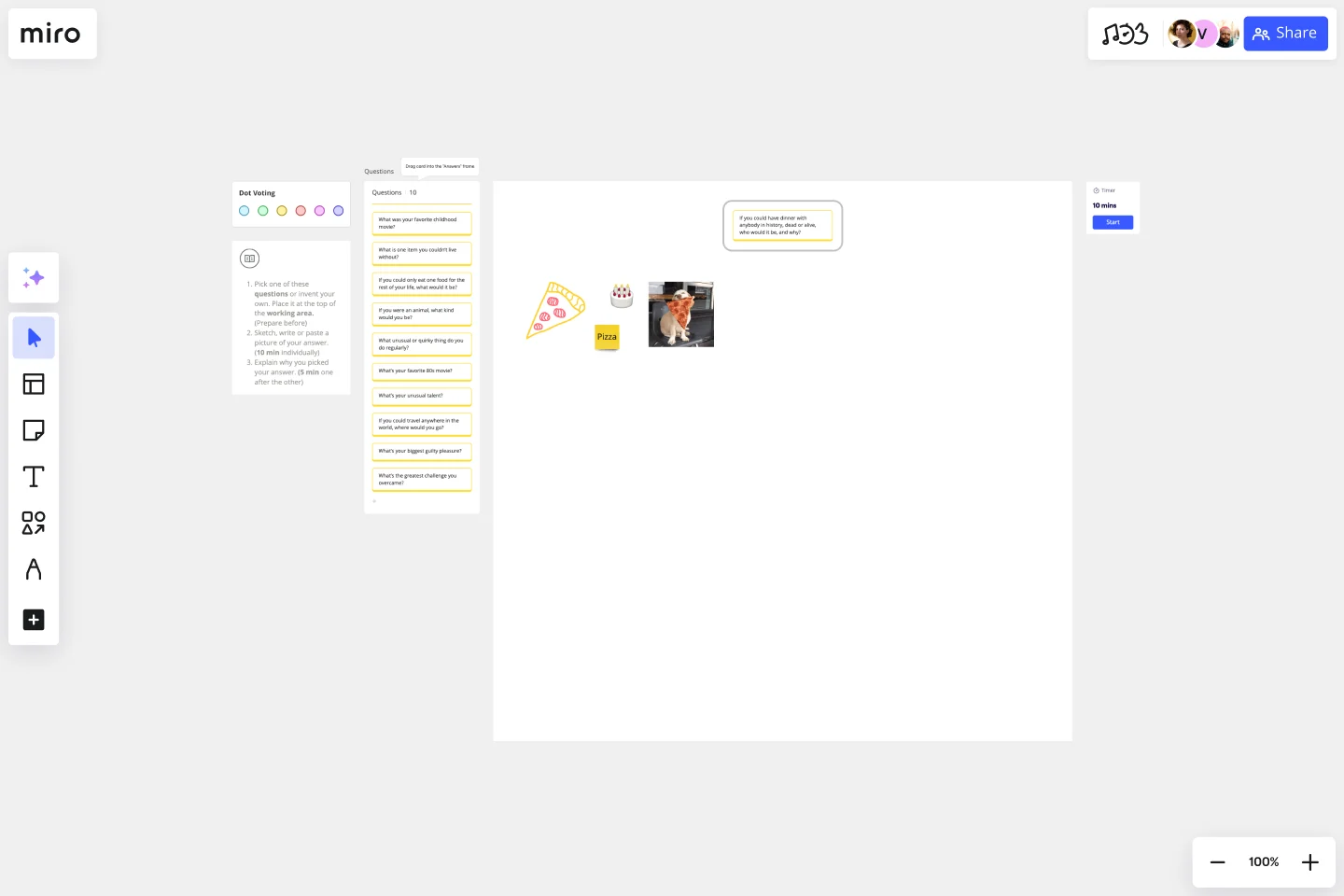Icebreaker Template
Start your remote meeting right, build trust, and get to know each other.
About the Icebreaker Template
When new people join a company or a team, it can be hard for everyone to get to know each other. This is especially true for remote and distributed teams. Icebreakers are games, activities, questions, or events that are used to get people comfortable with each other and bring everyone together. Effective icebreakers can warm up a conversation, reinforce the topic of discussion, and ensure that everyone is engaged in a session.
Looking for new ideas for icebreakers? Read our blog on 27 icebreakers great for remote and in-house team building.
How do you use the icebreaker template?
First, pick a question and place it in the working area of your icebreaker template. Then, sketch, write, or paste a picture with your answer. When everyone is done, ask for each team member to explain their answer and also share yours.
When should you use an icebreaker?
Icebreakers can be used to add energy to any meeting. They are especially valuable when team members aren't all located in the same office, are meeting for the first time, or are tackling a new challenge together.
Examples of icebreakers
Some icebreakers can be used just for fun. When team members are new or don't know each other, icebreakers are great tools to help get the conversation flowing. Icebreakers can also be used to segue into the topic of the meeting, or to get everyone's energy levels up.
Here are some examples of icebreakers questions you can use:
Describe yourself in just a single word.
Share a photo of yourself as a baby.
What was your first job? Your worst job?
If you were an animal, what would you be and why?
If you could live anywhere, where would you live?
If you could meet a historical figure, who would that be?
What is your favorite time of the day? Why?
Do you like to travel or are you more of a homebody?
What would be your superpowers of choice?
If you could become an expert in any field in a snap, what field would you choose? Why?
Get started with this template right now.
Team Meeting Agenda Template
Works best for:
Documentation, Team Meetings, Workshops
Making the time for your team is important to help you to make decisions, align on priorities, and move in the same direction together. Team meeting agendas help add a schedule and structure to your allocated time slot when you need to share information and collaborate with your team. They also allow your team to agree on goals, talking points, action items, and who will lead the next steps. Uninterrupted team meeting time with an agenda can help your team review progress against OKRs, share updates, discuss roadblocks, and brainstorm ideas.
Floor Plan Template
Works best for:
Operations, Workshops
Maybe you’re planning a big occasion or event. Or maybe you’re arranging seating structures and traffic flows that are more permanent. Either way, creating a floor plan—an overhead scaled diagram of the space—is equal parts functional and fun. This template will let you visualize how people will move about the space and know quickly if the space will do what you need, before you commit time, money, or resources. And you’ll be able to get as detailed as you want—finding the right measurements and dimensions, and adding or removing appliances and furniture.
Random Words Template
Works best for:
Ideation, Brainstorming, Mind Mapping
Random word brainstorming is a simple, creative technique using random words to generate new ideas and creative solutions to your problems. Using random word prompts allows you to step beyond traditional boundaries and address challenges from a different direction. Random word brainstorming allows your team to unlock their creativity to solve business problems, create new inventions, improve existing ideas, or just think about problems in a new way.
Process Map Template
Works best for:
Agile Methodology, Product Management, Mapping
Process mapping allows you to assess, document, and strategize around any plan or approach your team has put in place. It’s a useful tool for eliminating or preventing blockers. Organized by stages, a process map enables your team to divide up a process or system and record deliverables and action items at each stage of the process. By breaking down the objectives, activities and deliverables at any stage of a project, you can gain insight into whether you are on track or effectively working through a problem.
Breakout Group Template
Works best for:
Education, Team Meetings, Workshops
Breakout groups provide an excellent opportunity for teammates to have candid conversations and connect on a more intimate level than is possible during a broader meeting. When you’re in a large group setting, it can be difficult for people to feel safe or comfortable speaking up. In a smaller group, participants can feel safer sharing their ideas. Since the group is more intimate, teams are empowered to participate rather than observe.
Event Planning Template
Works best for:
Planning, Workshops
Whether you’re planning a product launch, fully remote conference, or milestone event, the Event Planning Template will act as a visual checklist and map for all the details you need to consider before the big day. The Event Planning Template is an adaptable way to make sure the creative and strategic vision of your event doesn’t get lost in the details. By mapping out different sections - from the marketing plan, to the agenda, to snacks and swag for guests — you and your team can focus on the details most important to your functions, and collaborate as needed when overlaps occur.