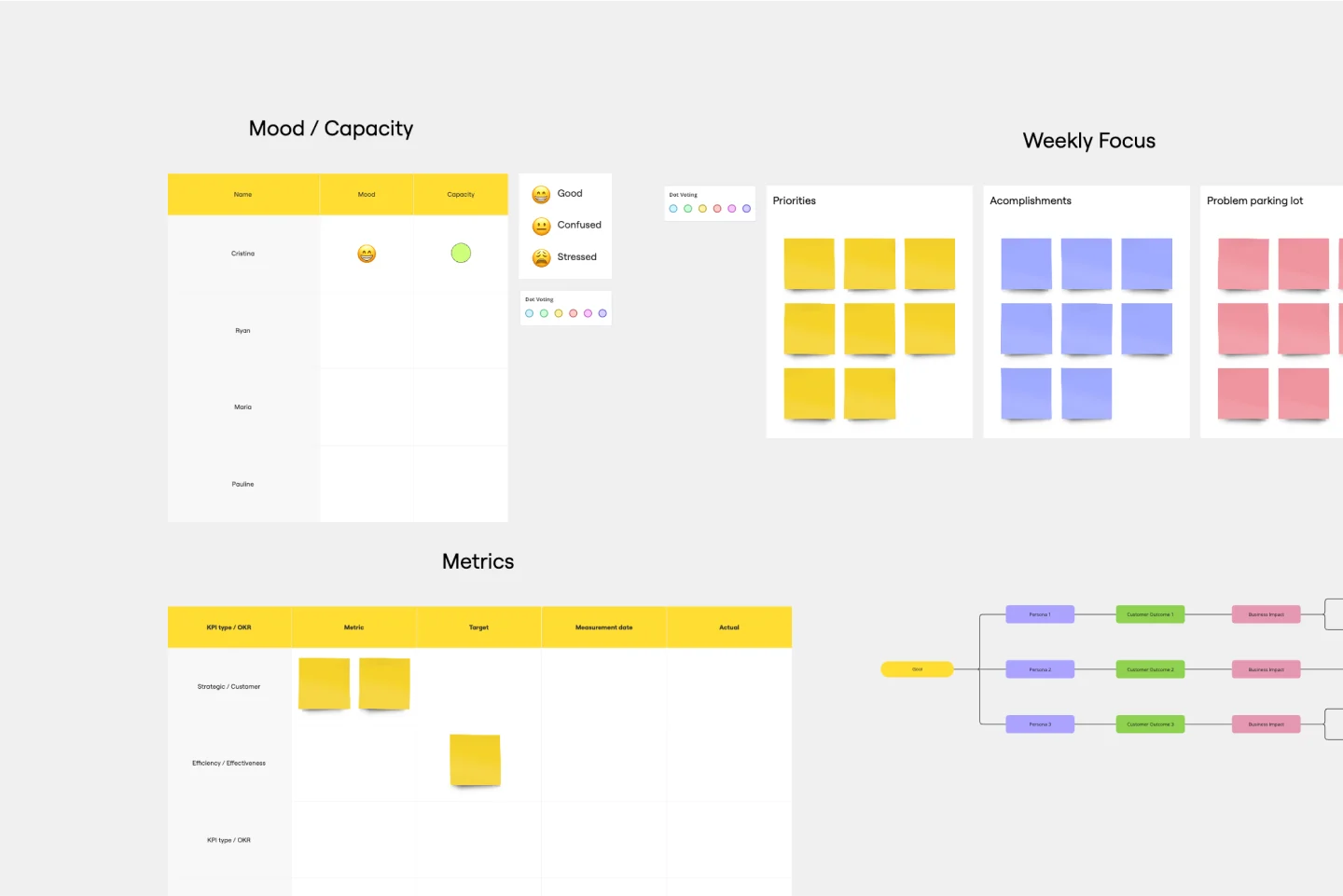Huddle Board Template
Come together as a team using the huddle board template. Track project tasks and share feedback all in one workspace.
About the Huddle Board Template
The huddle board template offers a visual and interactive approach to team collaboration. This template harnesses the power of visualization to provide an intuitive platform for seamless communication, project tracking, and real-time feedback.
What's a huddle board template?
A huddle board template is a visual space for teams to organize tasks, track progress, share updates, and facilitate communication. It is designed to mimic the physical boards often found in office settings but with the added flexibility and functionality that digital platforms provide. This template is typically structured with cards or sticky notes that can be moved around, representing different tasks or updates.
How to use the huddle board template
Getting started with the template is straightforward. It's designed to be effortlessly editable with just a few clicks. Team members can quickly move, add, or remove elements to suit their unique project requirements.
Here is a step-by-step guide:
Customize layout
Adjust the board's layout depending on your project's size and requirements. You can expand or reduce sections as needed.
Edit with ease
Click on any element on the board to edit its details. This could be task names, descriptions, due dates, or other pertinent information.
Add artifacts
Enhance your board by attaching relevant documents, videos, links, or images. Drag and drop or upload these artifacts onto the board.
Collaborate in real time
Invite team members to join the board. They can simultaneously add, remove, or adjust tasks, ensuring a dynamic and inclusive collaboration environment.
Regularly update
Ensure the board is updated regularly for best efficiency. Move tasks based on priority or progress, and keep the team informed of changes.
Review and refine
Periodically, take a moment to review the board's overall structure and content. Ensure it remains organized and remove any obsolete tasks or information to keep it up-to-date.
Why use a huddle board template?
Enhanced collaboration: The template facilitates real-time interactions, allowing team members to instantly share updates and feedback or ask questions.
Visibility: It provides a clear snapshot of a project's status, ensuring everyone is aligned on progress and priorities.
Flexibility: Adaptable to various projects, from marketing campaigns to software development, the huddle board template caters to diverse team requirements and is easily customizable.
Efficiency: With all information consolidated in one place, teams can rapidly identify bottlenecks, allocate resources, and adapt to changes.
Engagement: As a visual and interactive tool, a shared huddle board engages team members, promoting active participation and ownership of tasks.
How customizable is the template?
Extremely. Every aspect of the board, from card colors to layout, can be tailored to fit the specific needs of your project or team.
Can multiple team members edit the board simultaneously?
Yes, the digital nature of the board allows for real-time collaboration, ensuring that all team members can contribute and interact together.
Is there a limit to how much content can be added to the board?
While the board is designed to handle a substantial amount of data, it's essential to remain organized and navigable. Regular maintenance and pruning help maintain clarity.
Is the board accessible on various devices?
Absolutely. The board can be accessed and edited on different devices, ensuring that team members can collaborate regardless of their location or device preference.
Get started with this template right now.
About Me Template
Works best for:
Meetings, Operations, Management
The About Me Template is a comprehensive tool designed to help individuals compile and present both personal and professional details. One of its standout benefits is the structured format, which not only ensures a polished and professional appearance but also lets users convey their narratives with clarity and consistency, making a memorable impression on viewers.
Floor Plan Template
Works best for:
Operations, Workshops
Maybe you’re planning a big occasion or event. Or maybe you’re arranging seating structures and traffic flows that are more permanent. Either way, creating a floor plan—an overhead scaled diagram of the space—is equal parts functional and fun. This template will let you visualize how people will move about the space and know quickly if the space will do what you need, before you commit time, money, or resources. And you’ll be able to get as detailed as you want—finding the right measurements and dimensions, and adding or removing appliances and furniture.
Meeting Agenda Template
Works best for:
Business Management, Meetings, Workshops
A detailed, clear agenda — that’s what separates meetings that go completely off the rails from those where goals are met and things get done. So grab this template and set a meeting agenda that lays out expectations for before, during, and after the meeting. It’ll enable participants to get prepared beforehand and empower you to stay on-task and identify when the discussion is complete. (Tip: Plan ahead to send out your meeting agenda at least 24 hours before the meeting.)
Daily Stand-up Meeting Template
Works best for:
Agile Methodology, Meetings, Software Development
The entire team meets to review the day before and discuss the day ahead. These daily meetings, also known as “scrums,” are brief but powerful — they identify roadblocks, give each team member a voice, foster collaboration, keep progress on track, and ultimately keep teams working together effectively. This template makes it so easy for you to plan daily standups for your sprint team. It all starts with picking a date and time, creating an agenda, and sticking with the same format throughout the sprint.
SCAMPER Model
Works best for:
Ideation, Operations, Brainstorming
Is your team in a rut? Have you had a lingering problem that can’t seem to be solved? First introduced in 1972, SCAMPER. is a brainstorming method developed by Bob Eberle, an author of creativity books for young people. This clever, easy-to-use method helps teams overcome creative roadblocks. SCAMPER walks you through seven questions that are meant to encourage your team to approach a problem through seven unique filters. By asking your team to think through a problem using this framework, you’ll unlock fresh, innovative ways to understand the problem you’re trying to solve.
Quick Retrospective Template
Works best for:
Education, Retrospectives, Meetings
A retrospective template empowers you to run insightful meetings, take stock of your work, and iterate effectively. The term “retrospective” has gained popularity over the more common “debriefing” and “post-mortem,” since it’s more value-neutral than the other terms. Some teams refer to these meetings as “sprint retrospectives” or “iteration retrospectives,” “agile retrospectives” or “iteration retrospectives.” Whether you are a scrum team, using the agile methodology, or doing a specific type of retrospective (e.g. a mad, sad, glad retrospective), the goals are generally the same: discovering what went well, identifying the root cause of problems you had, and finding ways to do better in the next iteration.