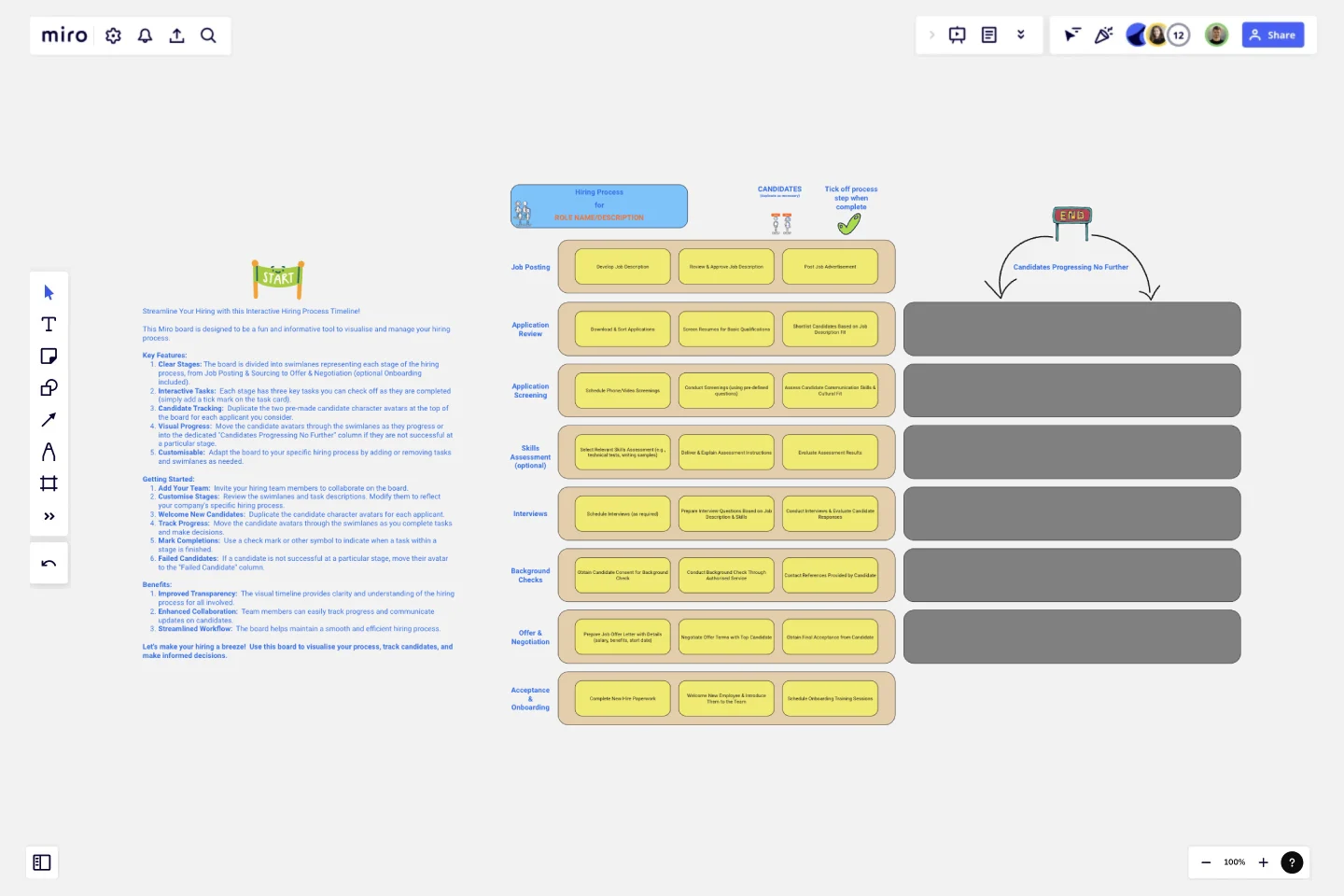Hiring Process Timeline
Streamline Your Hiring with this Interactive Hiring Process Timeline!
This Miro board is designed to be a fun and informative tool to visualize and manage your hiring process.
Key Features:
Clear Stages: The board is divided into swimlanes representing each stage of the hiring process, from Job Posting & Sourcing to Offer & Negotiation (optional Onboarding included).
Interactive Tasks: Each stage has three key tasks you can check off as they are completed (simply add a tick mark on the task card).
Candidate Tracking: Duplicate the two pre-made candidate character avatars at the top of the board for each applicant you consider.
Visual Progress: Move the candidate avatars through the swimlanes as they progress or into the dedicated "Candidates Progressing No Further" column if they are not successful at a particular stage.
Customisable: Adapt the board to your specific hiring process by adding or removing tasks and swimlanes as needed.
Getting Started:
Add Your Team: Invite your hiring team members to collaborate on the board.
Customise Stages: Review the swimlanes and task descriptions. Modify them to reflect your company's specific hiring process.
Welcome New Candidates: Duplicate the candidate character avatars for each applicant.
Track Progress: Move the candidate avatars through the swimlanes as you complete tasks and make decisions.
Mark Completions: Use a check mark or other symbol to indicate when a task within a stage is finished.
Failed Candidates: If a candidate is not successful at a particular stage, move their avatar to the "Failed Candidate" column.
Benefits:
Improved Transparency: The visual timeline provides clarity and understanding of the hiring process for all involved.
Enhanced Collaboration: Team members can easily track progress and communicate updates on candidates.
Streamlined Workflow: The board helps maintain a smooth and efficient hiring process.
Let's make your hiring a breeze! Use this board to visualize your process, track candidates, and make informed decisions. This template was created by Paul Snedden.
Get started with this template right now.
Marketing Campaign Timeline
Works best for:
Timeline, Planning
Plan and execute your marketing strategies seamlessly with the Marketing Campaign Timeline template. This tool allows you to map out every stage of your campaign, from planning to launch and analysis. Visualize key milestones, set deadlines, and track progress to ensure your marketing efforts are well-coordinated and effective. Ideal for marketing teams looking to optimize their campaign management.
Timeline Design
Works best for:
Timeline, Planning
The Timeline Design template is perfect for creating visually engaging timelines. It helps you showcase project milestones, deadlines, and important events in a clear and attractive format. Ideal for presentations and reports, this template ensures your timeline is both informative and visually appealing.
Product Development Phases
The Product Development Phases template assists product teams in managing and tracking product development stages effectively. By defining key phases such as ideation, design, development, and launch, this template provides a structured framework for project planning and execution. With sections for setting milestones, allocating resources, and tracking progress, it enables teams to streamline development processes and drive projects to successful completion. This template serves as a roadmap for navigating the complexities of product development and ensuring timely delivery of high-quality products.
Balanced Scorecard Template
Works best for:
Operations, Strategic Planning, Project Planning
Balanced scorecards are useful tools for understanding business performance at a glance with regard to customers, employees, business processes, and financial progress. Learn more about BSCs and create your own using Miro’s Balanced Scorecard template.
B2B – Product Journey Map & User Network
Works best for:
Planning, Product Management
The B2B Product Journey Map & User Network template helps product teams visualize and understand the complex journey of B2B customers. By mapping user interactions, pain points, and touchpoints across the buyer's journey, this template provides insights into user behavior and preferences. With sections for analyzing user needs, identifying opportunities, and optimizing user experiences, it enables teams to design tailored solutions and drive customer satisfaction. This template serves as a strategic tool for enhancing B2B product offerings and maximizing customer value.
Gantt Chart Template
Works best for:
Project Management, Mapping, Roadmaps
Simplicity, clarity, and power — that’s what make Gantt charts such a popular choice for organizing and displaying a project plan. Built upon a horizontal bar that represents the project progress over time, these charts break down projects by task, allowing the whole team to see the task status, who it’s assigned to, and how long it will take to complete. Gantt charts are also easily shareable among team members and stakeholders, making them great tools for collaboration.