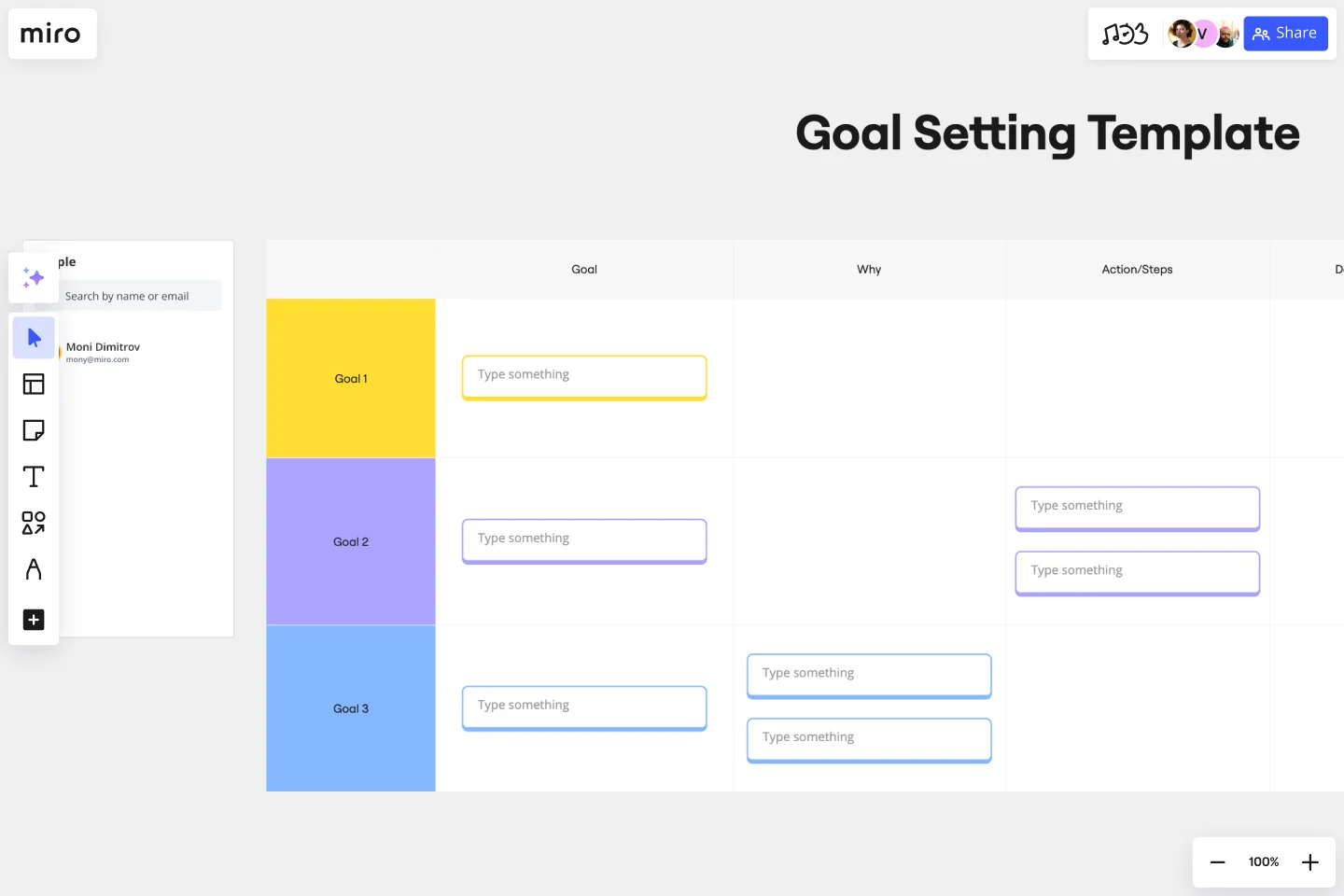Goal Setting Template
Foster strategic thinking using the Goal Setting Template.
About the Goal Setting Template
Effective goal setting and tracking are vital for achieving success in your professional life. Whether it's project milestones, team objectives, or project targets, the Goal Setting Template on Miro can help you streamline the process.
The template provides a structured framework with key fields to guide you through the goal-setting process seamlessly:
Goal: Clearly articulate your overarching vision or objective.
Why: Define the purpose and significance of your goal, ensuring clarity and alignment with your broader objectives.
Action/Steps: Detail the steps and strategies needed to reach your goals, providing a roadmap for execution.
Date started: Monitor your progress effectively. Note the date when you set your goal. This will serve as a reference point for assessing your progress over time.
Deadline: Set a clear and achievable deadline for your goal, promoting a sense of urgency and focus.
Blockers: Identify potential obstacles or challenges that hinder your progress, enabling proactive mitigation strategies.
Notes: Capture additional insights, reflections, or relevant information to enrich your goal-setting experience.
How to use the goal-setting template in Miro
Customize easily: Tailor the template effortlessly to align with your specific goals, ensuring a personalized approach. Expand the template to accommodate as many goals as you need.
Add content: Double-click on any section to seamlessly add and edit content, allowing for a detailed goal-setting experience.
Visual context: Enhance your goal-setting journey by incorporating relevant artifacts on the Miro board, providing a holistic perspective.
Why should you use a goal-setting template?
Clarity and focus: Use a structured format to clarify your goals, enhance your focus, and give you direction.
Efficiency: Save time and ensure a systematic approach by streamlining the goal-setting process.
Accountability: Establish clear accountability by creating detailed action plans and tracking your progress.
Motivation: Keep yourself motivated and maintain momentum by visualizing your goals and progress.
Collaboration: Utilize Miro's collaborative features to enhance teamwork and allow multiple contributors to align on common goals.
How do I incorporate visual elements to enhance my goal-setting process using Miro?
Easily enrich your goal-setting experience by dragging and dropping relevant files to your Miro board, providing visual context and inspiration.
Is the template suitable for tracking long-term and short-term goals?
Yes, the template is adaptable for both long-term aspirations and short-term objectives, offering a comprehensive goal-setting solution.
Get started with this template right now.
Strategy Diamond Template
Works best for:
Leadership, Operations, Strategic Planning
To achieve key objectives, every business assembles a series of strategies. But what elements should you consider when building a strategy? A strategy diamond is a collection of elements forming a coherent business strategy. These elements include: Arenas, Differentiators, Vehicles, Staging, and Economic Logic. Most strategic plans focus on just one or two of these elements, creating gaps that might cause problems for your business later on. A strategy diamond can help you stay focused and ensure you’re fulfilling all of your business’s needs rather than one or two.
Product / Market Fit Canvas Template
Works best for:
Market Research, Strategic Planning, Product Management
The product/market fit canvas template is used to help product teams meet customer and market needs with their product design. This template looks at a product in two dimensions: first, how the product fits user needs, and second, how the fully designed product fits within the market landscape. This combined metric understands a product holistically from the way customers use and desire a product, to the market demand. By comparing customer and product qualities side by side, users should better understand their product space and key metrics.
Three-Circle Venn Diagram
Works best for:
Venn Diagram
The Three Circle Venn Diagram template allows you to explore the relationships between three different sets. Use it to identify shared characteristics, unique attributes, and intersections. This tool is ideal for comparing multiple concepts or categories, facilitating strategic planning, problem-solving, and decision-making. Perfect for educators, researchers, and business professionals looking to analyze complex data visually and effectively.
Porter's Five Forces Template
Works best for:
Leadership, Strategic Planning, Market Research
Developed by Harvard Business School professor Michael Porter, Porter’s Five Forces has become one of the most popular and highly regarded business strategy tools available for teams. Use Porter’s Five Forces to measure the strength of your current competition and decide which markets you might be able to move into. Porter’s Five Forces include: supplier power, buyer power, rivalry among existing competitors, the threat of substitute products or services, the threat of substitute products and services, and the threat of new entrants.
Business Model Canvas Template
Works best for:
Leadership, Agile Methodology, Strategic Planning
Your business model: Nothing is more fundamental to who you are, what you create and sell, or ultimately whether or not you succeed. Using nine key building blocks (representing nine core business elements), a BMC gives you a highly usable strategic tool to develop and display your business model. What makes this template great for your team? It’s quick and easy to use, it keeps your value proposition front and center, and it creates a space to inspire ideation.
5W1H Template
Works best for:
Strategy & Planning
The 5W1H Template is a strategic framework that clarifies complex situations or projects into six foundational questions: What, Who, Where, When, How, and Why. This methodological approach ensures a comprehensive understanding, encouraging teams to dissect and explore every aspect of a given challenge or project.