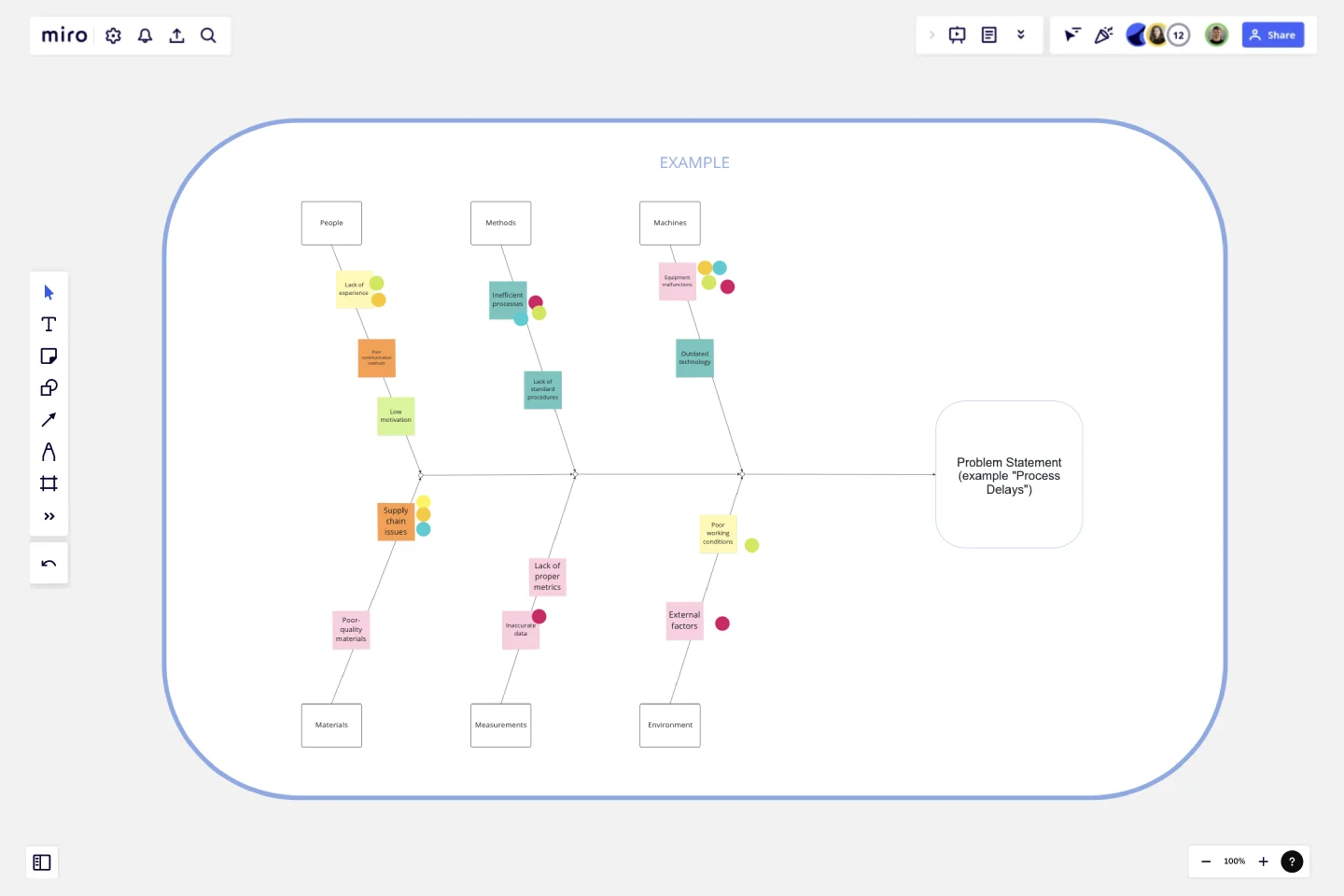Fishbone Diagram for Process Improvement
The Fishbone Diagram for Process Improvement template is a specialized tool designed to help teams systematically analyze and identify the root causes of process-related issues.
Here’s why you should consider using this template:
Key Features:
Problem-Centric Design:
The diagram starts with a clear definition of the problem or effect you are addressing, such as "Process Delays" or "Inefficiencies," providing a focused approach to problem-solving.
Major Categories:
The template includes predefined categories relevant to process improvement, such as People, Methods, Machines, Materials, Measurements, and Environment. These categories help in organizing potential causes systematically.
Structured Brainstorming:
Each category has branches for listing potential causes, encouraging thorough brainstorming and ensuring that no aspect of the process is overlooked.
Collaborative Framework:
The template is designed for team collaboration, allowing multiple users to contribute their insights and ideas in a structured manner, fostering a comprehensive analysis.
Visual Clarity:
The fishbone (Ishikawa) diagram's visual structure makes it easy to understand the relationships between the problem and its potential causes, facilitating better communication and discussion among team members.
Why Use This Template?
Systematic Problem Analysis:
The Fishbone Diagram for Process Improvement template helps in systematically breaking down complex problems into manageable parts, making it easier to identify root causes.
Holistic View:
By considering multiple categories, the template ensures that all possible aspects of the process are examined, leading to a more thorough investigation.
Improved Collaboration:
The template promotes team collaboration, ensuring that diverse perspectives are considered, which can lead to more innovative solutions and a better understanding of the problem.
Enhanced Decision-Making:
The structured approach of the template aids in prioritizing causes based on their impact, helping teams focus on the most critical areas first, thus improving decision-making and action planning.
Effective Communication:
The visual nature of the fishbone diagram makes it easier to communicate findings and strategies to stakeholders, ensuring that everyone is on the same page.
By using the Fishbone Diagram for Process Improvement template, teams can effectively analyze process issues, identify root causes, and develop targeted action plans to improve process efficiency and effectiveness.
This template was created by Anthony.
Get started with this template right now.
SWOT Analysis Template
Works best for:
Decision Making, Strategic Planning, Prioritization
When you’re developing a business strategy, it can be hard to figure out what to focus on. A SWOT analysis helps you hone in on key factors. SWOT stands for Strengths, Weaknesses, Opportunities, and Threats. Strengths and weaknesses are internal factors, like your employees, intellectual property, marketing strategy, and location. Opportunities and threats are usually external factors, like market fluctuations, competition, prices of raw materials, and consumer trends. Conduct a SWOT analysis whenever you want to explore opportunities for new businesses and products, decide the best way to launch a product, unlock your company’s potential, or use your strengths to develop opportunities.
Budget Planning Template
Works best for:
Planning
A budget template is a comprehensive yet flexible framework that allows you to monitor and control your finances. With user-friendly functions and numerous customization options, this tool helps you create a budget tailored to your specific needs and goals. Whether new to budgeting or an experienced financial planner, a budget template is an excellent tool to help you manage finances effectively.
Product Strategy Canvas
Works best for:
Product Management, Planning
The Product Strategy Canvas template aids product managers in defining strategic direction and priorities. By outlining key components, such as target markets, value propositions, and differentiation strategies, this template clarifies product vision and positioning. With sections for analyzing market trends and competitive landscapes, it facilitates informed decision-making in product strategy development. This template serves as a strategic blueprint for driving product success and achieving business objectives.
Swimlane Diagram Template
Works best for:
Flowcharts, Diagrams, Workflows
A swimlane diagram shows you which stakeholders are responsible for each area of your critical processes. You can use it to understand current processes or plan new ones.
Team Meeting Agenda Template
Works best for:
Documentation, Team Meetings, Workshops
Making the time for your team is important to help you to make decisions, align on priorities, and move in the same direction together. Team meeting agendas help add a schedule and structure to your allocated time slot when you need to share information and collaborate with your team. They also allow your team to agree on goals, talking points, action items, and who will lead the next steps. Uninterrupted team meeting time with an agenda can help your team review progress against OKRs, share updates, discuss roadblocks, and brainstorm ideas.
Data Migration Plan Template
Works best for:
Data Migration, Planning
The Data Migration Plan Template is a useful tool for any data migration project, providing a simple and flexible structure. The template outlines the various stages of data migration and can be customized to meet the specific needs of your project. This ensures that the plan remains relevant and effective regardless of the scale or complexity of the migration.