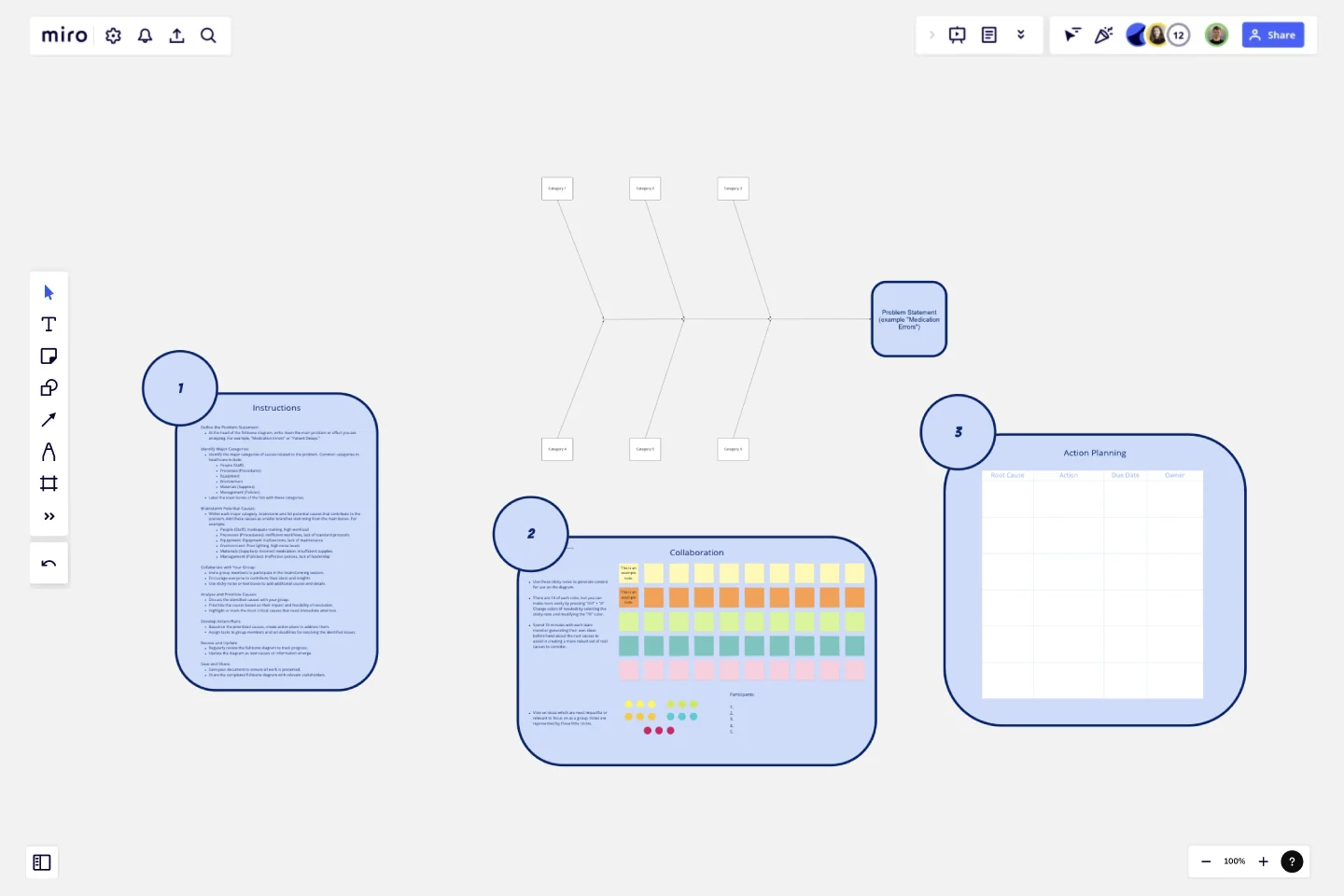Fishbone Diagram for Healthcare
The Fishbone Diagram for Healthcare template is a specialized tool designed to help healthcare teams systematically analyze and identify the root causes of issues within healthcare settings.
Here’s why you should consider using this template:
Key Features:
Problem-Centric Design:
The diagram starts with a clear definition of the problem or effect you are addressing, such as "Medication Errors" or "Patient Delays," providing a focused approach to problem-solving.
Major Categories:
The template includes predefined categories relevant to healthcare, such as People (Staff), Processes (Procedures), Equipment, Environment, Materials (Supplies), and Management (Policies). These categories help in organizing potential causes systematically.
Structured Brainstorming:
Each category has branches for listing potential causes, encouraging thorough brainstorming and ensuring that no aspect of the healthcare process is overlooked.
Collaborative Framework:
The template is designed for team collaboration, allowing multiple users to contribute their insights and ideas in a structured manner, fostering a comprehensive analysis.
Visual Clarity:
The fishbone (Ishikawa) diagram's visual structure makes it easy to understand the relationships between the problem and its potential causes, facilitating better communication and discussion among team members.
Why Use This Template?
Systematic Problem Analysis:
The Fishbone Diagram for Healthcare template helps in systematically breaking down complex healthcare problems into manageable parts, making it easier to identify root causes and areas for improvement.
Holistic View:
By considering multiple categories, the template ensures that all possible aspects of the healthcare process are examined, leading to a more thorough and comprehensive investigation.
Improved Collaboration:
The template promotes team collaboration, ensuring that diverse perspectives from different roles and departments are considered. This can lead to more innovative solutions and a better understanding of the problem.
Enhanced Decision-Making:
The structured approach of the template aids in prioritizing causes based on their impact, helping teams focus on the most critical areas first. This improves decision-making and action planning, leading to more effective interventions.
Effective Communication:
The visual nature of the fishbone diagram makes it easier to communicate findings and strategies to stakeholders, ensuring that everyone involved has a clear understanding of the issues and proposed solutions.
By using the Fishbone Diagram for Healthcare template, teams can effectively analyze healthcare-related issues, identify root causes, and develop targeted action plans to improve patient care, operational efficiency, and overall quality of service.
This template was created by Anthony.
Get started with this template right now.
Idea Funnel Backlog
Works best for:
Design, Brainstorming, Agile Workflows
An Idea Funnel Backlog enables you to visualize your backlog and restrict the number of backlogged items at the top. In doing sos, you can prioritize items on your list without having to engage in unnecessary meetings or create too much operational overhead. To use the Idea Funnel Backlog, break up the funnel into different phases or treat it like a roadmap. Use the Idea Funnel Backlog as a hybrid model that combines your roadmap and backlog into one easily digestible format.
Calendar 2024 - a Year timeline
Works best for:
Strategy, Planning
The Calendar 2024 a year Timeline template is perfect for planning and organizing your year. It helps you schedule important dates, track annual goals, and stay on top of deadlines. This template ensures you have a clear overview of your year ahead.
Project Proposal Template
Works best for:
Project Management, Documentation, Project Planning
For any type of project, the Project Proposal template can be a crucial step toward clarifying the context, goals, and scope of a project to get stakeholder buy-in. A project proposal outlines what you want to accomplish, your goals, and how you plan to achieve them. Generally, a project proposal gives the reader some context on the project, explains why it is important, and lists the actions that you will take to complete it. Project proposals have myriad uses. Often, businesses use project proposals to get external buy-in from a donor or outside stakeholder. But many companies draw up project proposals for internal buy-in too.
Swimlane Diagram Template
Works best for:
Flowcharts, Diagrams, Workflows
A swimlane diagram shows you which stakeholders are responsible for each area of your critical processes. You can use it to understand current processes or plan new ones.
Scenario Planning Template
Works best for:
Planning
The Scenario Planning Template simplifies the complex process of strategizing and envisioning various future scenarios. The template’s clear structure helps teams and individuals effectively navigate the multifaceted steps of project planning and execution. A standout benefit of this template is its capability to foster structured thinking. With its distinct sections ranging from definition to action, it ensures that ideas are organized coherently, promoting logical progression and reducing the chances of oversight, making the planning process both efficient and comprehensive.
Business Pitch Template
Works best for:
Business Pitch
The Business Pitch Template uses visual aids to enhance your pitch, making it more impactful and easier to understand. This gives your pitch an edge, leaving a lasting impression and greatly improving your ability to convey your ideas persuasively.