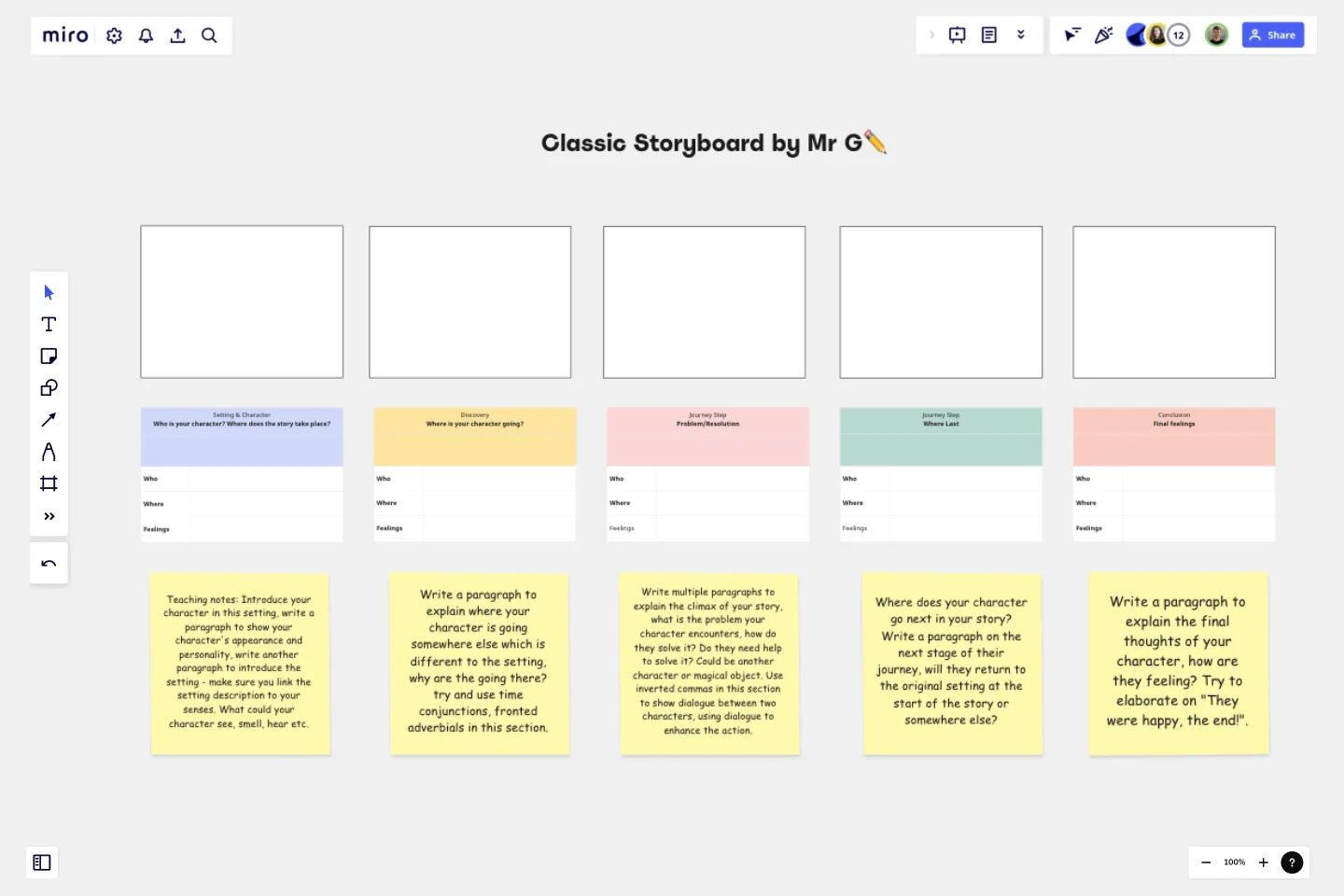Fiction Storyboard
Storyboard template for teachers.
This is a storyboard used to structure fictional writing in KS2 in England (7-11 year olds). It breaks down the skills required for story writing with sticky notes provided for key teaching points, it follows the story writing style designed by Alan Peat. This can be displayed on IWB and used as a whole class teaching tool.
Story writing lesson plan
Below is a brief overview for planning a lesson around this storyboard framework:
Build your character (Who?): Start by introducing your character and the story's setting. Write a paragraph to describe your character's appearance and personality. Write another paragraph to describe the setting by using your five senses. What can your character see, hear, smell, feel, or taste?
Describe the setting (Where?): What does your character want, or where are they going based on their motivations? Use time conjunctions and fronted adverbials in this section.
Describe where they go next (Where to?): Where does your character go next in your story? Write a paragraph on the next stage of their journey, will they return to the original setting at the start of the story or somewhere else?
Explain the conflict (What's the problem?): Write two to three paragraphs to explain the climax of your story, what is the problem your character encounters, how do they solve it? Do they need help to solve it? Could be another character or magical object. Use inverted commas in this section to show dialogue between two characters, using dialogue to enhance the action.
Offer a solution (How is it fixed?): Next, write another paragraph to describe how your character's problem is fixed. Does anyone help them? If so, who? How do they feel during this process?
Describe the solution (How does it end?): Write a paragraph to explain the final thoughts of your character, how are they feeling? Try to more elaborate on "They were happy, the end!".
This template was created by Jamie Gilbert.
Get started with this template right now.
iPhone App Template
Works best for:
UX Design, Desk Research, Wireframes
Incredible percentages of smartphone users worldwide have chosen iPhones (including some of your existing and potential customers), and those users simply love their apps. But designing and creating an iPhone app from scratch can be one seriously daunting, effort-intensive task. Not here — this template makes it easy. You’ll be able to customize designs, create interactive protocols, share with your collaborators, iterate as a team, and ultimately develop an iPhone app your customers will love.
Remote Design Sprint Template
Works best for:
Design, Desk Research, Sprint Planning
A design sprint is an intensive process of designing, iterating, and testing a prototype over a 4 or 5 day period. Design sprints are conducted to break out of stal, work processes, find a fresh perspective, identify problems in a unique way, and rapidly develop solutions. Developed by Google, design sprints were created to enable teams to align on a specific problem, generate multiple solutions, create and test prototypes, and get feedback from users in a short period of time. This template was originally created by JustMad, a business-driven design consultancy, and has been leveraged by distributed teams worldwide.
Empathy Map [Research]
Works best for:
Market Research, Research & Design
Empathy Map Research template helps you gather in-depth user insights. It’s designed for teams who want to understand user behaviors and needs better. Use this template to inform your design decisions and create user-centered products.
Analytics Storyboard
Works best for:
Planning, Storyboard, Design
Visualize your data insights with the Analytics Storyboard template. This tool is perfect for data analysts and business intelligence teams, helping you present complex data in a clear and engaging narrative format. It includes sections for data sources, key findings, and visualizations, ensuring your audience can easily understand and act on your insights. Use this template to create compelling data stories that drive informed decision-making and strategic planning.
Project - Timeline & Key Infos
Works best for:
Agile, Project Management
The Project - Timeline & Key Infos template provides a visual framework for planning and tracking project timelines, milestones, and key information. It enables teams to align on project objectives, allocate resources, and monitor progress effectively. With customizable timelines and informative dashboards, this template empowers project managers and stakeholders to stay organized and informed throughout the project lifecycle, ensuring successful delivery within scope, time, and budget constraints.
Proto Persona Template
Works best for:
UX, UX Research, Product Design
The Proto Persona Template is tailored to capture the essence of hypothetical user segments. It encapsulates key attributes such as user needs, behaviors, and potential pain points. One of its standout benefits is its ability to foster empathy. By visualizing and understanding these preliminary user profiles, design and strategy teams can tap into a deeper connection with their target audience, ensuring that solutions resonate authentically and address genuine needs.