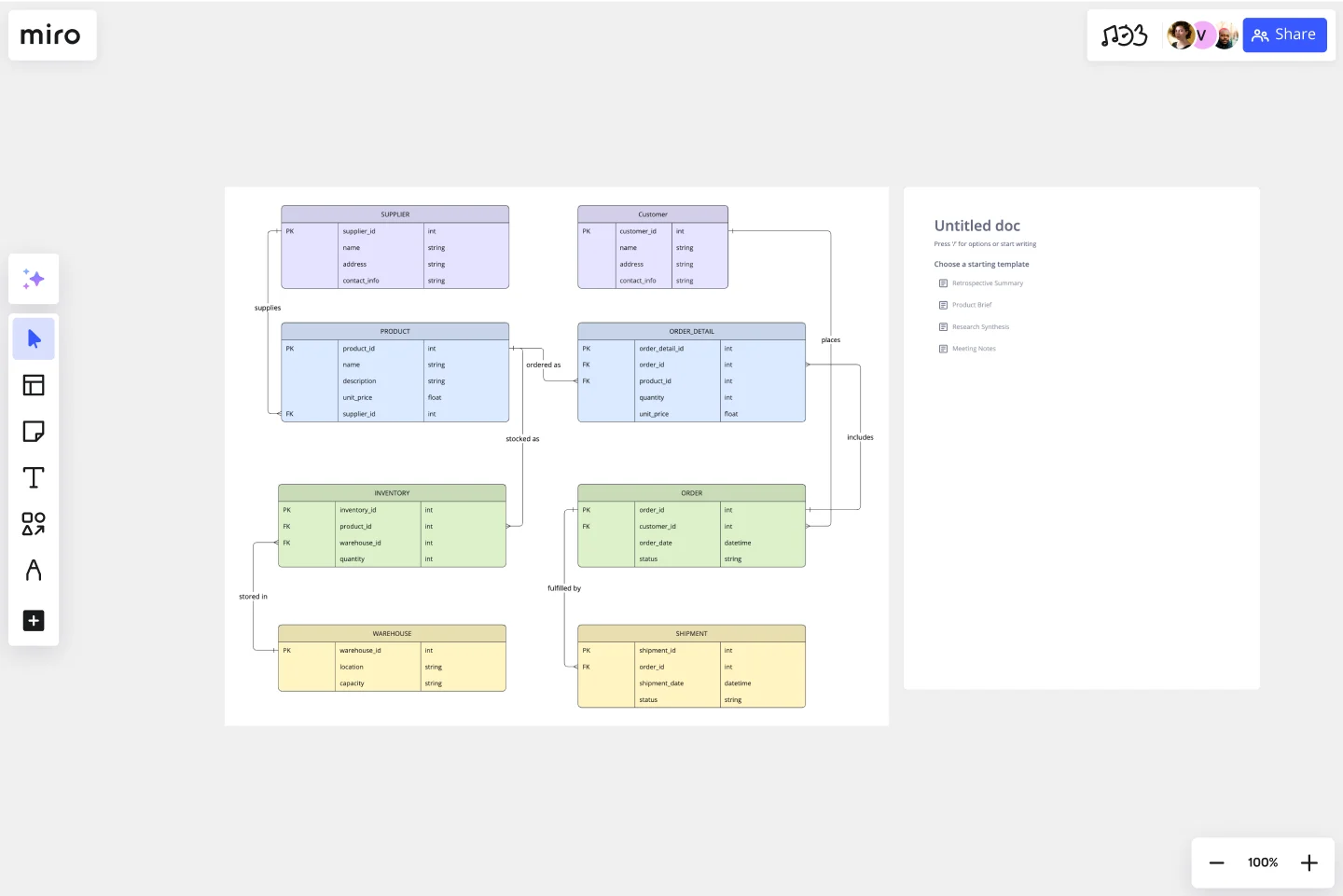ERD Supply Chain Management System Template
Improve clarity and efficiency in supply chain operations using the ERD Supply Chain Management System Template.
Available on Enterprise, Business, Education plans.
About the ERD Supply Chain Management System Template
The ERD Supply Chain Management System template is designed to capture the complex operations and logistics of supply chain management. It contains key entities such as Supplier, Product, Inventory, Order, and Shipment, which are crucial for managing the flow of goods from suppliers to warehouses and ultimately to customers. This template helps in tracking inventory levels, maintaining supplier relationships, and overseeing the logistics of shipping and receiving goods. It's an essential tool for visualizing and optimizing the supply chain process, ensuring that every step, from order placement to product selection and payment processing, is efficiently managed.
How to use the ERD Supply Chain Management System Template
Customization: Once you've opened the template in Miro, you can start customizing it to fit your specific supply chain management needs. Begin by identifying the key entities in your supply chain process, such as your suppliers, products, inventory, orders, and shipments.
Define relationships: Use the ERD template to define and visualize the relationships between these entities. This might include linking products to suppliers, orders to products, and shipments to orders. The template allows you to draw connections and create a comprehensive view of your supply chain network.
Collaboration: Invite team members to collaborate on the template in real time. Miro's collaborative features enable you to work together seamlessly, share insights, and make collective decisions to optimize your supply chain operations.
Analysis and optimization: Use the visualized ERD to analyze your supply chain process. Identify bottlenecks, inefficiencies, or opportunities for improvement. The template serves as a foundation for discussion and strategic planning to enhance your supply chain management system.
Why use the ERD Supply Chain Management System Template
The ERD Supply Chain Management System template is a key asset for businesses seeking to refine their supply chain operations. Here's why:
Visual clarity: It provides a clear and comprehensive visualization of your supply chain network, enabling you to see the relationships between suppliers, products, inventory, orders, and shipments at a glance.
Process optimization: By mapping out the entire supply chain process, it becomes easier to identify inefficiencies and areas for improvement, allowing for more strategic decision-making.
Collaborative efficiency: Miro's collaborative features enhance team engagement and facilitate real-time input and decision-making, making it simpler to address challenges and optimize operations collectively.
Cost reduction: Understanding and optimizing the supply chain can lead to significant cost savings by reducing inefficiencies, streamlining operations, and improving supplier and inventory management.
Improved delivery times: With a better-optimized supply chain, businesses can improve their delivery times, enhancing customer satisfaction and competitive advantage.
This template not only helps visualize and analyze supply chain operations but also fosters a collaborative environment for strategic planning and optimization efforts.
Get started with this template right now. Available on Enterprise, Business, Education plans.
Entity–Relationship Diagram (ERD) HR Management System Template
Works best for:
ERD
The Entity–Relationship Diagram (ERD) HR Management System Template in Miro is designed to streamline the management of employee-related information and processes within an organization. This template allows for the visualization and organization of complex HR systems, making it easier to understand relationships and processes. It enables users to map out departments, positions, and employee details, including attendance records, payroll, and performance reviews.
8 Different Ways to Organize Your Backlog
Works best for:
Agile
Explore 8 different techniques for managing and prioritizing work effectively with this template. From prioritization matrices to story mapping, it offers a comprehensive overview of backlog management strategies. By understanding the strengths and limitations of each approach, teams can tailor their backlog organization to optimize workflow, empowering teams to stay organized and focused on delivering value.
Product Voice Design toolkit
Works best for:
Product Management, Planning
The Product Voice Design toolkit facilitates the development of consistent and impactful product messaging. By defining brand voice attributes, tone guidelines, and messaging principles, this toolkit ensures that product communication resonates with target audiences. With sections for crafting messaging frameworks, storytelling templates, and content guidelines, it empowers product teams to create compelling and cohesive product narratives. This toolkit serves as a valuable resource for enhancing product communication strategies and building strong brand identities.
UML Use Case Online Shopping System Template
Works best for:
UML
The Online Shopping System Template simplifies the process of documenting and visualizing how users interact with an online shopping system. It provides a standard way to map out user interactions, such as product listings, inventory management, shopping carts, order processing, payments, and shipping details. By using this template, teams can collaborate effectively in real-time or at different times, adjusting the diagram to meet their project's specific needs. This not only improves clarity and efficiency but also fosters better communication among team members and stakeholders, ensuring a thorough understanding of the system's design and requirements.
Lotus Diagram Template
Works best for:
UX Design, Ideation, Diagrams
Even creative thinkers occasionally need help getting their creative juices flowing. That's where a lotus diagram comes in. It'll empower you to run smoother, more effective brainstorming sessions. This creative-thinking technique explores ideas by putting the main idea at the diagram center and ancillary concepts in the surrounding boxes. This template gives you an easy way to create Lotus Diagrams for brainstorms, as well as an infinite canvas for the endless ideas generated.
UML Use Case Online Shopping System Template
Works best for:
UML
The Online Shopping System Template simplifies the process of documenting and visualizing how users interact with an online shopping system. It provides a standard way to map out user interactions, such as product listings, inventory management, shopping carts, order processing, payments, and shipping details. By using this template, teams can collaborate effectively in real-time or at different times, adjusting the diagram to meet their project's specific needs. This not only improves clarity and efficiency but also fosters better communication among team members and stakeholders, ensuring a thorough understanding of the system's design and requirements.