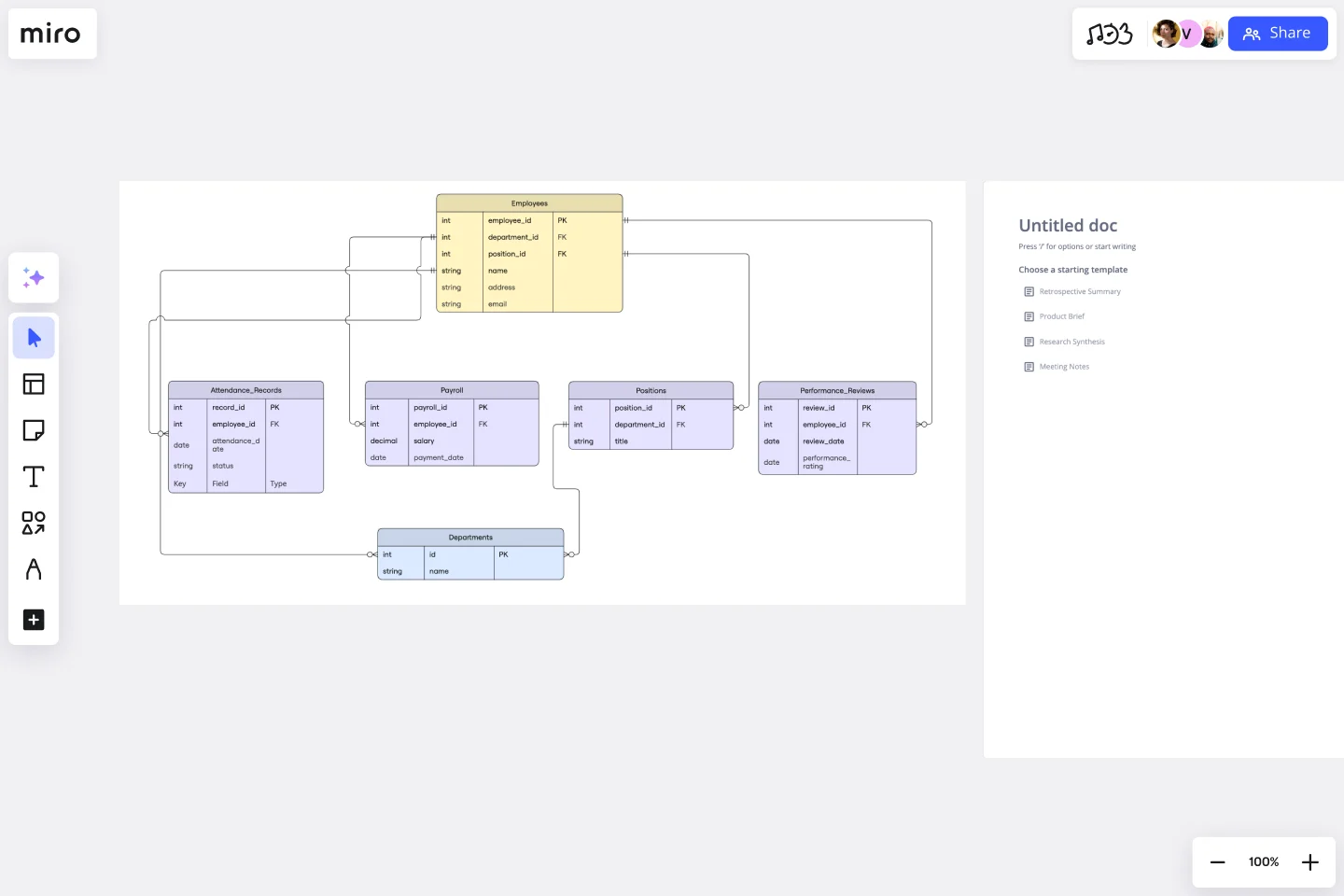Entity–Relationship Diagram (ERD) HR Management System Template
Use the Entity Relationship Diagram (ERD) HR Management System template to provide a clear and comprehensive visualization of complex HR systems, optimize HR operations, and facilitate strategic planning and decision-making within your organization.
Available on Enterprise, Business, Education plans.
About the Entity–Relationship Diagram (ERD) HR Management System Template
The Entity–Relationship Diagram (ERD) HR Management System template is a tool designed to streamline the organization's visualization and management of employee-related information and processes. This template allows users to create a detailed map of how employees are interconnected within various departments, their positions, attendance records, payroll details, and performance reviews. By providing a clear overview of these relationships, the ERD HR Management System template aids in optimizing HR operations, enhancing human resources management, and facilitating strategic planning and decision-making.
How to use the Entity–Relationship Diagram (ERD) HR Management System Template
Customize your diagram: Once the template is open in Miro, you can start customizing it to fit your organization's specific needs. Add entities such as departments, positions, and employees. You can also define the relationships between these entities, such as which department an employee belongs to or what position they hold.
Add attributes: For each entity, you can add attributes like employee ID, name, role, salary, and performance metrics. This will enrich your diagram and provide a more comprehensive view of your HR system.
Collaborate and share: Invite team members to collaborate on the diagram in real time. Miro's collaborative features allow you to discuss, edit, and refine the ERD together, ensuring that all stakeholders have input into the HR management system's design.
Export and present: Once your ERD is complete, you can easily export it to various formats or present it directly within Miro to stakeholders. This facilitates communication and alignment across the organization.
Why use the Entity–Relationship Diagram (ERD) HR Management System Template
Using the ERD HR Management System template in Miro offers several benefits:
Clarity and insight: It provides a clear visual representation of complex HR systems, making it easier to understand relationships and processes.
Efficiency: Streamlines the process of documenting and managing HR-related information, saving time and reducing errors.
Collaboration: Enhances teamwork by allowing multiple users to work on the diagram simultaneously, share insights, and make decisions together.
Flexibility and customization: The template is highly customizable, allowing you to tailor it to the specific needs of your organization. Whether you're a small startup or a large enterprise, you can adjust the ERD to reflect the unique structure and processes of your HR system.
Strategic Planning: With a comprehensive view of the HR management system, organizations can better plan for future needs, identify areas for improvement, and make informed decisions about resource allocation and organizational development.
Compliance and Security: The template can help ensure that your HR system complies with relevant laws and regulations by clearly mapping out data flows and access controls. This is crucial for protecting sensitive employee information and avoiding legal issues.
The Entity-Relationship Diagram (HR) Management System template in Miro is an essential tool for any organization seeking to streamline its HR operations. Its clarity, efficiency, collaborative features, flexibility, and strategic planning capabilities make it indispensable for HR professionals and organizational leaders. By using this template, you can establish a well-organized, compliant, and effective HR management system that aligns with your organization's goals and needs.
Get started with this template right now. Available on Enterprise, Business, Education plans.
Incident Management Process Flowchart Template
The Incident Management Process Flowchart Template in Miro is designed to streamline and clarify the process of managing incidents within an organization. This template serves as a visual guide that outlines the steps involved in incident management, from the initial declaration to the final review. It is a living document, continuously evolving based on feedback and lessons learned from past incidents, ensuring that the process remains up-to-date with best practices. By defining incidents as disruptions requiring a coordinated response to restore service levels, the template emphasizes the importance of a structured, organized, and timely approach. It covers various phases such as Incident Declaration, Assessment, Response, Communication, and Review, providing a clear framework for teams to follow.
Influence Diagram Template
Works best for:
Business Management, Decision Making, Diagrams
See the big picture of any business decision with this Influence Diagram Template. You’ll define the decision you have to make and brainstorm everything that could impact it. When you build connections between these factors, you’ll be able to put the right amount of weight into each one as you make your decision.
Miro x AWS: Accelerate your cloud journey
Works best for:
Diagramming
The Miro x AWS: Accelerate your cloud journey template offers a visual framework for planning and executing cloud migration and optimization projects using Amazon Web Services (AWS). It provides elements for mapping out cloud architectures, migration strategies, and cost optimization initiatives. This template enables teams to collaborate effectively, align on objectives, and accelerate their cloud journey with AWS services. By promoting collaboration and alignment, the Miro x AWS template empowers organizations to leverage AWS cloud technologies efficiently and achieve their business objectives effectively.
Driver Diagram Template
Works best for:
Diagramming
The driver diagram template is a strategic visual tool that helps teams map out their primary objectives and break them down into actionable components. It presents goals, drivers, and specific change ideas in a coherent and interconnected format, ensuring clarity of objective. By doing so, every team member is aligned towards a common endpoint, fostering unified efforts. The visual nature of the template simplifies complex objectives, making it easier for teams to stay on track and measure their progress effectively.
ERD Customer Relationship Management (CRM) Template
Works best for:
ERD, CRM
The ERD Customer Relationship Management (CRM) template streamlines and enhances the management of customer relationships within businesses. It focuses on organizing customer information and interactions in a visually intuitive manner. Key entities such as Customer, Interaction, Sales Opportunity, Product, and Support Ticket are central to the template, facilitating the tracking of customer relationships, sales funnel activities, product purchases, and customer service interactions. This structured approach is critical for boosting customer satisfaction and optimizing sales strategies, making the ERD CRM template an invaluable asset for businesses aiming to improve their CRM processes.
SIPOC Template
Works best for:
Agile Methodology, Strategic Planning, Mapping
A SIPOC diagram maps a process at a high level by identifying the potential gaps between suppliers and input specifications and between customers and output specifications. SIPOC identifies feedback and feed-forward loops between customers, suppliers, and the processes and jump-starts the team to think in terms of cause and effect.